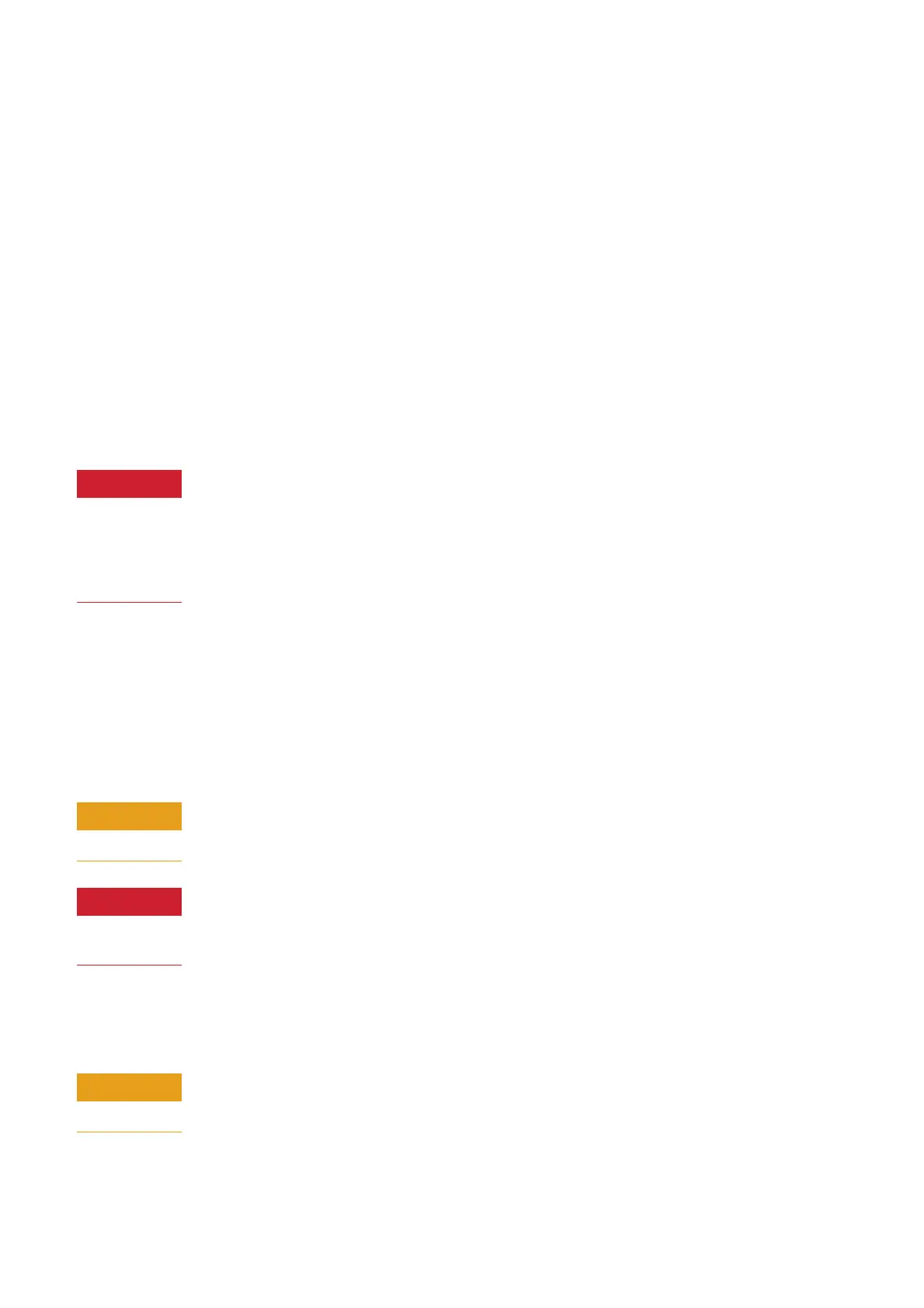Agilent 5110/5100 ICP-OES Service Manual Agilent Restricted 303
12 Peripherals
Connection to the spectrometer
Connection to the spectrometer
1 Locate the water cooling plumbing kit supplied with each instrument and remove the
appropriate fittings and clamps.
2 Install the 12mm hoses to the instrument by pressing into compression fittings and
tightening fitting.
3 Using care to ensure that the fittings mounted in the cooler are held stationary, fit the
appropriate 12mm barb assembly to the water cooling system port labelled ‘coolant out’
(‘supply’) and tighten clamp over barb. Ensure the other end of this hose connects to “inlet”
on instrument.
4 Install another 12mm hose to coolant in (return) and ensure the other end of hose connects
to “outlet” on instrument.
5 Connect the water cooler to a suitable mains outlet.
Application of the wrong supply voltage, connection of the water cooler to an incorrectly
wired supply outlet, or lack of proper electrical grounding can create electric shock or fire
hazards. These can cause death, serious injury, or serious damage to equipment. Always use
a three wire outlet with ground connection which is adequately rated for the load. The
installation must comply with local, state and federal safety regulations. Do not connect the
water cooler to the mains power supply until you have made sure that the voltage, current and
frequency rating are correct for the mains supply in the laboratory.
Pre-conditioning the water cooling system
Preparation of the cooling system prior to the operation of the instrument is essential.
Installation of the water cooling system can be a time consuming activity and should be given
priority.
Please read the manufacturer’s operation manual for suitable cooling fluids for use with the
water cooler. The use of automobile antifreeze or some other cooling fluids may void the
manufacturer’s warranty.
Maintenance of the water cooling system can involve the spillage of water. Care should be
exercised to avoid spills over any electrical circuits as this could cause death or severe
electrical shock. Always ensure that the power source is disconnected before working on the
cooling item.
1 Locate the water reservoir as described in the manufacturer’s operation manual supplied
with the water cooler.
2 Fill the reservoir of the water cooler with water.
Do not run the pump without fluid in the system. If after a few seconds of turning on the water
cooler, water does not start to circulate through the system, turn the unit off and consult the
manufacturer’s manual for details on how to prime the pump.
