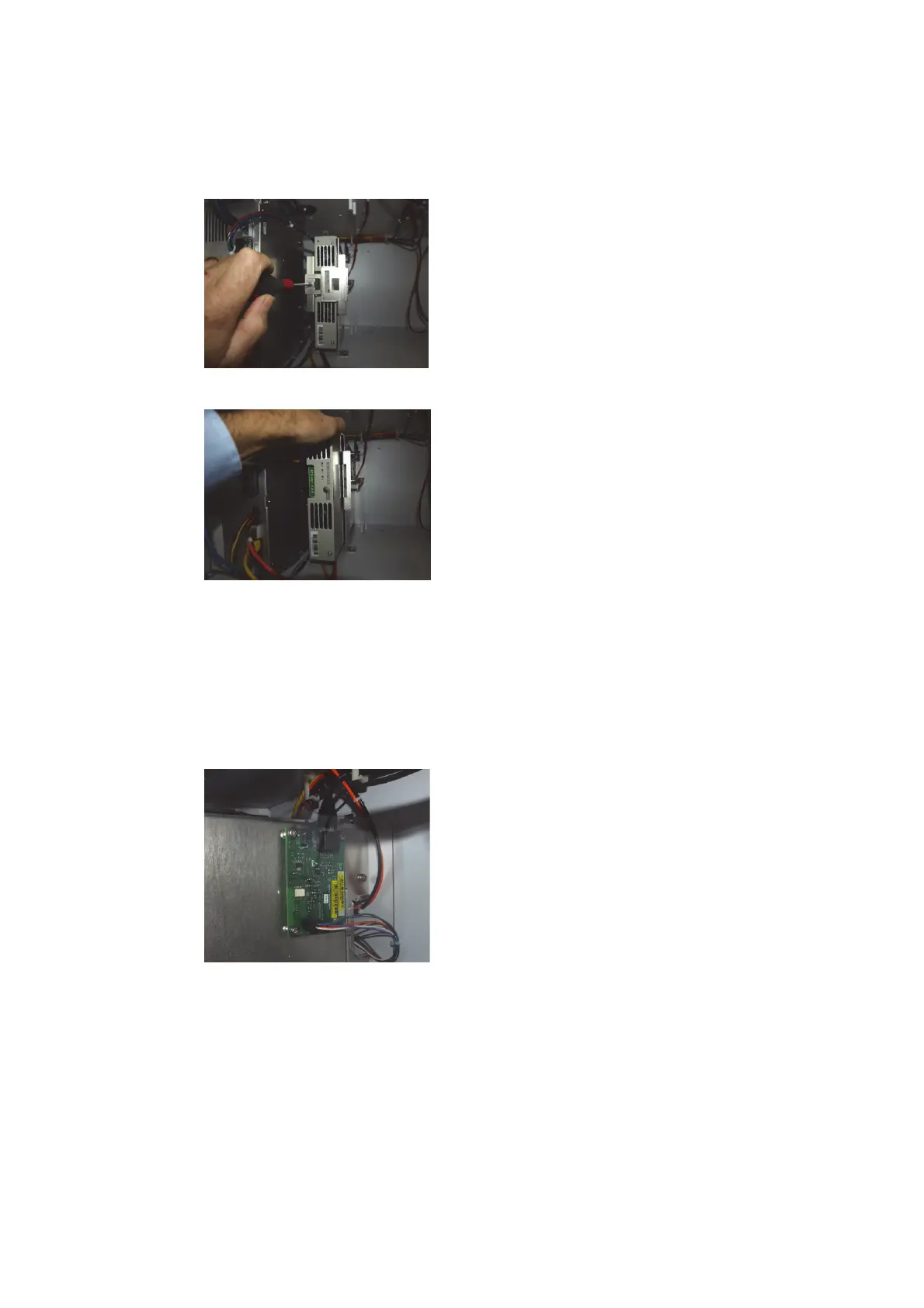Agilent 5110/5100 ICP-OES Service Manual Agilent Restricted 99
4 Removal/ Installation, Replacement and Adjustment
SSRF PSU interface board
The module is located in the lower left hand front of the instrument and is accessible via
removal of the lower left hand front cover.
1 To remove the RF power supply remove the torx 20 screw and remove the holding bracket.
2 Pull the power supply forward to disengage with the socket and remove from the housing.
When reinstalling provide enough force to ensure the module engages with the socket then
secure the clamp in place.
SSRF PSU interface board
SSRF PSU interface is mounted on the side of the RFPS cradle.
1 To remove board remove 4 torx 20 screws, disconnect cables and replace as required.
RFPS cradle
This process assumes Mains input module and RFPS have been removed.
