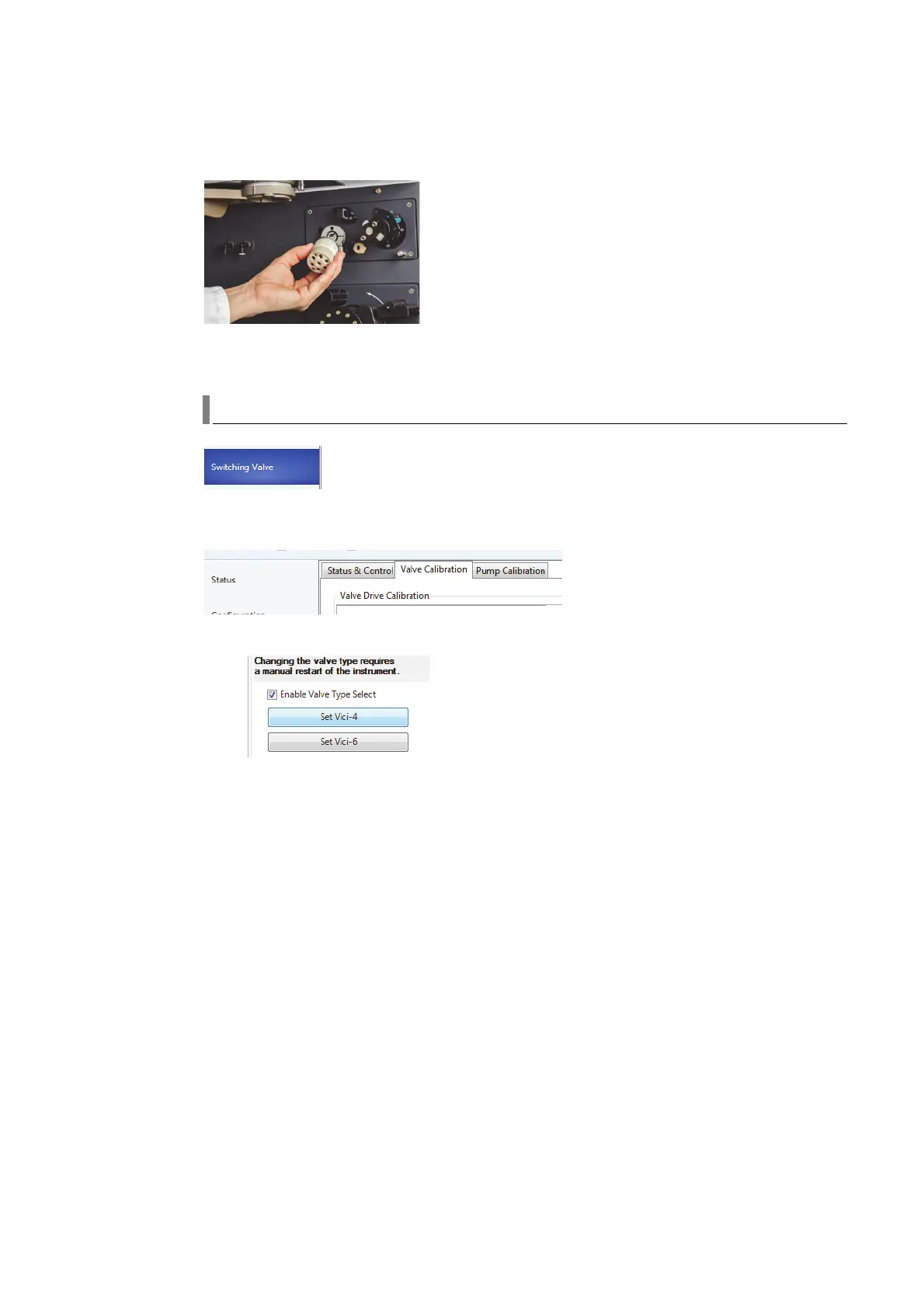84 Agilent Restricted Agilent 5110/5100 ICP-OES Service Manual
4 Removal/ Installation, Replacement and Adjustment
Advanced Valve System (AVS)
1 To remove and replace Valve Head loosen Hex screw with tool.
2 Pull valve head away from instrument.
3 Replacement is the reverse of removal.
Changing Valve Head Type
1 If Head type is to be changed from 6/7 port to 4 port or vice versa go to Service Diagnostics
“Switching Valve” tab.
2 Select “Valve Calibration” tab.
3 Enable valve type select and set the appropriate valve type (4 or 6/7).
4 Click on “Save” to retain changes.
