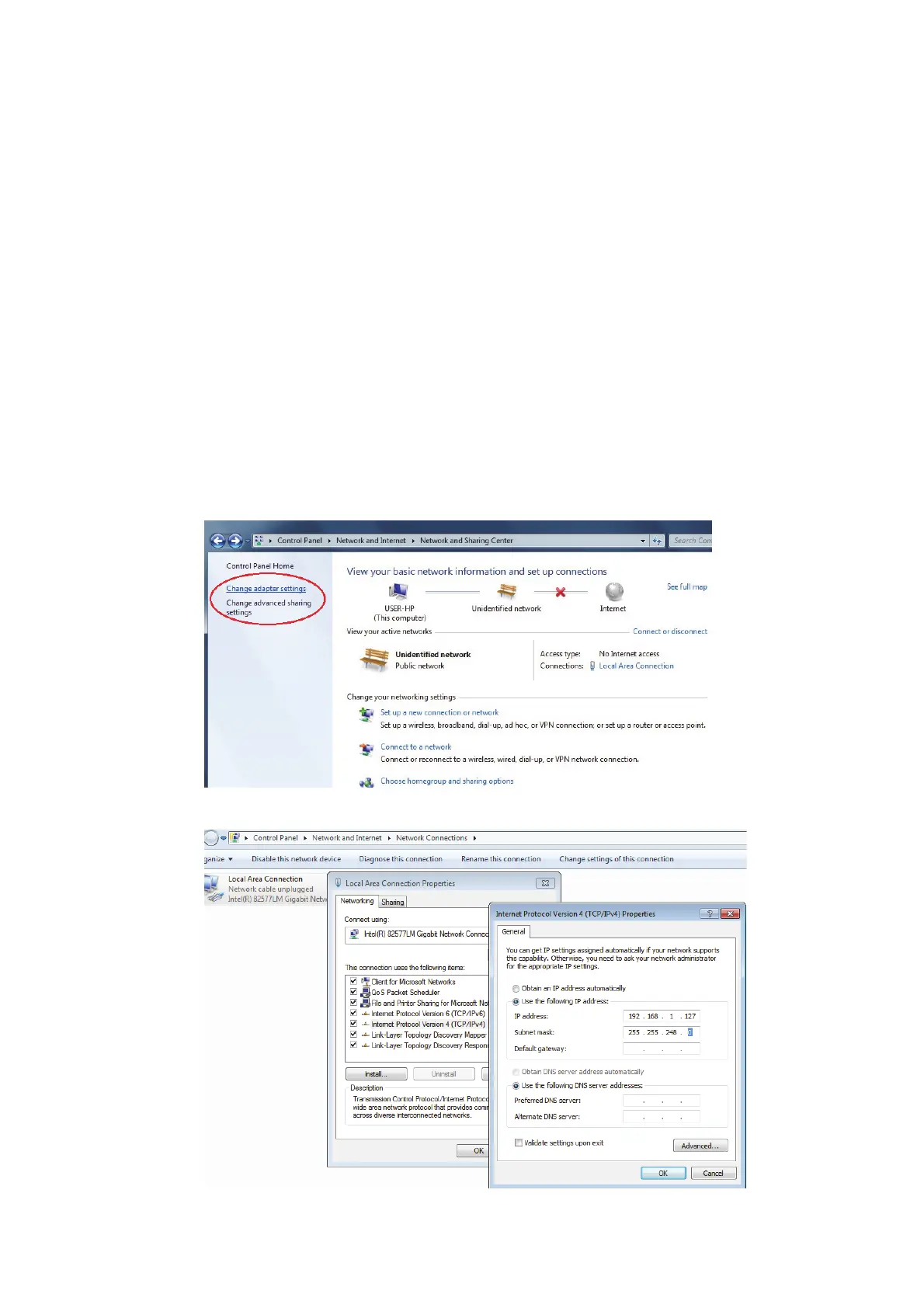190 Agilent Restricted Agilent 5110/5100 ICP-OES Service Manual
7 Service Diagnostics and Fault Finding
Internet Protocol (IP) Address Configuration
Internet Protocol (IP) Address Configuration
Section Contents:
Configure Controlling Computer IP Address 190
Configure Instrument IP Address 191
Discover a lost IP Address 193
Configure Controlling Computer IP Address
Return to step 2
The 5110 instrument uses TCP/IP protocol to communicate with a controlling computer. Make
sure the controlling PC has an IP address set for communication with the instrument.
1 Go to “Control Panel, Network and Sharing” and click on “Change adaptor settings”.
