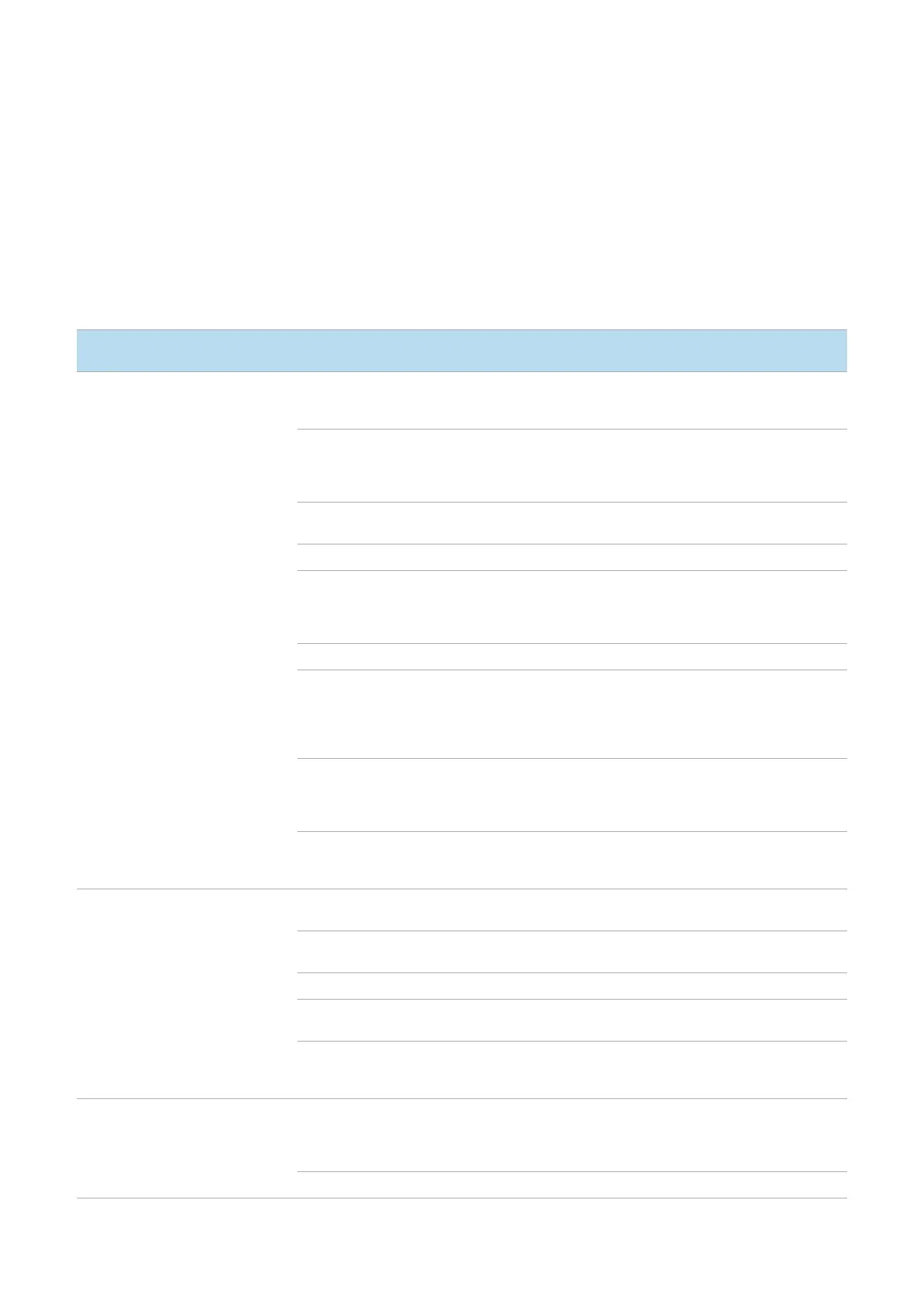Agilent 5110/5100 ICP-OES Service Manual Agilent Restricted 157
5 Troubleshooting
Sensitivity Failure - Analysis Table
Failing Sensitivity test will verify a problem exists. Check which Wavelengths are failing and by
how much. Compare to installation or past IQ numbers. The table below will give some direction
as to failure mode and possible cause.
Sensitivity Failure - Analysis Table
Failure Mode (Intensity) Possible cause Possible cause (Next level)
Red indicates a probable service call required
All Wavelengths very low Sample Introduction major blockage Nebulizer Blocked
Tubing kinked, blocked, dirty (including accessories)
Torch injector blocked
Leaking fitting Nebulizer
Pump tubing
Sampler
Bubbles in tubing
Sample delivery Pump Tube Tension
Pump Tube stretched
Standard Concentration Standard Preparation
Optimization of parameters Nebulizer Flow
Viewing height (Radial)
Plasma Power
Pump Speed
Wavelengths off peak Instrument Calibration
Dark current values high Detector Calibration
Light Leak
Shutter problem
Optical Alignment
Camera Fault
Argon ratio incorrect Instrument Warm up
Polychromator temperature control
Pre Optics alignment
Polychromator alignment
Optical Alignment Preoptics
Polychromator
Camera Fault
Some Wavelengths failing Random peaks missing or low due to
moisture forming on Detector Lens
Moisture in Optics Purge lines. Refer to “Contaminated purge
gas” section in this Chapter
Contaminated Blank Sample preparation
Housekeeping
Sample Matrix Interference from EIE’s
Wavelengths off peak Instrument warm up
Instrument Calibration
Dark current values high Detector Calibration
Shutter problem
Camera Fault
Short Wavelengths Failing Air present in optics (Lack of Purging) Optics Purge
Boost Purge
Cone Purge
Snout Purge
Window Contamination Axial/Radial Windows
