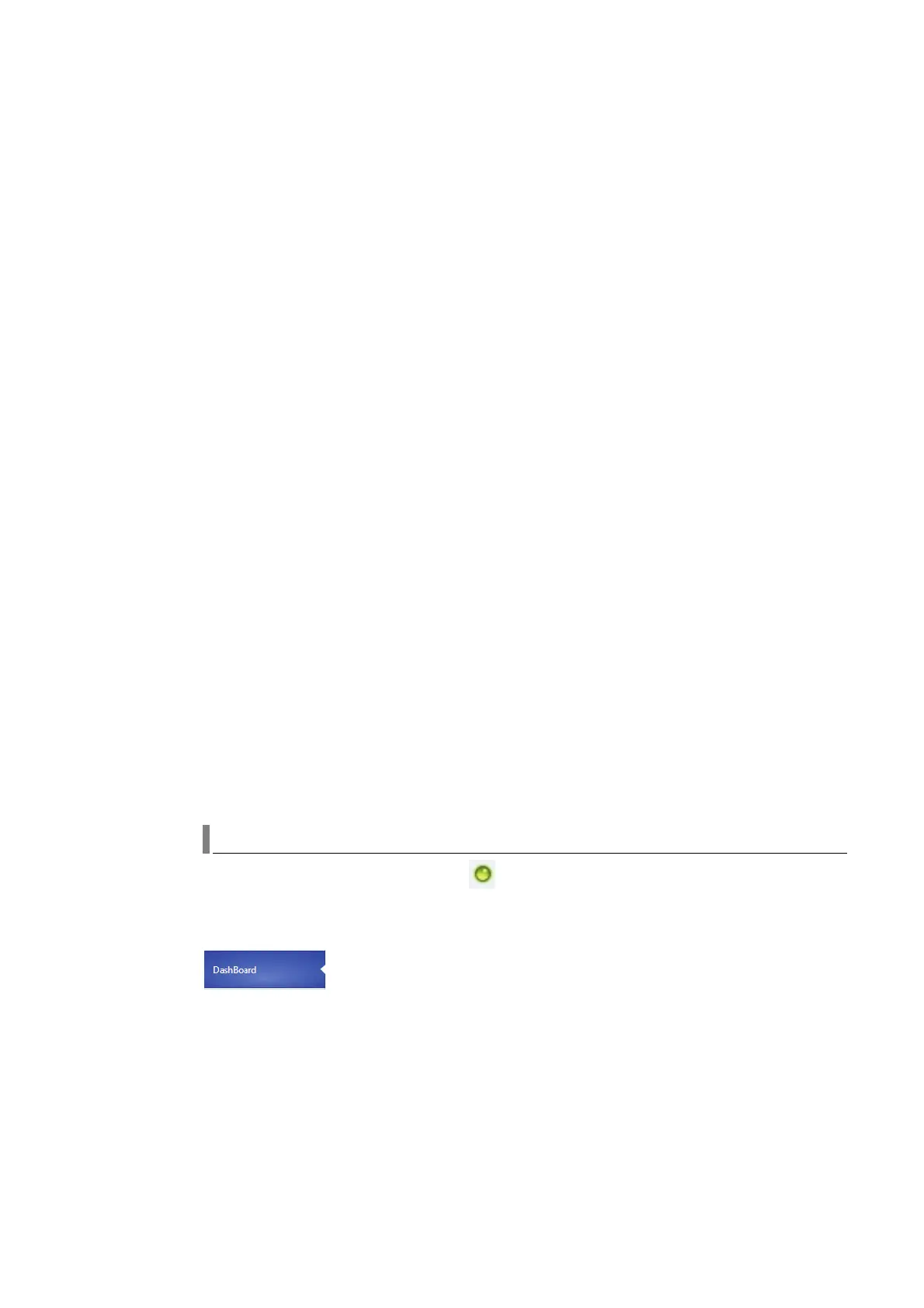18 Agilent Restricted Agilent 5110/5100 ICP-OES Service Manual
2 Call Qualification
Customer Help Guide
Customer Help Guide
The following help guide is designed to support Call Qualification when a Customer phones the
Call Centre for help. The guide provides a step by step approach to assist in resolving Customer
issues over the phone where possible (Call deflected).
If a service visit is required, the guide should assist in better understanding the nature of the
problem and providing accurate parts prediction to resolve the issue with a single visit.
Follow the steps below to maximize the probability of solving the problem without escalation to
the next level.
1 Document the failure mode as described by the customer.
2 Probe the customer for answers with regard to the following:
• For Instrument Power on check On Off Switch Indicator
• For Instrument Startup Communication and Interlock feedback check the Status
Indicator
• Application being run?
• Symptoms?
a Software Errors?
b For PC Communications Related issues refer to the IP Protocol Section
• Frequency of occurrence
a Intermittent or continuous?
b When Cold or Hot, First turned On, Time of Day?
• Environmental Conditions?
a Utilities setup correctly, (Gas, Power, Exhaust)?
3 The problem can usually be categorised into either Functional or Performance or If not sure
continue with next step.
4 Open a Demo version of the MP Software interface and ask the Customer to do the following:
Functional Issues
5 Check the Status Diagnostic codes .
• Analyse accordingly
6 For Software version 7.3 and higher, go to the Dash Board Tab.
7 Check all Gauge Suites (Gauge Select). Are all parameters in the Green?
