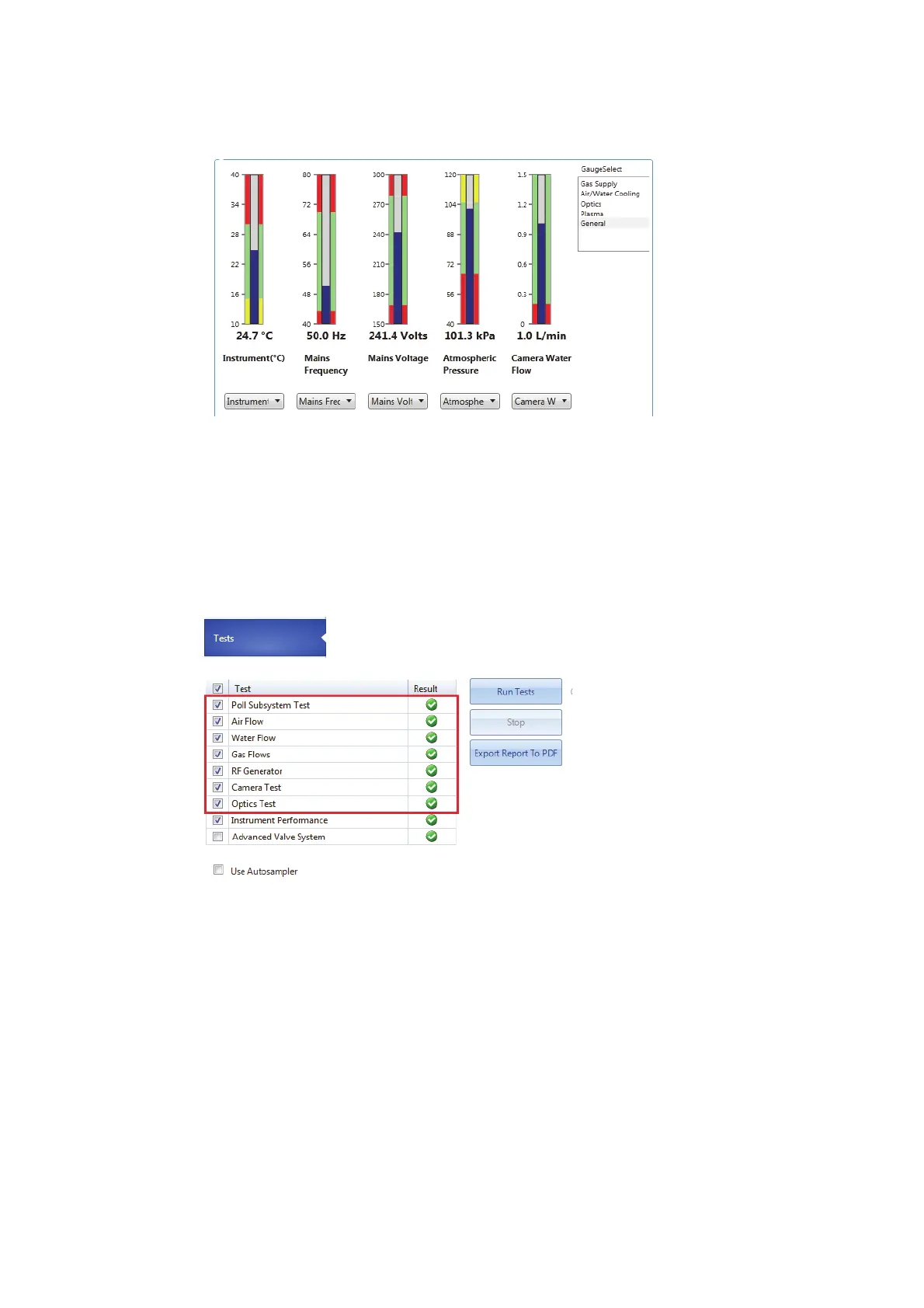Agilent 5110/5100 ICP-OES Service Manual Agilent Restricted 19
2 Call Qualification
Customer Help Guide
8 Ask Customer to light a plasma and check for conditional parameters not in the Red zone. If
in the Red zone ask the customer to adjust the relevant input pressure etc. Go to the
following sections to assist in diagnosis.
• Dashboard descriptions
• Instrument Specifications
If no gauges in the Red zone progress to next steps.
9 For Software versions 7.3 and higher, Run Tests on “Tests” Tab. (For S/W versions below 7.3
only the “Instrument Performance” Test will be available).
Functional issues are outlined in red above. If any of these tests are failing this suggests an
instrument fault. Go to the following section for diagnosis.
• Instrument Test Descriptions
10 Go to step 17 otherwise continue to next step.
