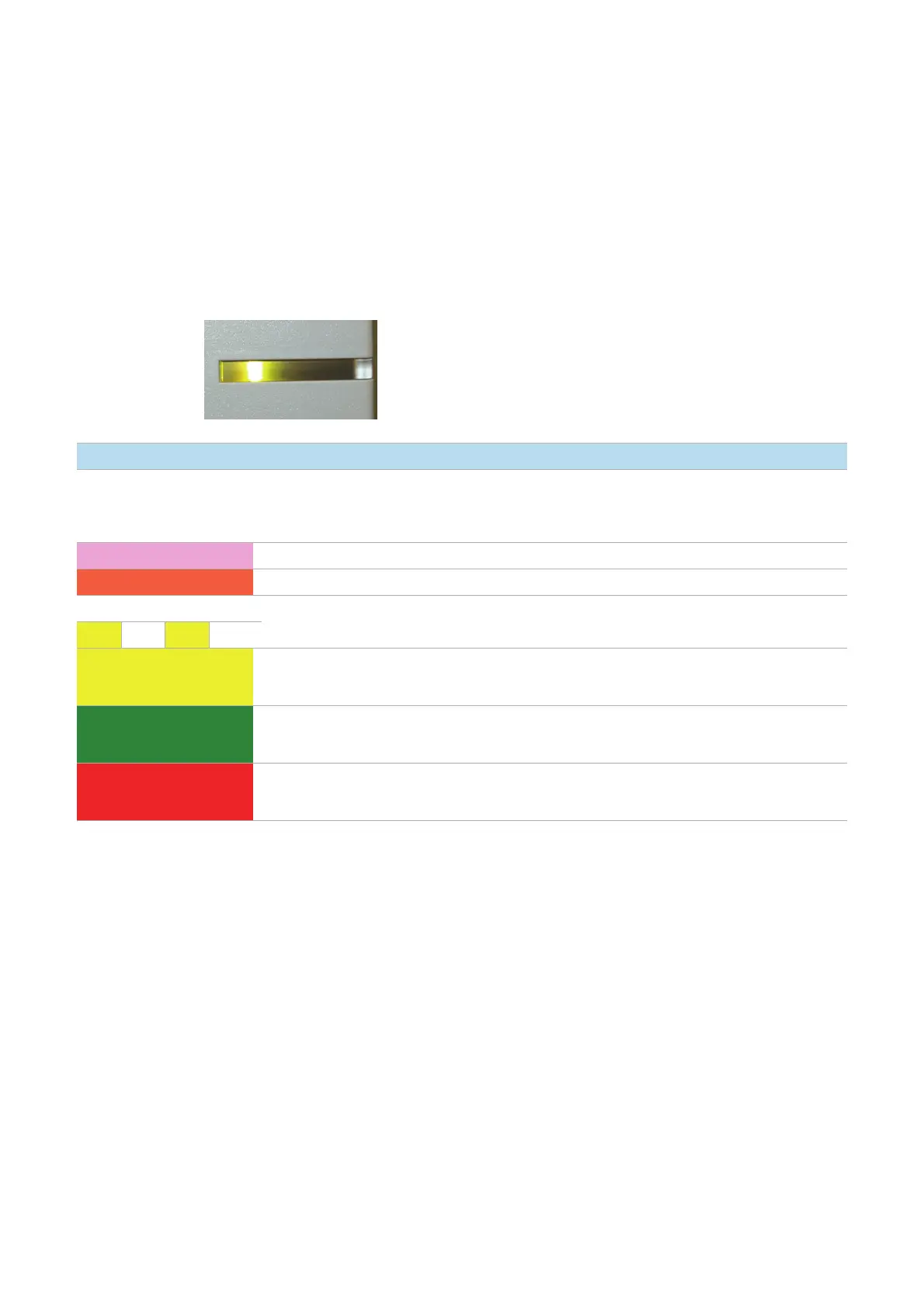Agilent 5110/5100 ICP-OES Service Manual Agilent Restricted 39
3 General Information
Instrument status indicator
Instrument status indicator
Return to step 2
The instrument status LED indicator is located at the top right hand side of the instrument and
provides the following LED color combination feedback depending on instrument status.
Status LED Color Instrument State
None (off) • Instrument off,
• Instrument booting up,
• Instrument switching off/shutdown
Note 1: Soft on/off switch LED indicates status of any powering up activity during these states.
Light Purple • Instrument Startup
Red Slow Pulse • Firmware Loading
Yellow-Flashing 0.5Hz • Host is not connected (regardless of whether plasma is lit or not).
Note 2: This LED status has higher priority than solid Yellow or Green, but lower than Red.
Yellow • Host is connected but instrument not ready to begin a plasma ignition sequence (due to door or torch handle
interlock tripped, low instrument water flow (uses camera flow sensor to detect if water connected and
flowing).
Green • Host is connected, ready to attempt a plasma ignition sequence.
• Host is connected, plasma ignition sequence is underway.
• Host connected and plasma lit and running. Possible to run analysis of samples.
Red • Instrument (FW) error causing a halt to analysis or restricting normal instrument operation, user intervention
required to resolve problem and regain error free status.
• Note 4: this LED status has the highest priority (supersedes all others).
