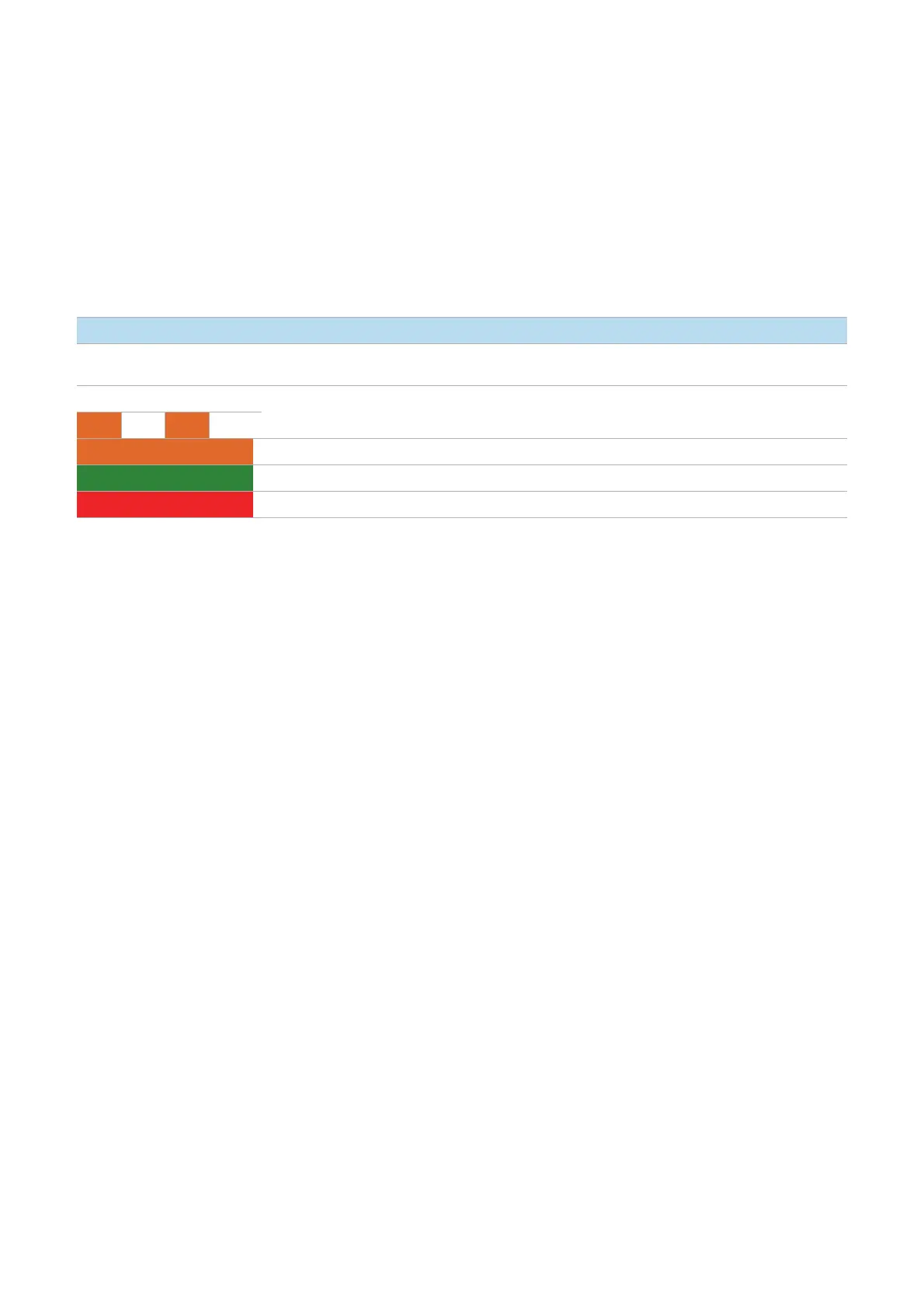40 Agilent Restricted Agilent 5110/5100 ICP-OES Service Manual
3 General Information
Advanced Valve System (AVS) indicator
Advanced Valve System (AVS) indicator
The AVS status LED indicator is located on the AVS Accessory plate (if installed), between the
switching valve and the Pump and provides the following LED color combination feedback
depending on Accessory status.
AVS LED Color AVS State
None (off) • Instrument off,
• No Power to AVS
Orange–Flashing • Module Firmware OK but no communication with Control Electronics
Orange • Valve in Uptake position
Green • Valve in Inject position
Red • Fault Condition, - Switching Valve not homing, Valve head not installed, or associated drive circuit failure.
