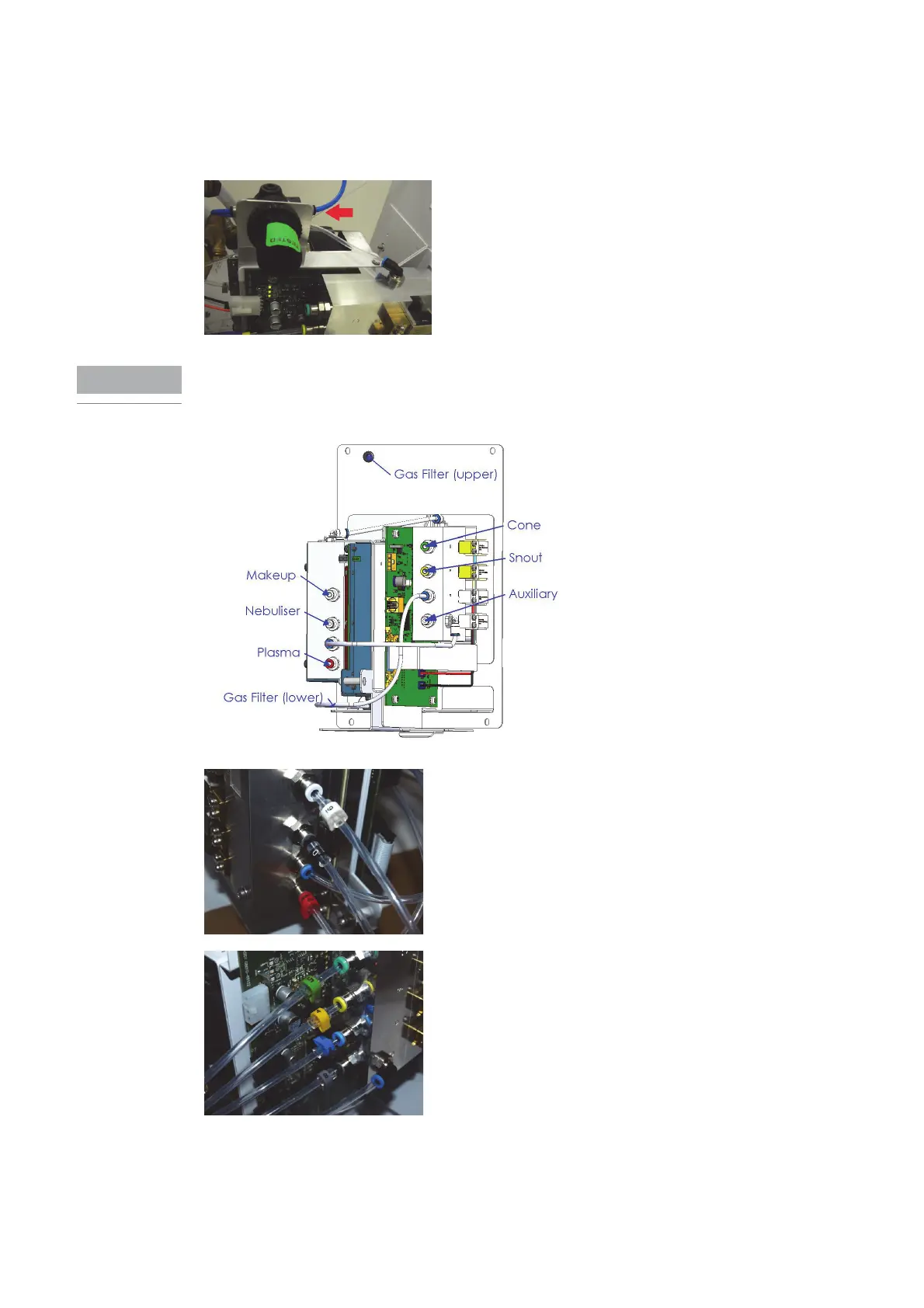Agilent 5110/5100 ICP-OES Service Manual Agilent Restricted 107
4 Removal/ Installation, Replacement and Adjustment
Gas control module
3 Disconnect 8 quick connect hoses and cables and remove module completely.
If AVS is installed disconnect tubing from AVS regulator aswell (as denoted by red arrow above).
4 Replace module and reconnect 6 quick connect hoses ensuring that the labels on the hoses
match the color coded quick connect fittings. Note the grey labelled tubing installs into the
black fitting. Pass tubing through holes in chassis for gas filter.
