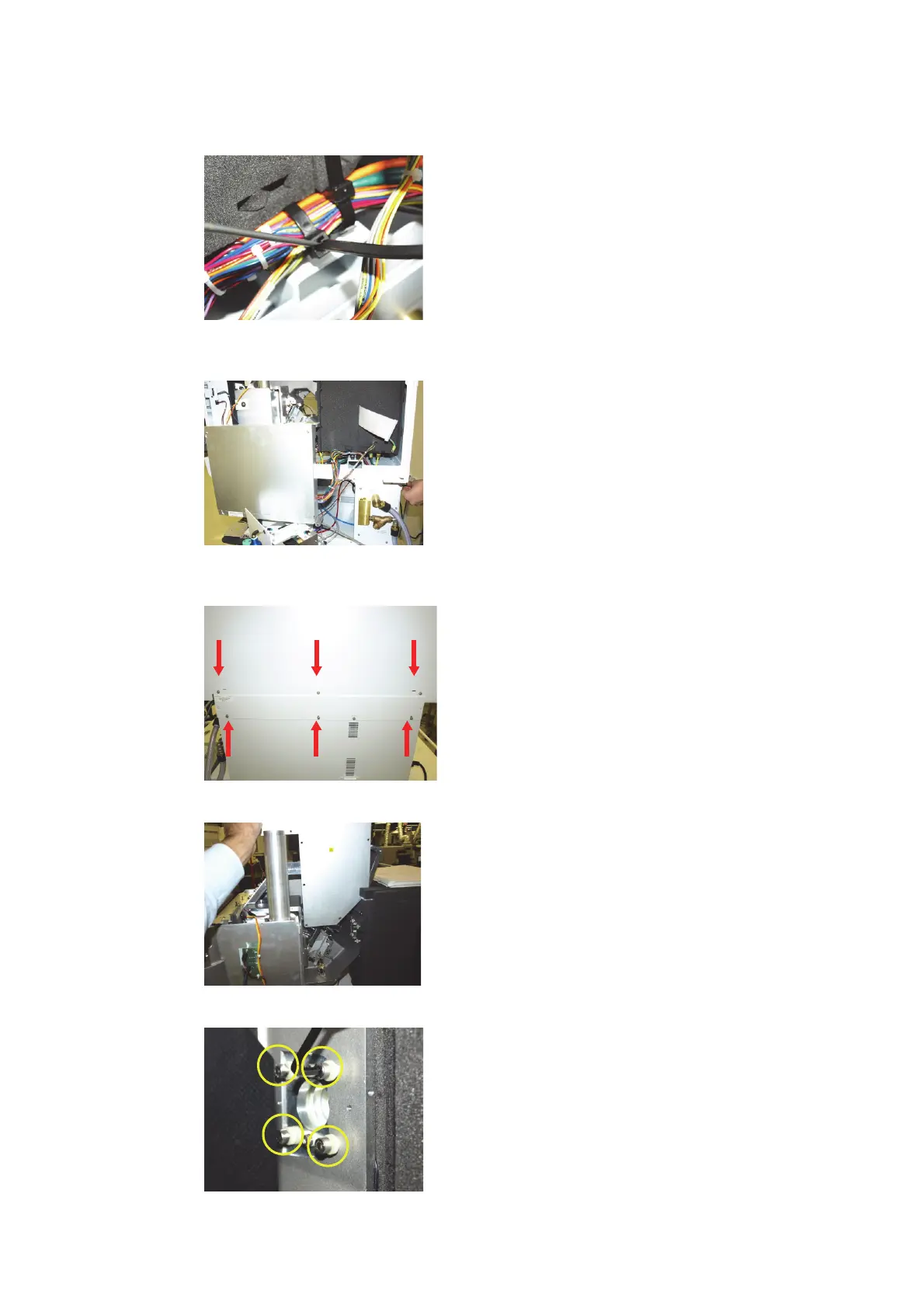124 Agilent Restricted Agilent 5110/5100 ICP-OES Service Manual
4 Removal/ Installation, Replacement and Adjustment
Pre Optics System
3 Loosen cable ties using a screwdriver to undo the latch and remove wiring harness (Do not
cut the cable tie as it is to be reused).
4 Unplug camera cable from Control box. Remove 2 torx screws holding control box to rear
panel and place in service position.
5 Remove the 6 rear panel torx 20 screws and remove rear panel.
6 Remove 15 torx 20 screws and remove the pre optics side panel.
