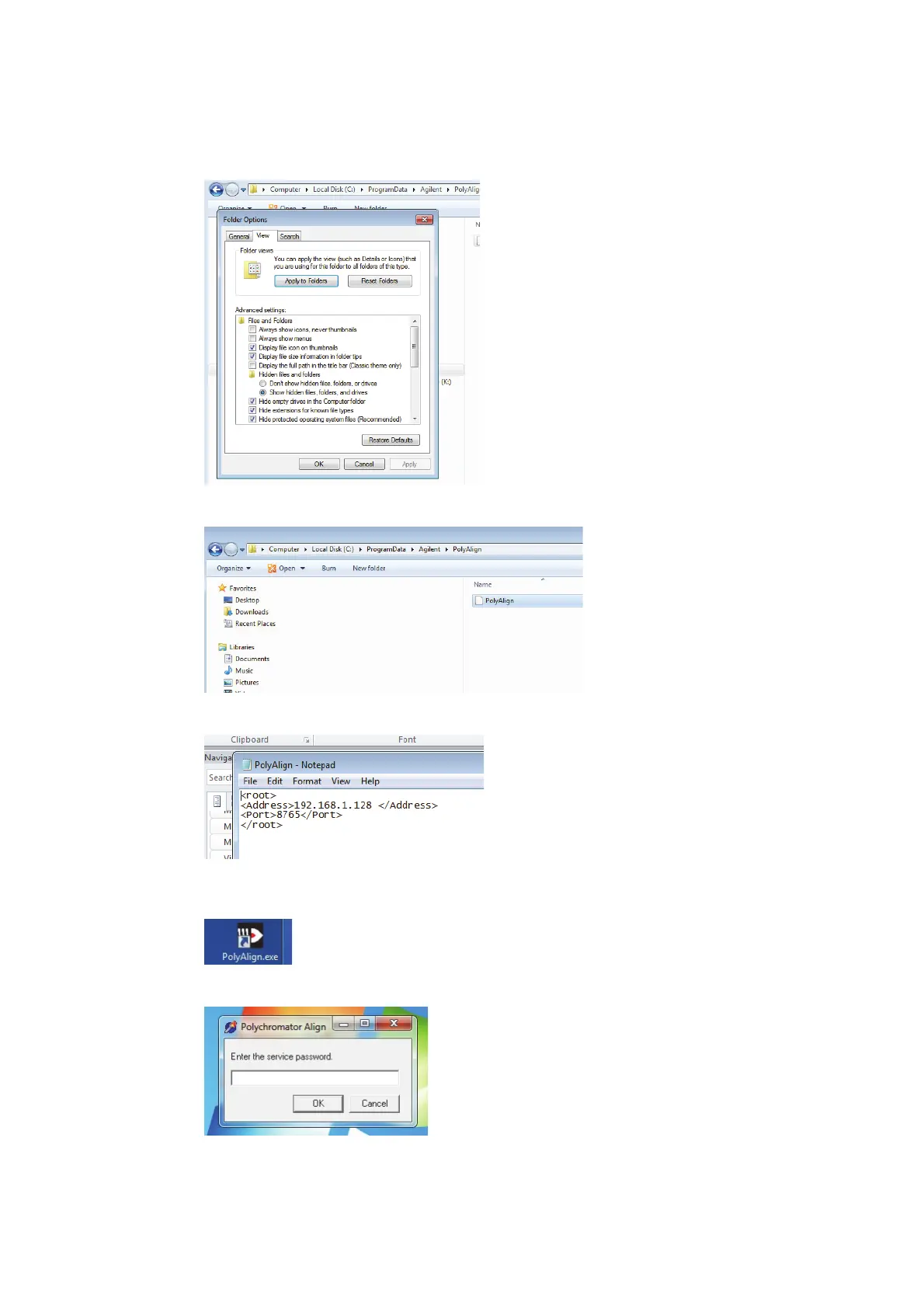Agilent 5110/5100 ICP-OES Service Manual Agilent Restricted 207
7 Service Diagnostics and Fault Finding
Poly Align Diagnostics
1 Click on “Organise Folders and Search Options” under the Organize Tab.
2 Click on “Show Hidden Files” button and “Apply”.
3 Go to (C:\Program Data\Agilent\PolyAlign) and Click on “PolyAlign”.
4 Modify the Address to that of the instrument and Save (You will need to have Administrator
access to save this file).
5 Click on Poly align icon.
6 Enter “virgil” and press OK to access Polyalign software.
