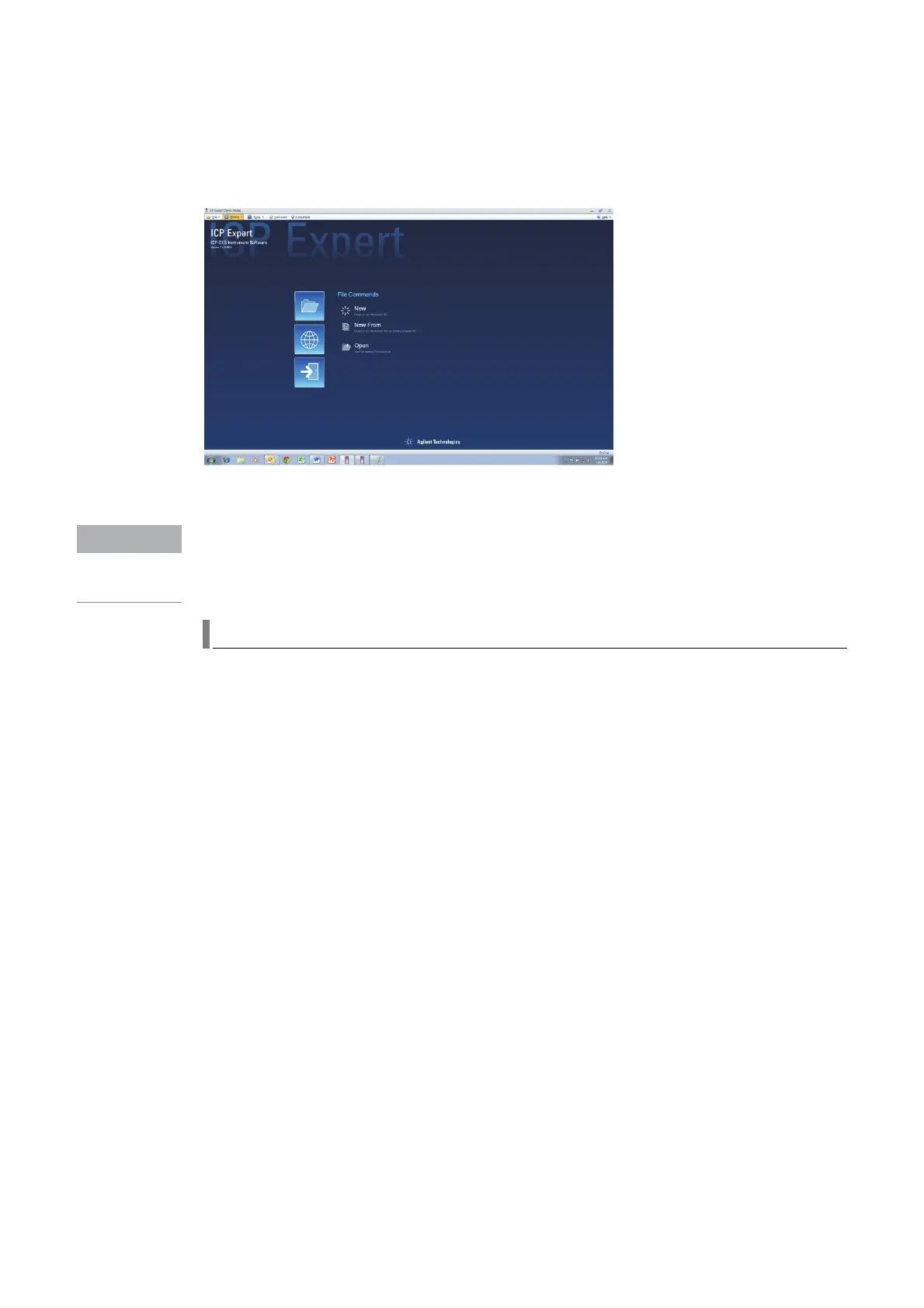Agilent 5110/5100 ICP-OES Service Manual Agilent Restricted 279
10 Installation Guide (5110 ICP-OES)
Start a plasma
13 Click the Windows Start button and then choose Programs > ICP Expert > ICP Expert.
The Main Index window will appear.
To familiarize yourself with the ICP Expert software, you should now click on the Windows Start
button and select Programs ICP Expert Help. When the ICP Expert Help appears, select the How
to link to view step-by-step instructions on how to use the Agilent 5110 ICP-OES spectrometer
and software.
From Standby mode
1 Check that all tubing on the torch, spraychamber, nebulizer and peristaltic pump is correctly
connected.
2 Close the torch compartment door, ensuring that the locking lever is fully latched.
3 Switch on the computer, monitor and printer.
4 Switch on the water cooler.
5 Start the ICP Expert 7 software.
6 Click the Windows Start button and then choose:
7 Programs ICP Expert > ICP Expert 7.
8 The ICP Expert Window will appear.
9 Click on Instrument window.
10 Click on Connect and ensure the instrument connects to the PC with the correct TCP/IP
address. If there is no connection go to the “5110 Internet Protocol (lP) address
configuration” section in the “Diagnostics and fault finding” section.
11 The CCD Peltier will switch on automatically.
12 You can check if the Peltier is on by looking at the Instrument Status window. It may take
some time to reach operating temperature. It is recommended that you wait three to five
minutes before starting an analysis.
13 If you have accessories fitted, switch them on.
14 Switch on the laboratory exhaust system.
15 Place the sample tubing from the peristaltic pump into the wash solution and the drain
tubing into the drain vessel.
