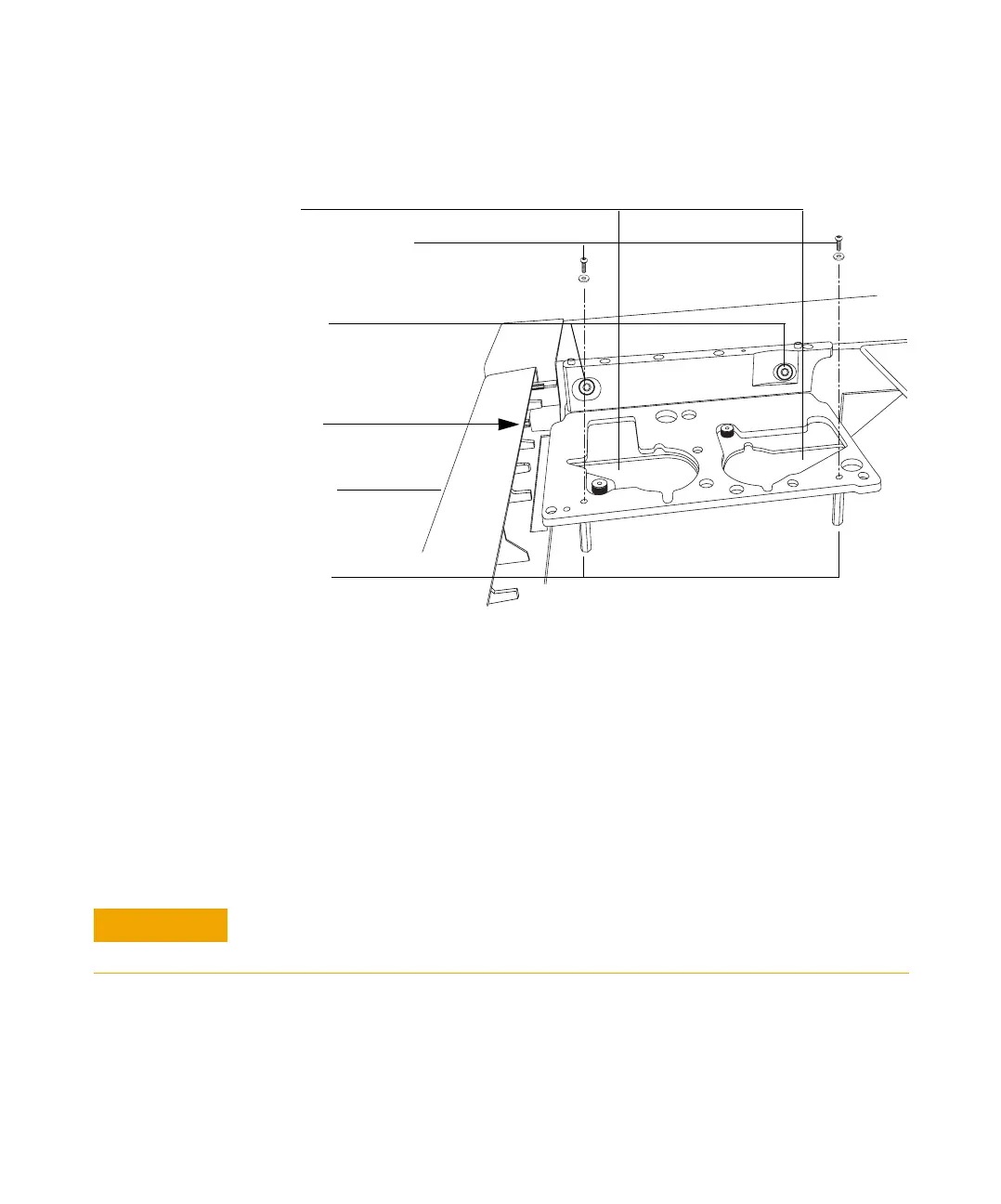32 Installation, Operation, and Maintenance
Part 1, Installation
2 Installation
2 If not present, install the two injector bracket bushings on the side frame of
the GC using self-tapping screws (Figure 4). Do not overtighten the screws.
3 If not present, install two standoffs in the top of the GC. (Figure 5)
4 If a split/splitless inlet is present, attach the inlet nut and bend the thin
tubing down close to the oven top. Examine the new injector bracket. The
inlet tubing must be under the new bracket and should approach along the
slots cut into the mounting bracket (see Figure 5).
5 Install the injector bracket by inserting it over the side bushings and resting
it on the standoffs (see Figure 5).
Figure 5 Installing the injector bracket
Third tab
trimmed
Front bezel
Bushings
Standoffs
Slots
Screws and washers
CAUTION
All inlet tubing and wiring must pass under the new bracket so that the injectors can
install properly.