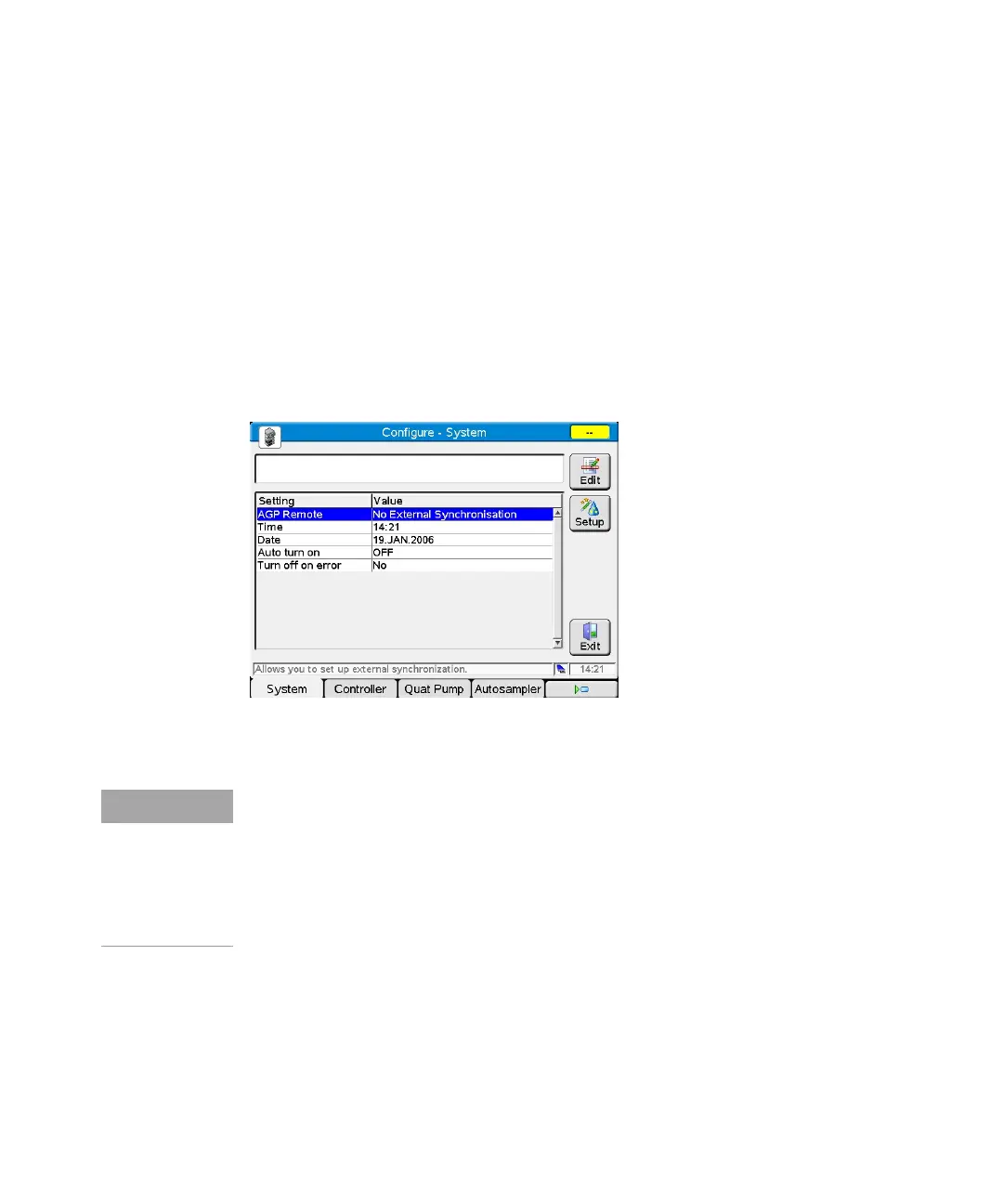G4208A User’s Guide 129
4 Running Multiple-Vial Analyses
Synchronizing Analyses with External Devices
Synchronizing Analyses with External Devices
With an APG remote connector the system can be connected to external devices
in order to synchronize the analyses. This is necessary when an external device
needs some time in order to get ready for a new analysis and when transmission
of a start request is required (see
“Connecting External Devices” on page 101 for
further information on interfaces).
The synchronization mode can be chosen in the Configure - System screen.
Figure 86 Choosing the Synchronization mode
In any case, do all the analysis preparation using the Instant Pilot.
A “Start” command is used to start the analytical run from the point of injection
and is usually issued by the autosampler.
A “Start Request” command causes the autosampler to take the next vial and
place it under the injection needle (see “APG Remote / Enhanced Remote (Infinity
II)” on page 101).
The Start button on the Instant Pilot is used to start sequence analysis.
