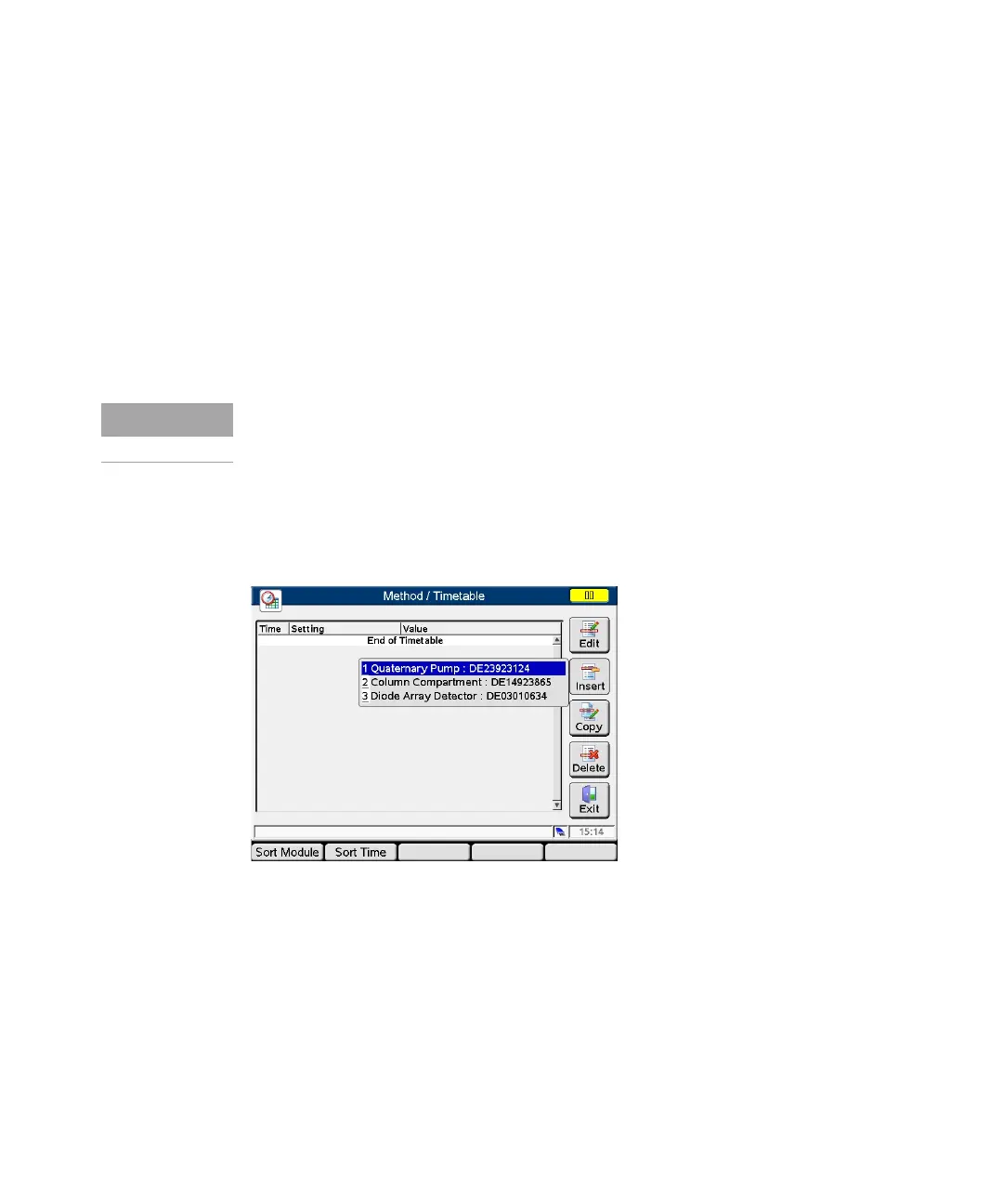G4208A User’s Guide 69
2 Working with the Instant Pilot
Working with Methods
Method Timetable
To time- program selected settings during the analysis, you can create a
timetable. Using the Timetable screen, you can create a time- based program that
will automatically control the modules of a system and external contacts (if an
external contact board is used).
In some cases, the settings change instantaneously from the initial value to the
value specified after a certain time in the timetable (e.g. wavelength). In other
cases (e.g. solvent composition) these changes take place dynamically,
approaching the set value in a stepwise and linear manner.
The Timetable screen shows the timetable used in the currently shown method.
The timetable can be edited in the Timetable screen and is stored together with
the method. You can edit lines, insert new lines, copy lines and delete lines. You
may choose if the list should be ordered by module (default) or time.
Figure 44 Method - Timetable screen
The timetable becomes part of the current method when the method is saved.
Edit a line
Insert a line with choice of
module
Copy a line
Delete a line
Saves the settings and leaves
the screen
Sort lines by module or time