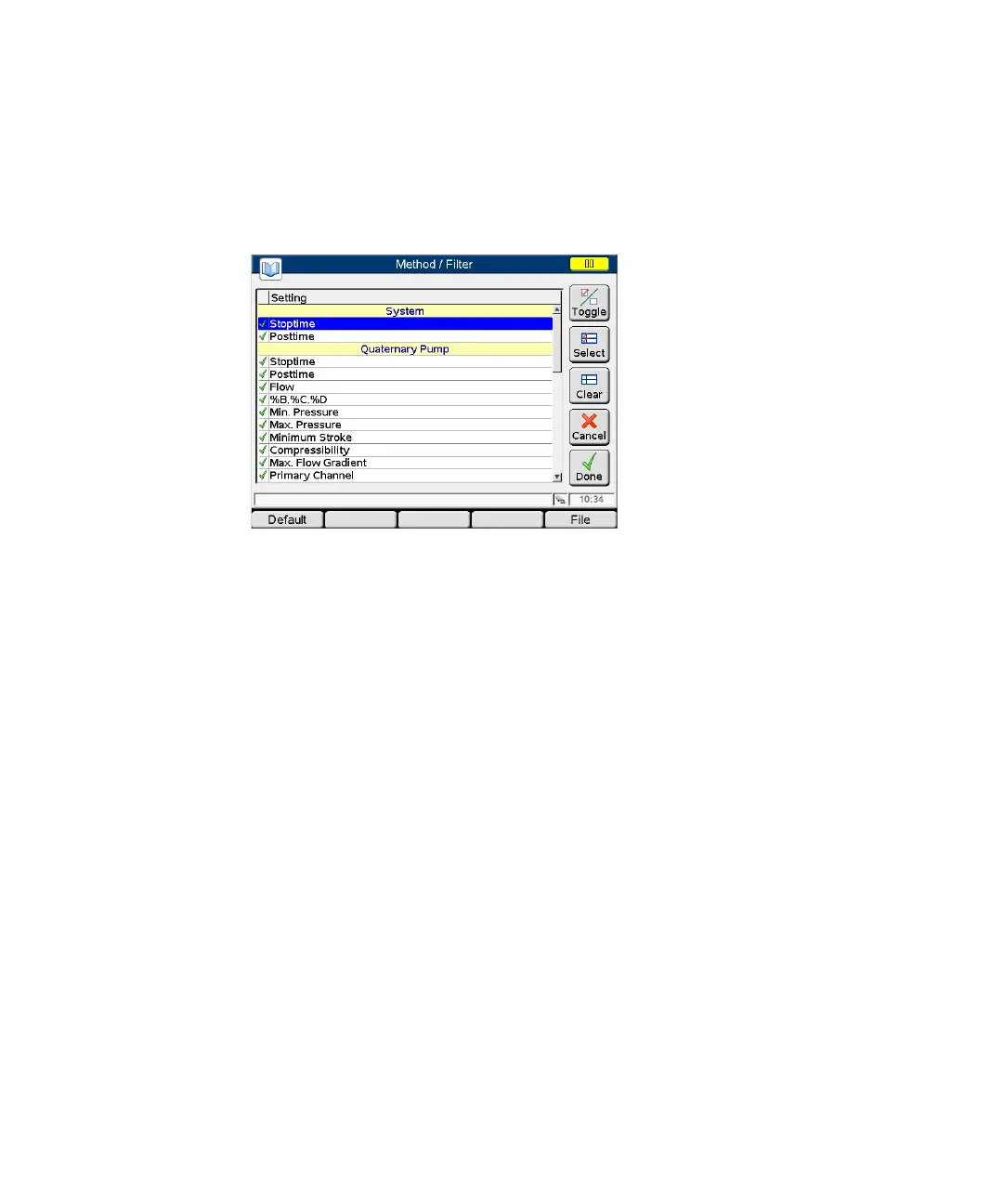G4208A User’s Guide 67
2 Working with the Instant Pilot
Working with Methods
Filtering Method Information
When a Filter is selected, only the parameters that are selected in this filter are
shown on the Method screen.
Figure 42 Method - Filter screen
1 Using Default resets the filter selection to factory settings.
OR
Using File, the filter settings can be stored and or stored filter setting can be
loaded.
If a filter is set, the Method screen will show the information “Method - name
filtered”.
The filter can be activated from the Method screen using the To gg l e button. If
no user defined filter is in use, the default filter is chosen.
Selects/de-selects the
parameter
Selects all parameter
De-selects all parameter
Exits this screen
Saves the settings and leaves
the screen
Default resets the settings