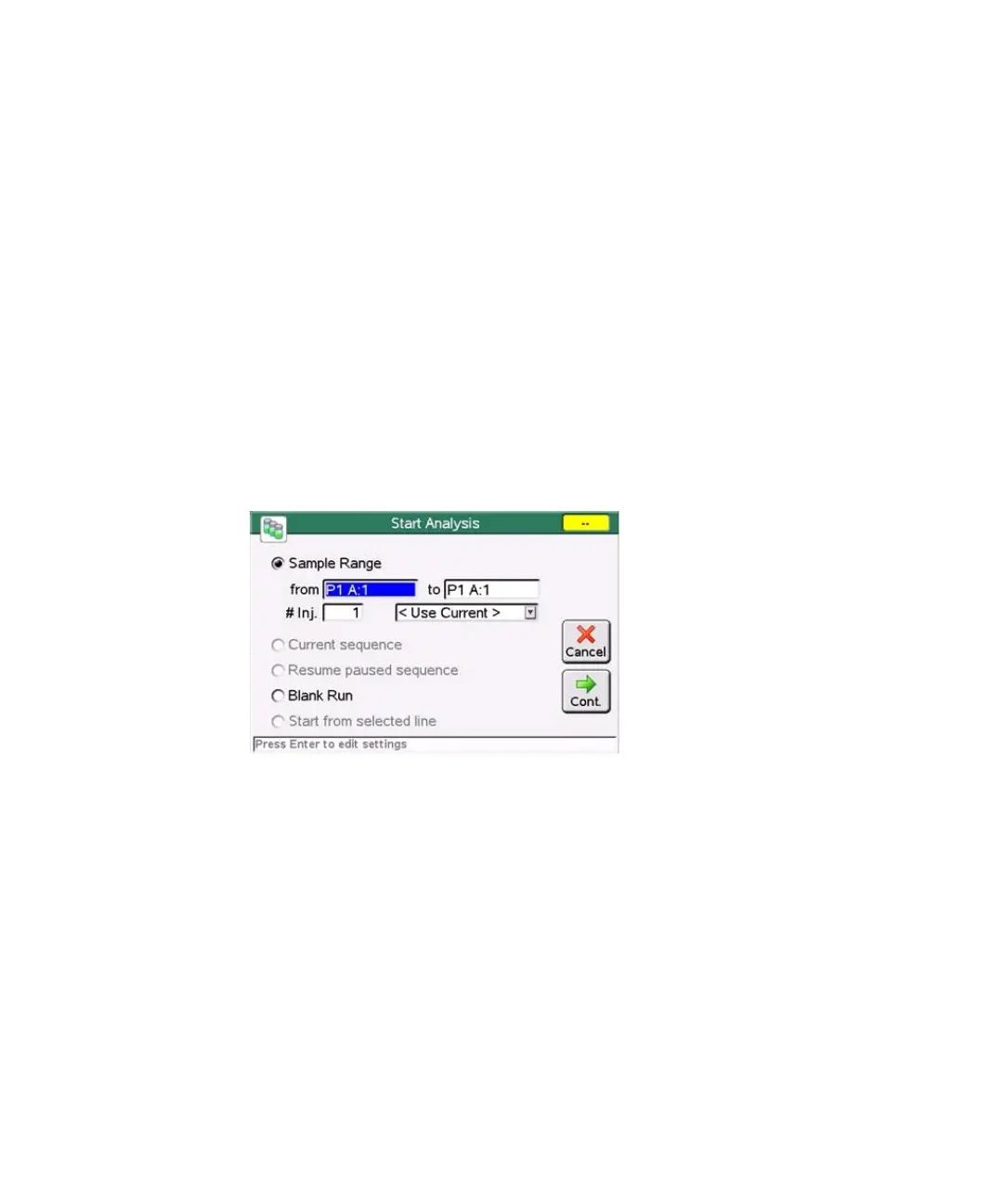G4208A User’s Guide 92
2 Working with the Instant Pilot
Sequence - Automating Analyses
Starting and Stopping a Sequence
When you press Start, the Start Analysis dialog pops up where you can select
between
• setting up a sample range,
• starting the current (saved) sequence or
• resuming a paused sequence
• using a blank run
• start from selected line.
If no sequence is currently paused, this functions is disabled.
The sample range possibility is for running sequences without parameter
changes for the specified method(s).
Figure 67 Sequence - Start
You may press Start again to bypass the above screen.
If any actions are still required to get the system into a ready state, the Get Ready
screen will show up (
Figure 68 on page 93), otherwise
• the system status changes to green,
• the sequence starts immediately and
• the last screen shows up.
Exits this screen
Continues the activity
