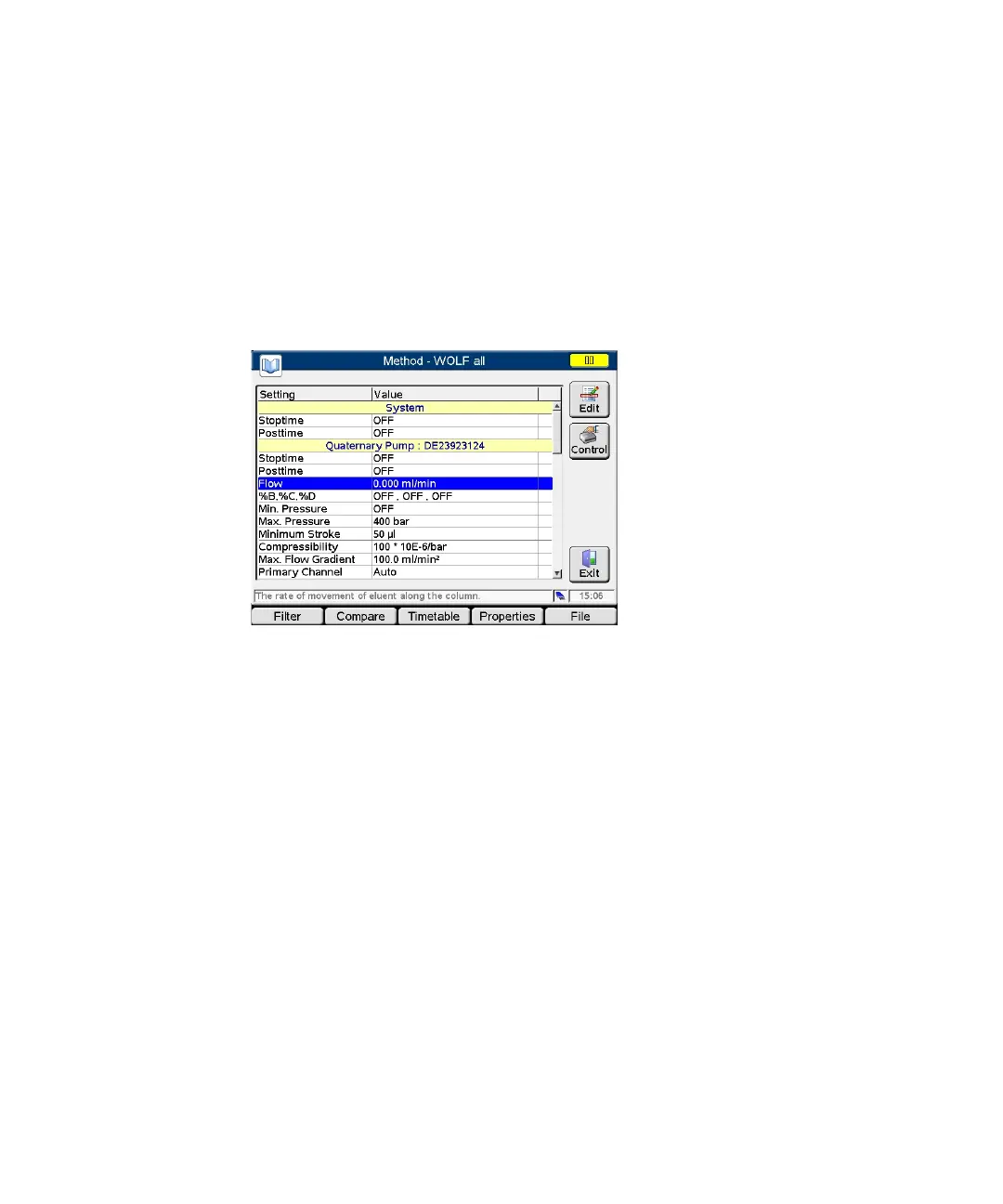G4208A User’s Guide 66
2 Working with the Instant Pilot
Working with Methods
Modifying a Method
A method can be modified by changing the settings in the Method screen.
1 Scroll to the line you want to change.
2 Press Edit or OK.
3 Enter the new value.
4 Press Done.
Figure 41 Method - Edit screen
If you change a method setting, the value is immediately downloaded to the LC
module.
An asterisk (*) will appear next to the method name to indicate that the current
method has been modified.
An hash (#) will appear next to the method name to indicate that the method is
from a different configuration (setup with other modules).
Modules marked red are missing or not switched on.
Edit the selected parameter
Opens a menu to control certain
system settings/activities
Exits this screen
