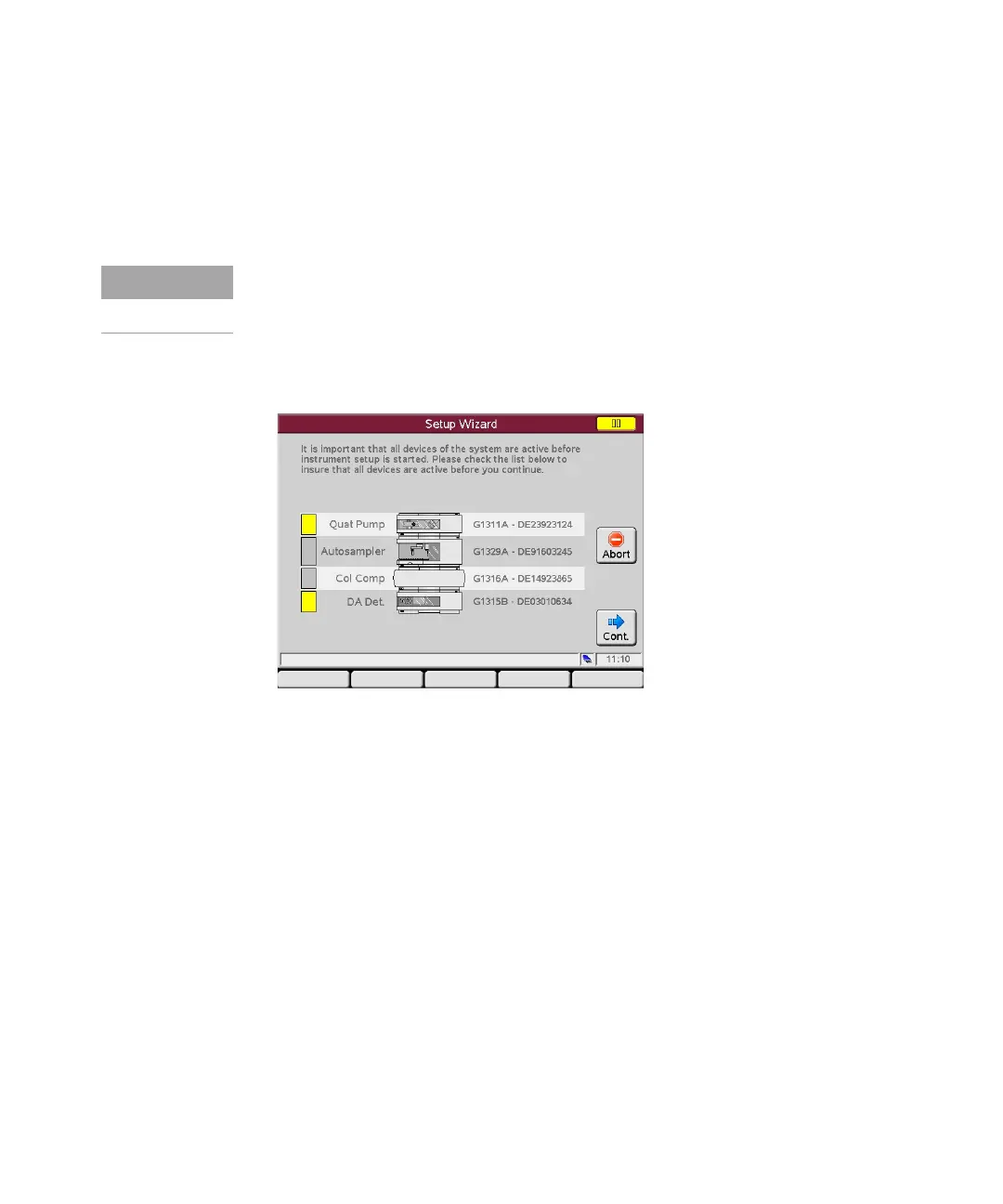G4208A User’s Guide 27
1 Start-up Information
Getting Started
Getting Started
1 Start the Instant Pilot.
The Setup Wizard is displayed.
The display shows the actual connected (and powered up) Agilent modules.
The color gives the current STATUS (yellow = not ready, gray = ready, green =
run, red = error).
In the bottom right, the current time and the USB Flash Drive icon is shown. If
a USB Flash Drive is connected, the icon is shown as active (blue).
If additional details are required on a specific topic/function/parameter not
mentioned in this document, please use the Instant Pilot’s Online Information
System (i), see “The i (info) key - Online Information System” on page 23.
Status LED summarizes
the status of all modules
leaves the setup wizard
to next screen