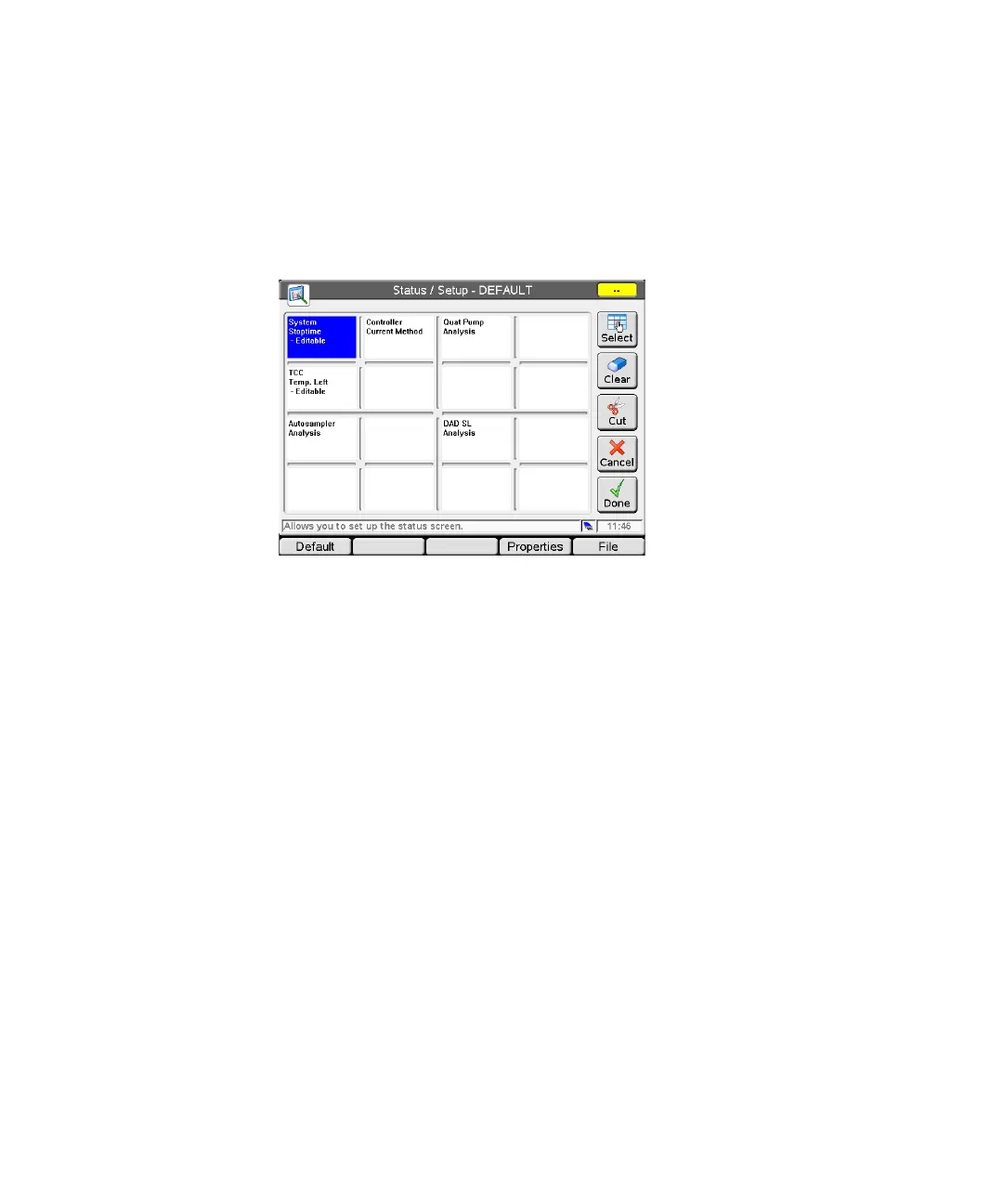G4208A User’s Guide 40
1 Start-up Information
Status Information
Setup of a Status Information Screen
When the Status Information screen has not been setup before, it will show from
each module in the system one or more signals/parameters (default).
1 Press the Setup button.
Figure 18 Status Screen (Setup)
The status view setup shows tile types as "… - editable" and "Analysis"
(
Figure 19 on page 41). Entering the setup select dialog now focuses the
currently selected tile's entry in the list or - if it is an empty tile - the last
selected entry.
In the selection list the tile types have the same naming as in the setup dialog.
"… - editable" to have a large or small tile editable and "Analysis" for the large
analysis tiles.
In the setup dialog it is checked on "Done" that an analysis tile is alone in a
large quadrant.
2 Move to a field and press Select.
allows the selection of a
signal/parameter
clears a selected field
cuts a selected field to be
pasted to another position
leaves this screen without
changes
leaves this screen with all
changes
File: load/save a setup
Default: default setup based
on system
Properties: history and
protection
