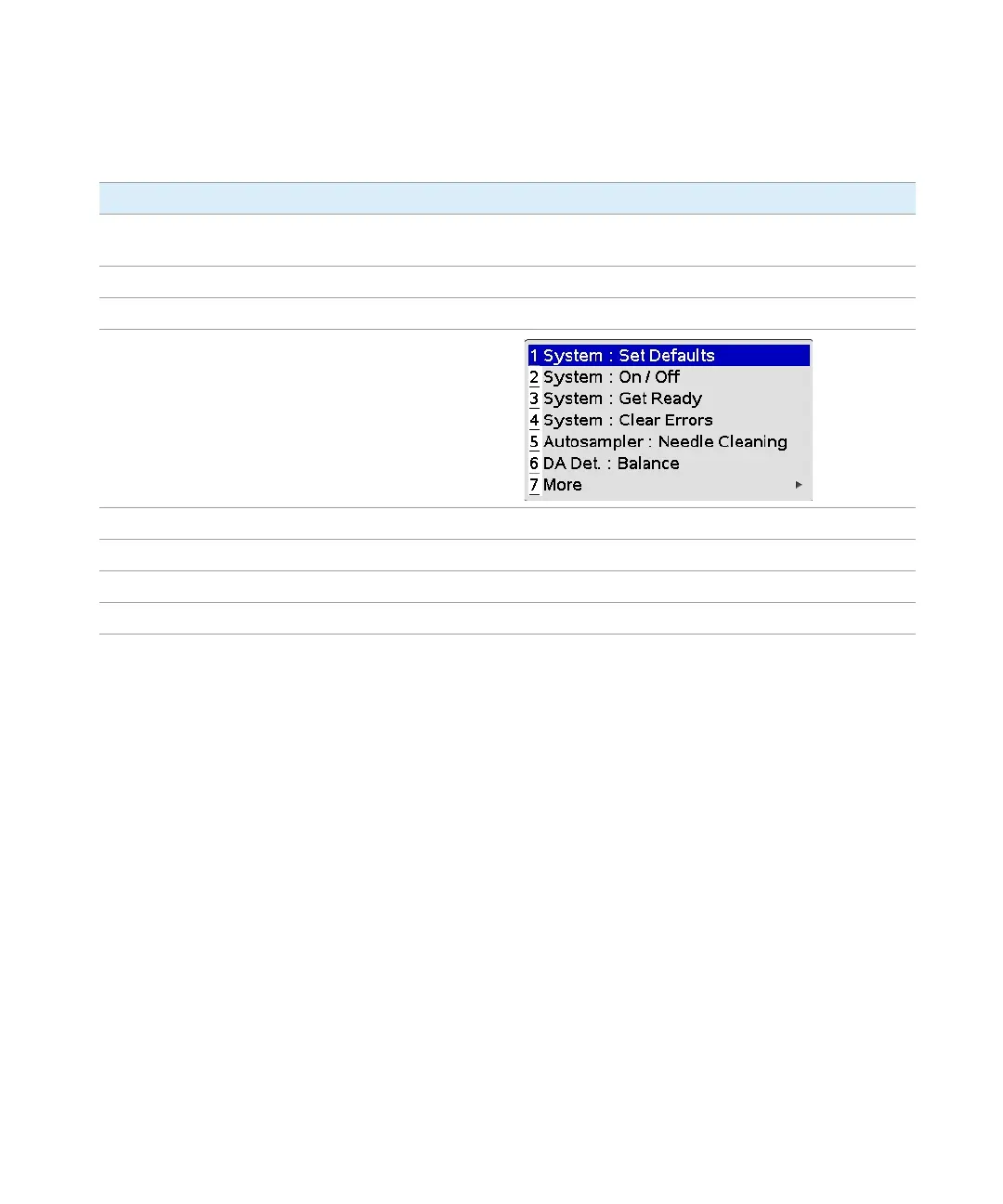G4208A User’s Guide 39
1 Start-up Information
Status Information
Table 8 Status - Function of Keys
Button Description
Plot shows different signals of the connected modules over time. The signals are user-selectable, can
automatically be rescaled for best on-screen fitting.
Setup lets you set up the views.
Select one of the last 4 setups can be loaded.
Control opens a menu to control certain sys-
tem activities (for details refer to
Instant Pilot’s Info System).
Exit or Esc exits the Status screen
← or → moves the curser up or down to an editable field
↑ or ↓ moves the curser up or down in a content list
OK key or 8 edits the selected parameter