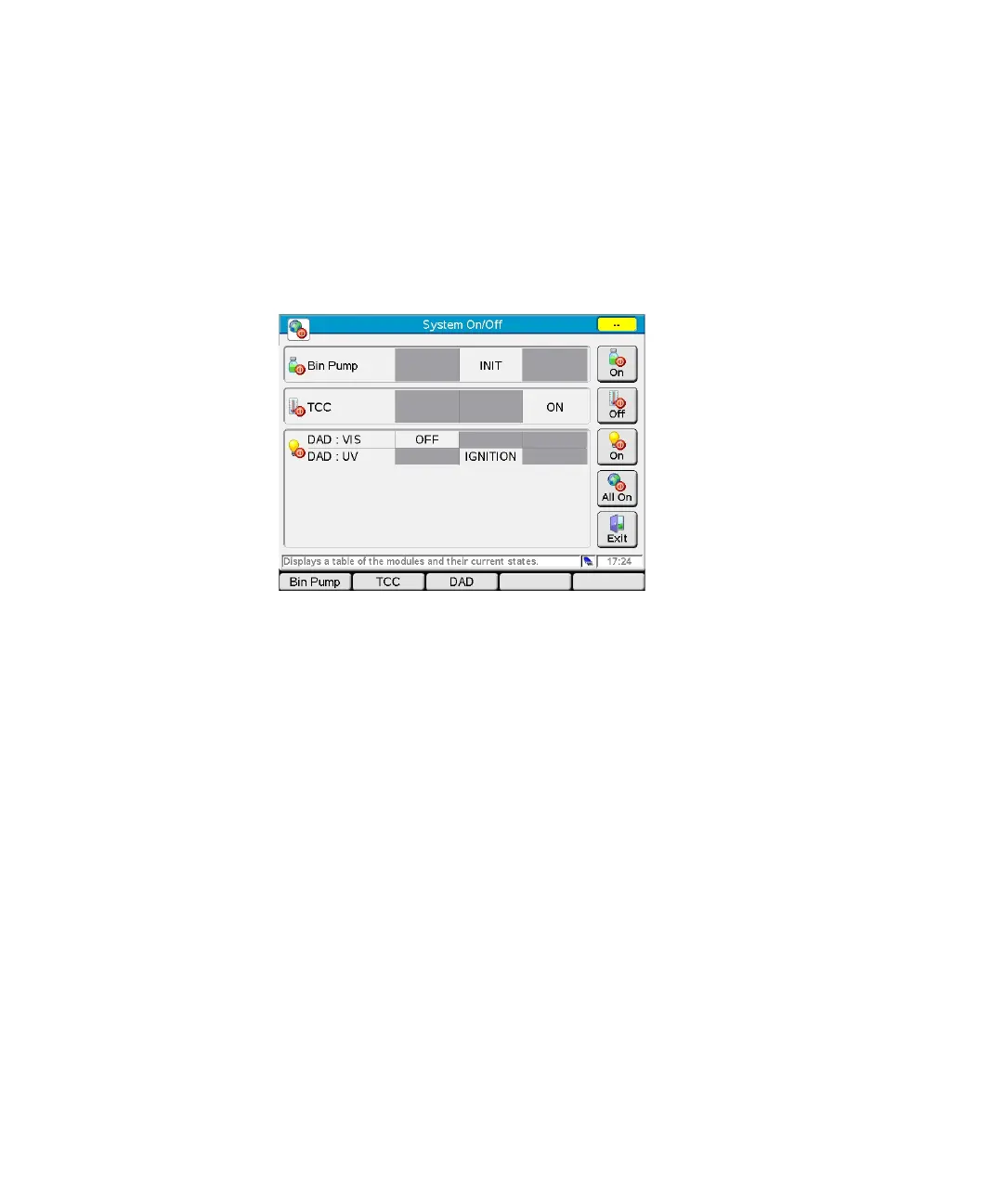G4208A User’s Guide 51
1 Start-up Information
Turning Modules ON/OFF/Standby
Turning Modules ON/OFF/Standby
1 To switch a module ON or OFF or into STANDBY, press Control from the
Welcome/Method/Status/Logbook screen.
Figure 32 System On/Off screen
The three on/off states - off, init/ignition and on - are grouped vertically to
have a fast overview of the system's on/off state.
The modules are grouped by modules types - Pumps, TCC (temperatures)
and Detectors (lamps) - with a frame next to the buttons on the right side. The
correlation to the buttons on the right side gets only lost, if pumps or temps
group has more then 2 modules. Then the following groups are shifted
downwards to free up the required space. For high numbers of modules, the
overall modules list gets a scroll bar.
Turns the pumps ON
Turns the heater ON
Turns the lamps ON
Turns all ON
Leaves this screen
Module specific tasks: e.g. different lamps of a detector
