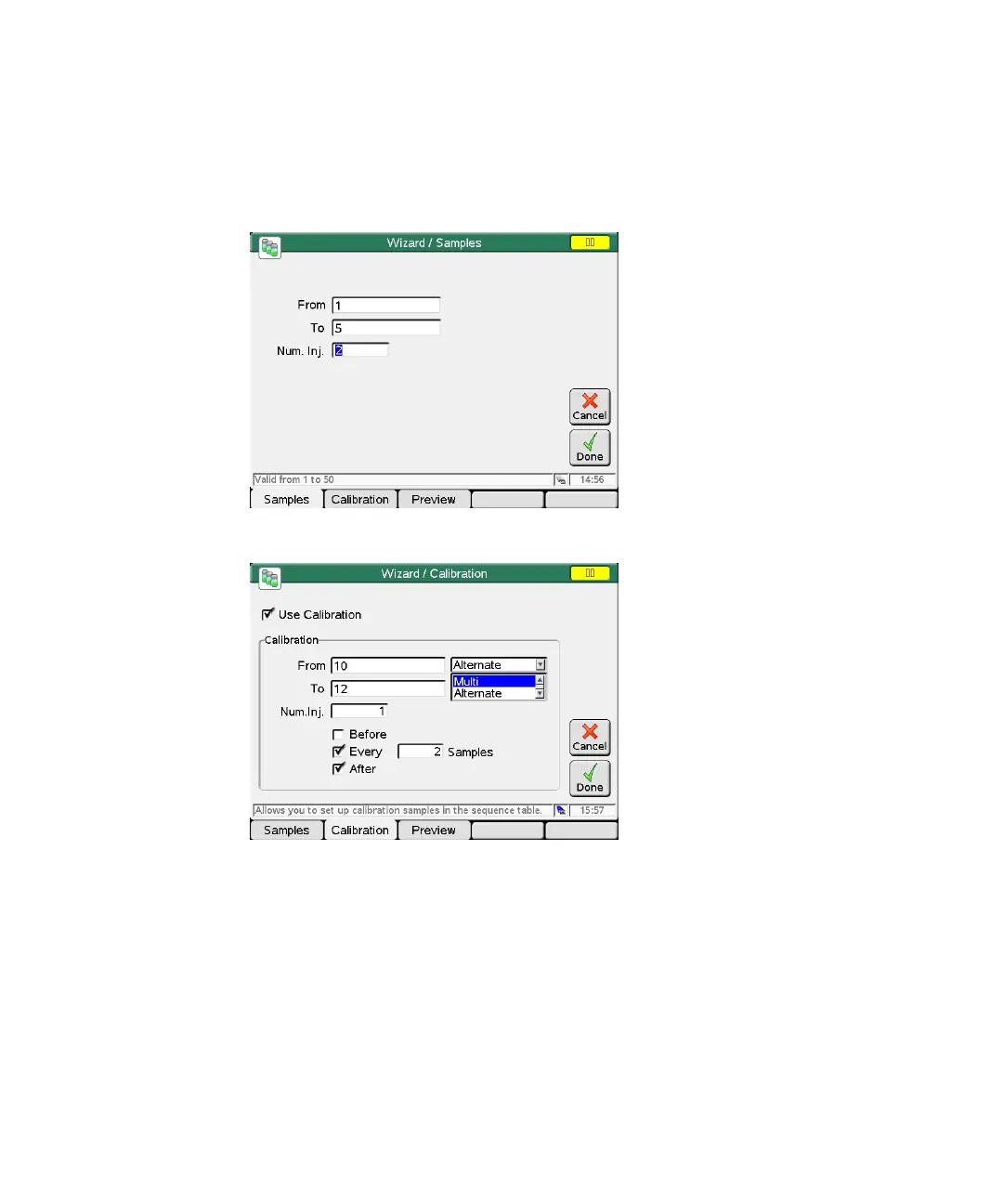G4208A User’s Guide 86
2 Working with the Instant Pilot
Sequence - Automating Analyses
Using the Sequence Wizard
You may use the Wizard to set up a sequence.
Figure 60 Sequence Wizard - Adding Samples Information
Figure 61 Sequence Wizard - Adding Calibration Information
See Figure 62 on page 87 and Figure 63 on page 87 for effect of selection “Multi”
and “Alternate”