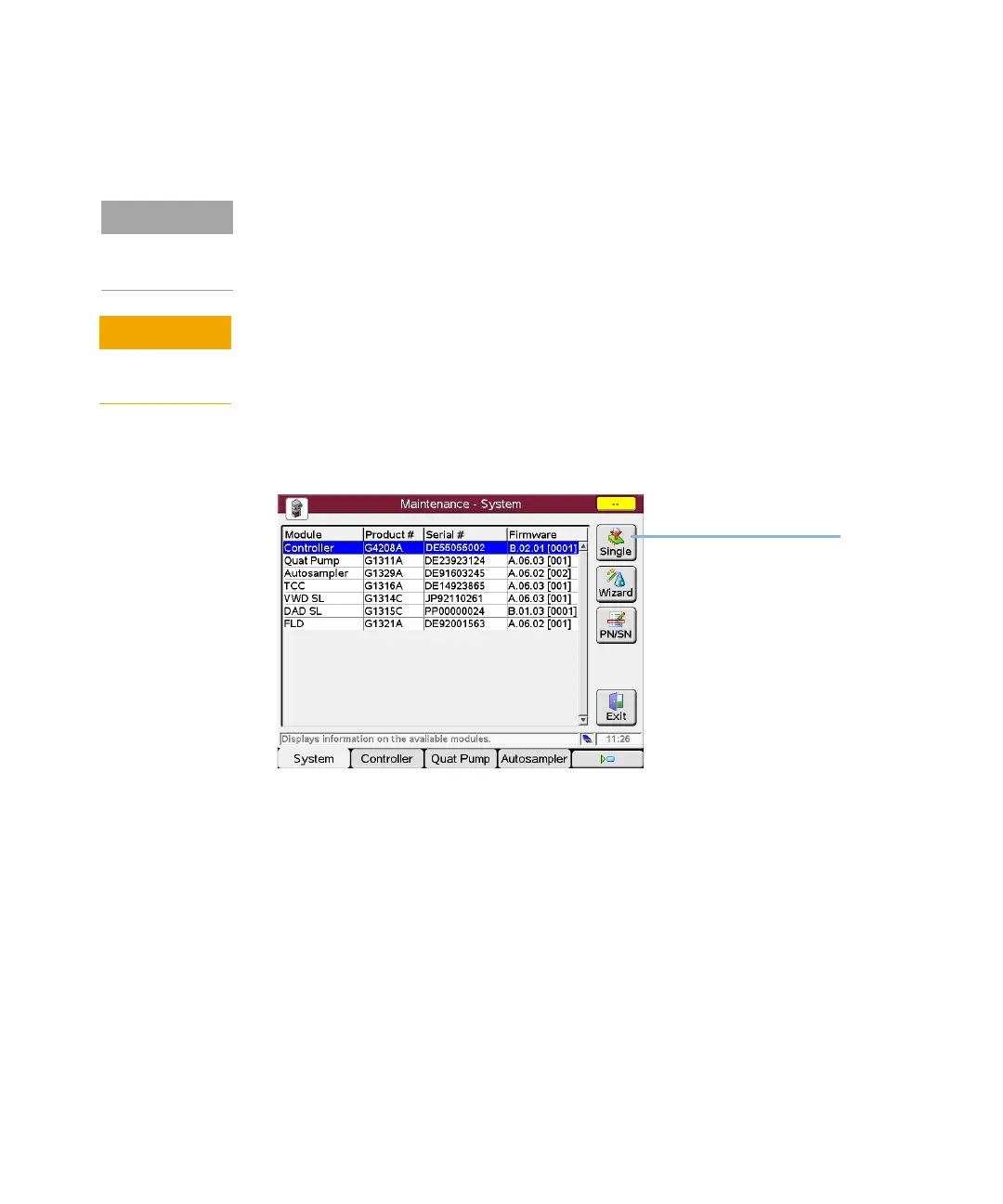G4208A User’s Guide 138
5 Maintenance and Repair
Firmware Updates
Updating the Firmware Using The Single Mode
1 To open the Maintenance - System information, press More from the
Welcome screen and select Maintenance.
Figure 91 Firmware Update Screen - Simple Mode
2 Move the curser to the module you want to update.
Only one firmware revision (set) should be stored on the USB Flash Drive. If more
than one firmware version for a module is available, the Instant Pilot always
takes the most recent firmware version. In this case, delete those versions not
required.
Module may become unusable
Do not disconnect the Instant Pilot or the USB Flash Drive while a firmware
update is running.
Immediately updates a
selected module or system
USB Flash Drive must be
active
