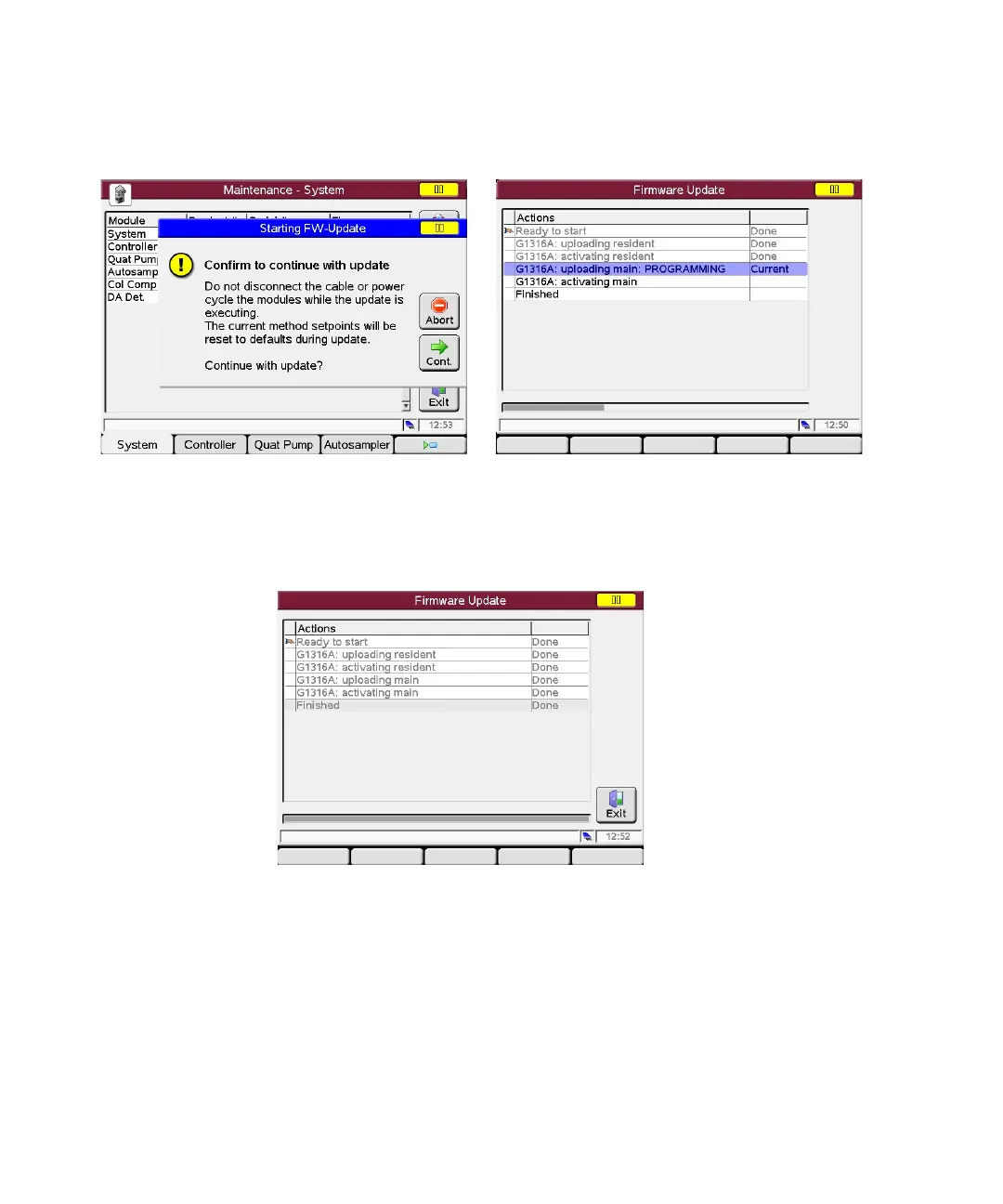G4208A User’s Guide 139
5 Maintenance and Repair
Firmware Updates
3 Press Single.
Figure 92 Firmware Update Screen - Ready for Update
4 Press Cont. button to confirm, and Cont. start the update or Cancel to exit this
screen.
The actions and the progress is shown.
Figure 93 Firmware Update Screen - Update has completed
In the case of an error, refer to “Errors During Firmware Updates” on page 149.
Update Information
When finished press Exit