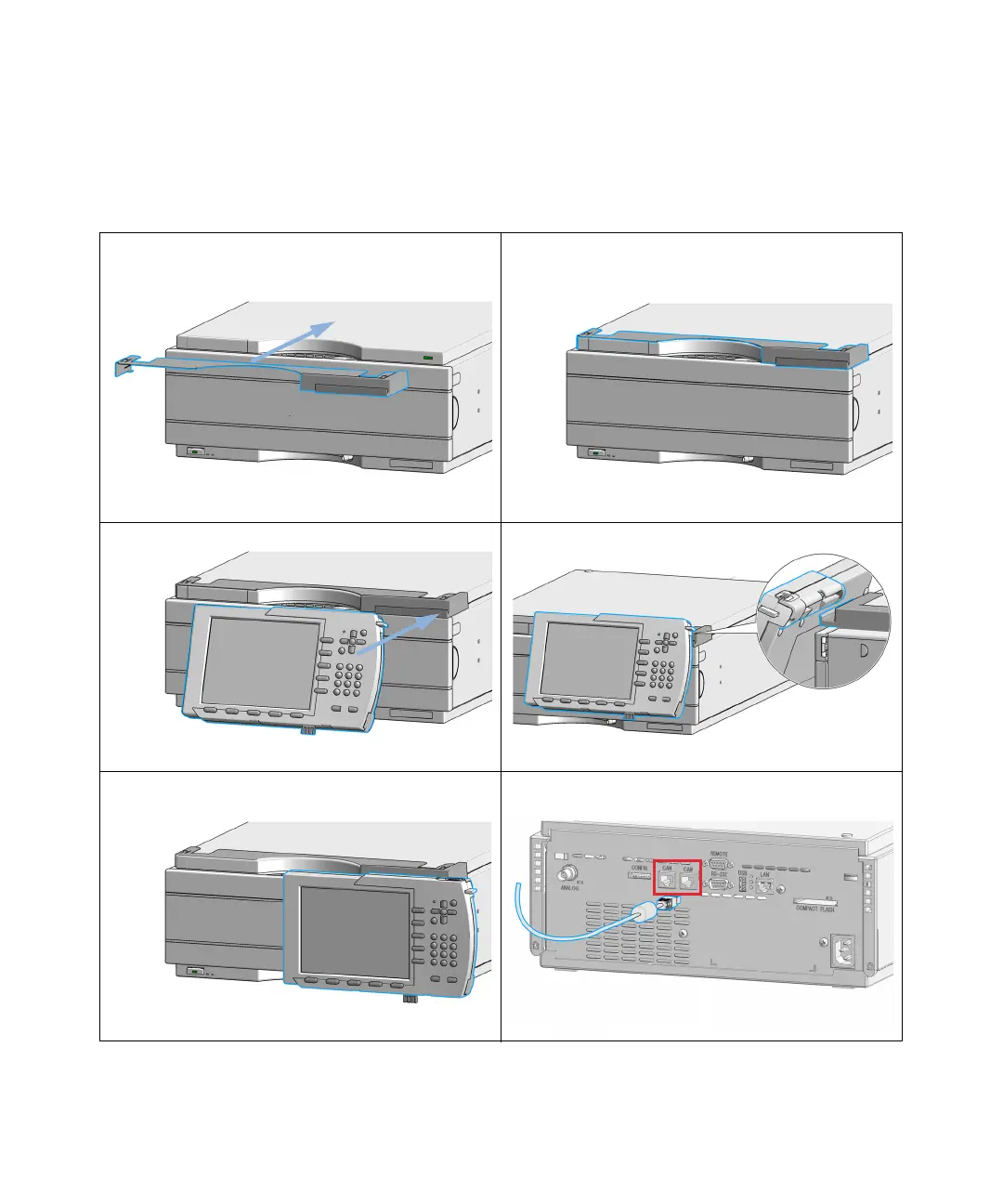G4208A User’s Guide 17
1 Start-up Information
Adding the Instant Pilot to an Agilent HPLC Module
Adding the Instant Pilot to an Agilent HPLC Module
(1100/1200/1200 Infinity Series)
1 Slide the adapter plate (delivered with the Instant Pilot)
from the front onto the top cover of the Agilent HPLC
module.
2 Assure that it is fixed by pressing onto the adapter
plate.
3 Insert the Instant Pilot into the holder. 4 Insert the Instant Pilot into the holder.
5 The Instant Pilot in it’s final position. 6 Connect the CAN cable of the Instant Pilot into a free
CAN connector at the rear of the module.
