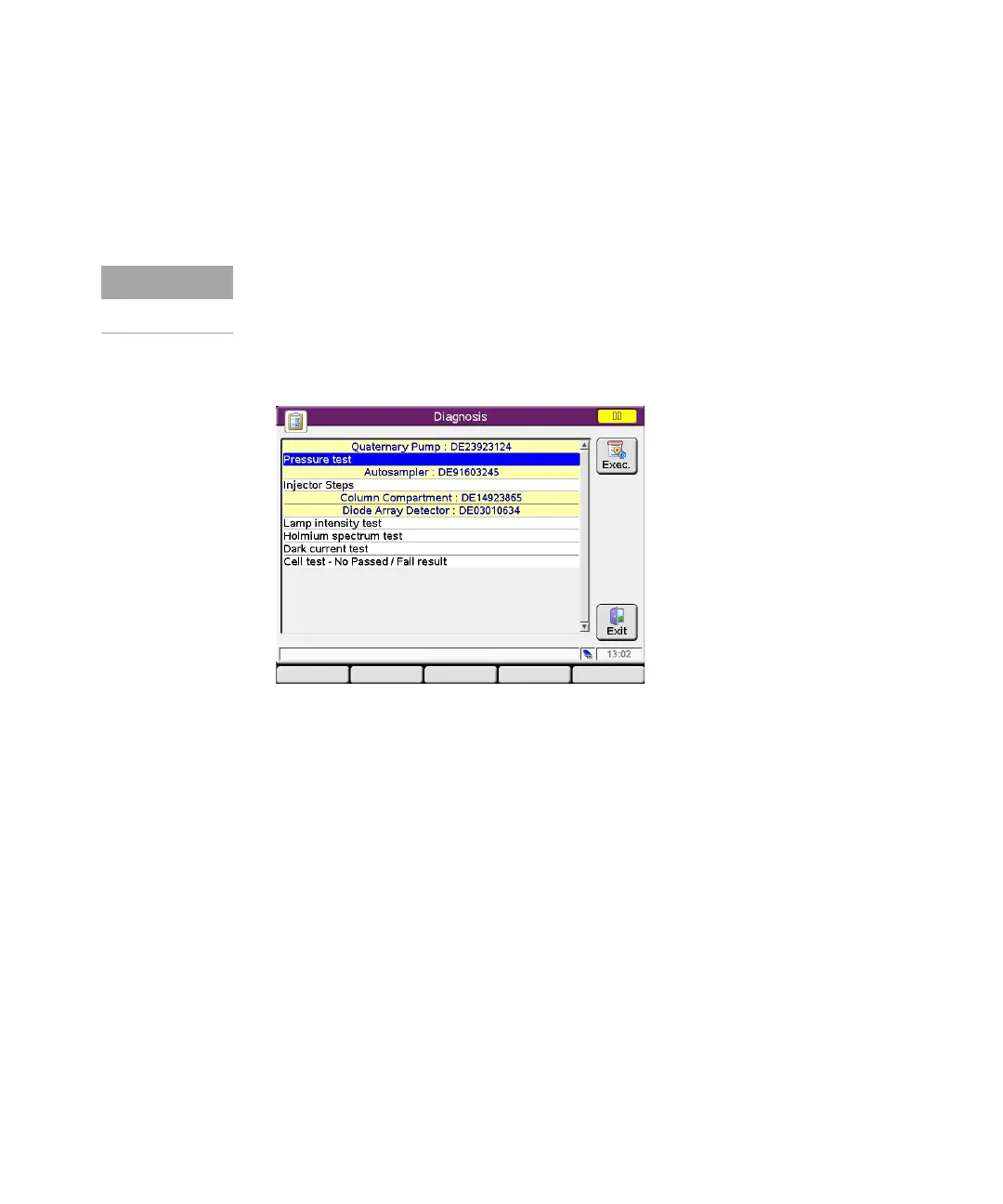G4208A User’s Guide 50
1 Start-up Information
Diagnosis Information
Diagnosis Information
1 To perform a module- specific test, press More from the Welcome screen and
select Diagnosis from the menu.
The Diagnosis screen shows a list of all modules in the system with their
available tests.
2 To select a test, scroll down to the list and press Exec or OK to start the test.
A test report is shown at the end of the test.
3 Press Exit or Esc to leave the screen.
The Instant Pilot provides basic maintenance and diagnostic functions only. The
Agilent LabAdvisor software provides the full maintenance and diagnostic
capabilities.