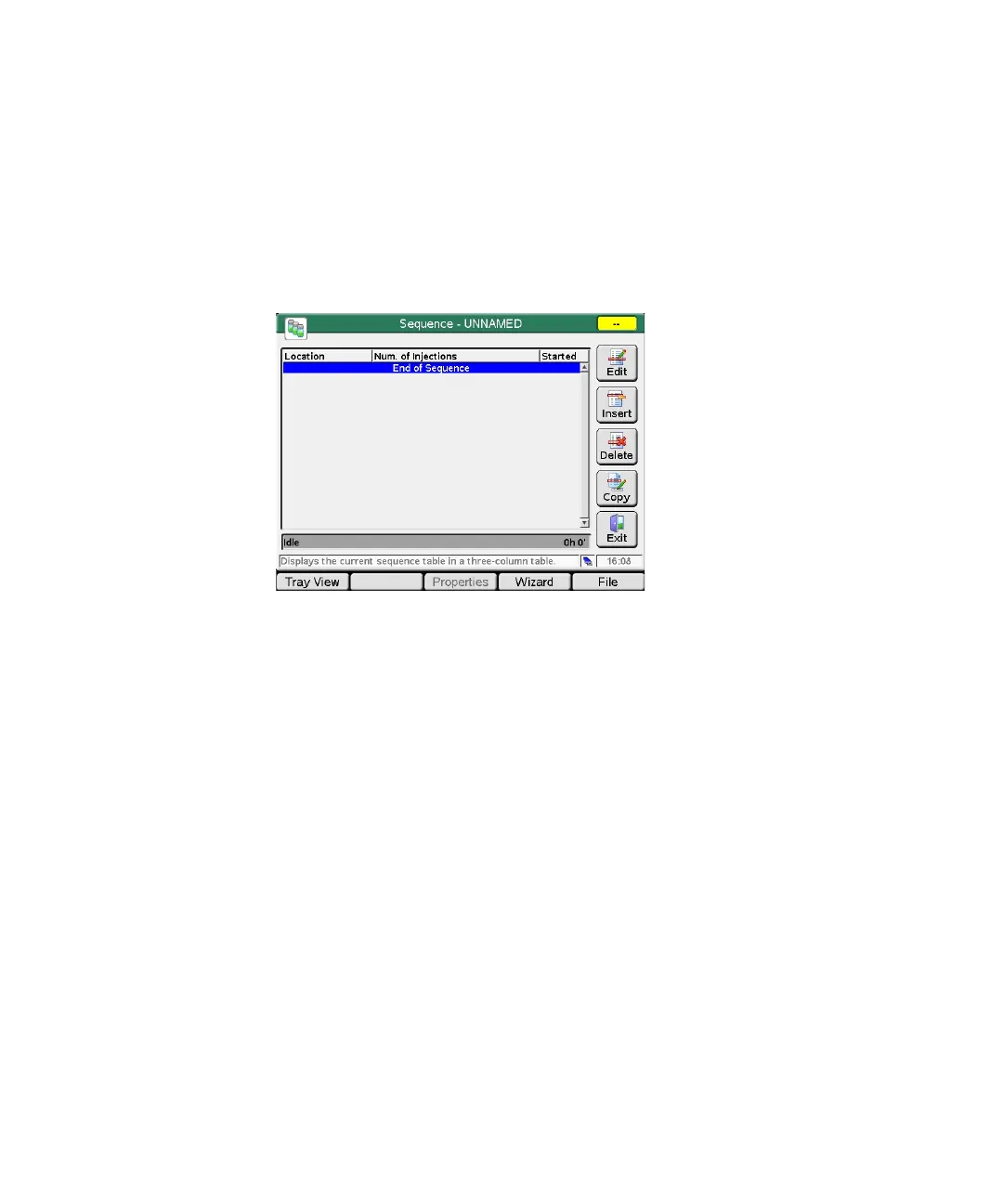G4208A User’s Guide 36
1 Start-up Information
Sequence Information
Sequence Information
1 To view/edit the sequence information, press Sequence from the Welcome
screen.
A sequence consists of a list of items that should be processed from top to
bottom.
2 Use the Insert button to insert items in the list.
OR
In case of samples and calibration samples use the Wizard to insert items in
the list.
OR
Use the Edit, Delete or Copy buttons to edit the Sequence.
The Tray View button shows the current sequence's status graphically.
The Properties button opens the history / protection of the current sequence,
see
“Sequence - File Protection” on page 90.