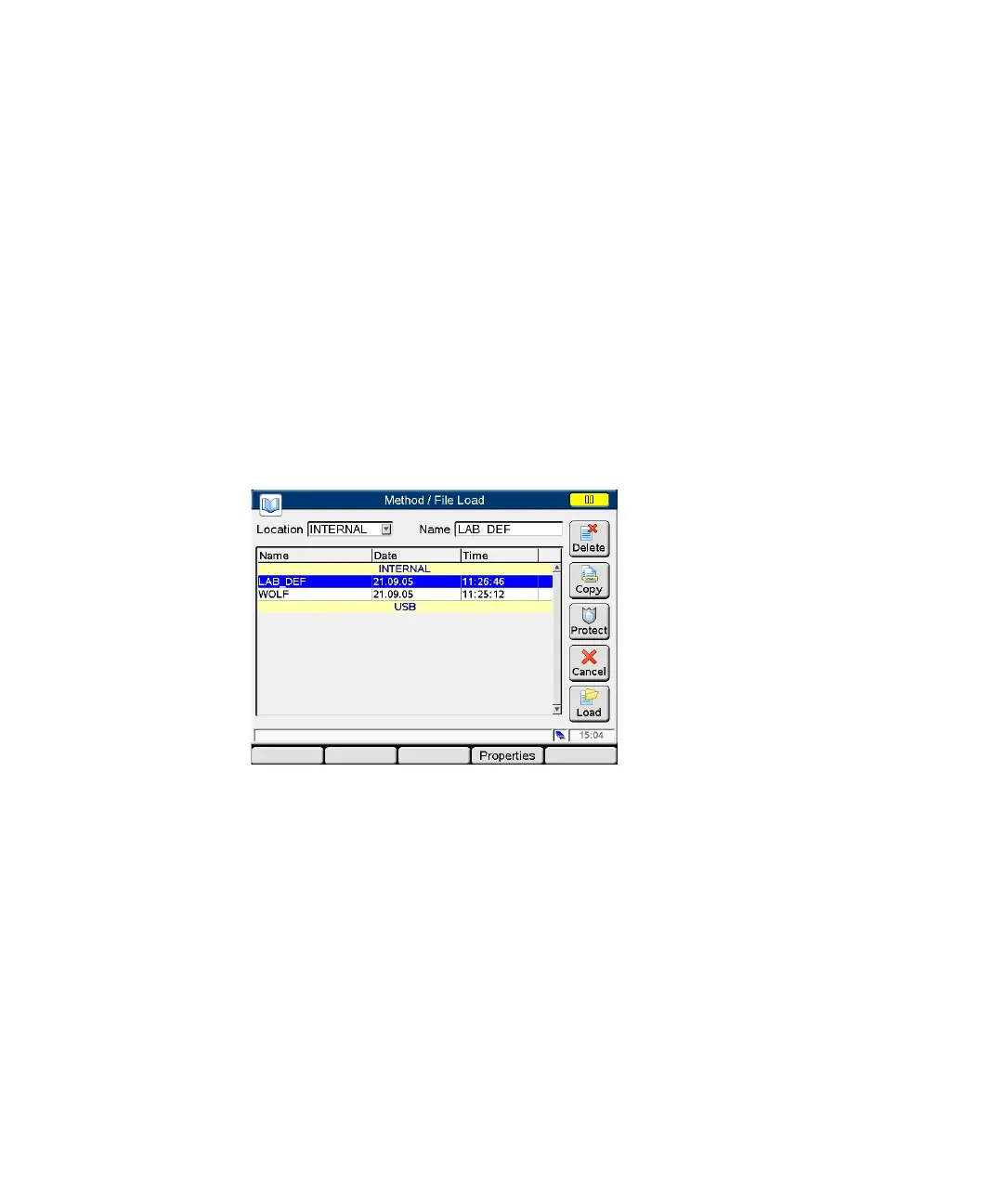G4208A User’s Guide 65
2 Working with the Instant Pilot
Working with Methods
Loading a Method
A method can be loaded pressing File in the Method screen:
1 Enter the Method screen.
2 The current parameters are displayed.
3 Press File.
4 Select option 1 - Load.
5 Select a method from the list.
6 Press OK or Load.
The Method/Module screen lists all methods that are stored in the modules. For
each method there is a date when the method was last changed. When a method
is loaded it becomes the current method.
Figure 40 Method - File Load Screen
Deletes the selected method
Duplicates the selected method
Protect/unprotect a method and
adds a lock icon
Leaves this screen
Loads a selected method
Properties: name, comment,
change history