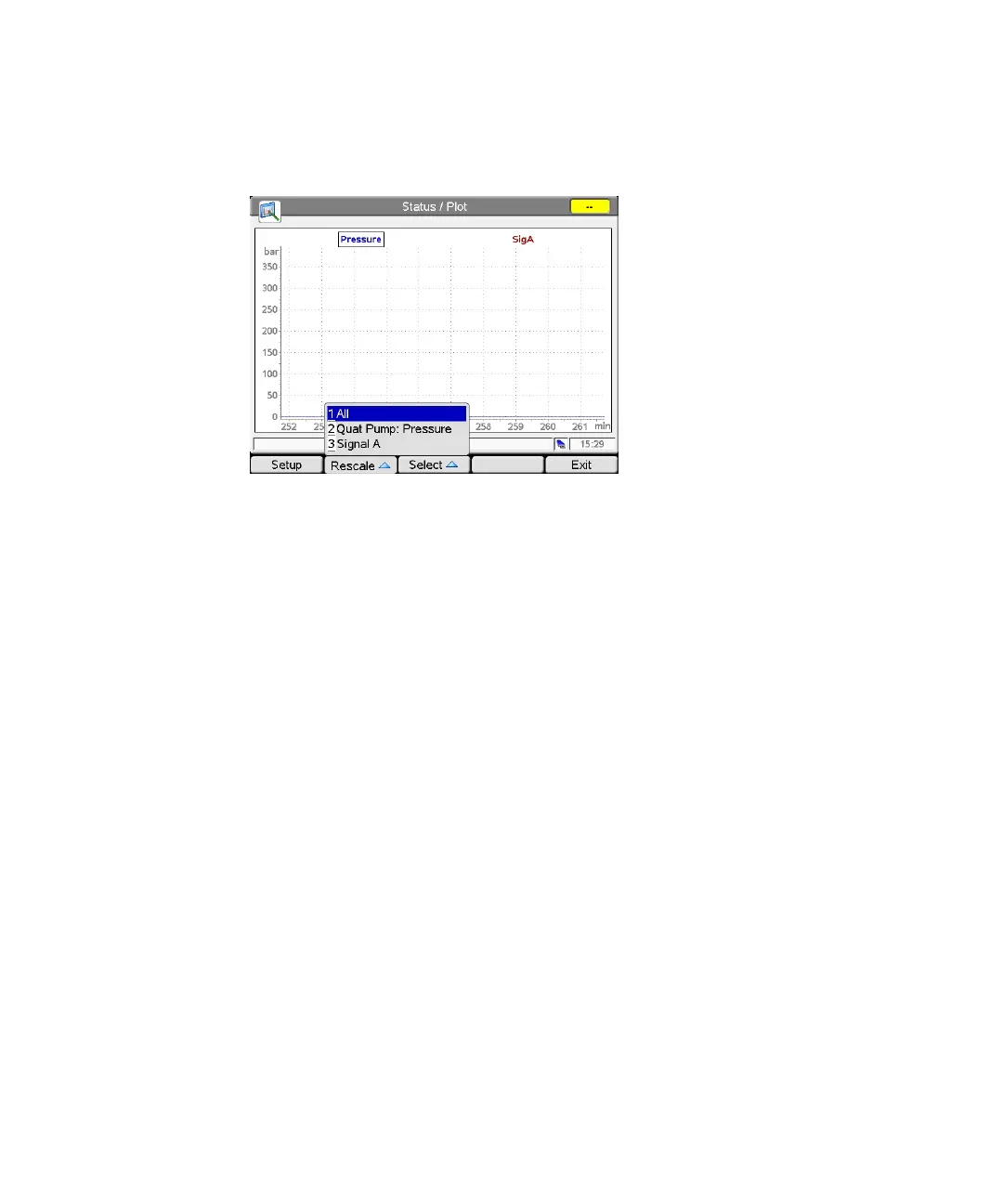G4208A User’s Guide 97
2 Working with the Instant Pilot
Displaying Data Graphically
Rescaling the Plot Screen
Figure 73 Plot screen - Setup signals
Press Rescale and select the signal.
X (time) axis
To rescale the X (time) axis, use the Direction keys (left/right).
Y (signal unit) axis
There are several possibilities to rescale the Y (signal unit) axis:
• Via Setup, you can specify a Y range separately for each signal. Rescaling
directly from the Plot screen overwrites these settings.
• Use Rescale in the Plot screen to adjust the Y axis according to the minimum
and the maximum signal value within the set time range.
Using this function provides the optimum signal display. It refers to all or to a
selected signal from the menu.
• Use the Direction keys (up/down) to change the scaling of the Y axis by a
factor of 2 (up) or 1/2 (down) of the selected signal.