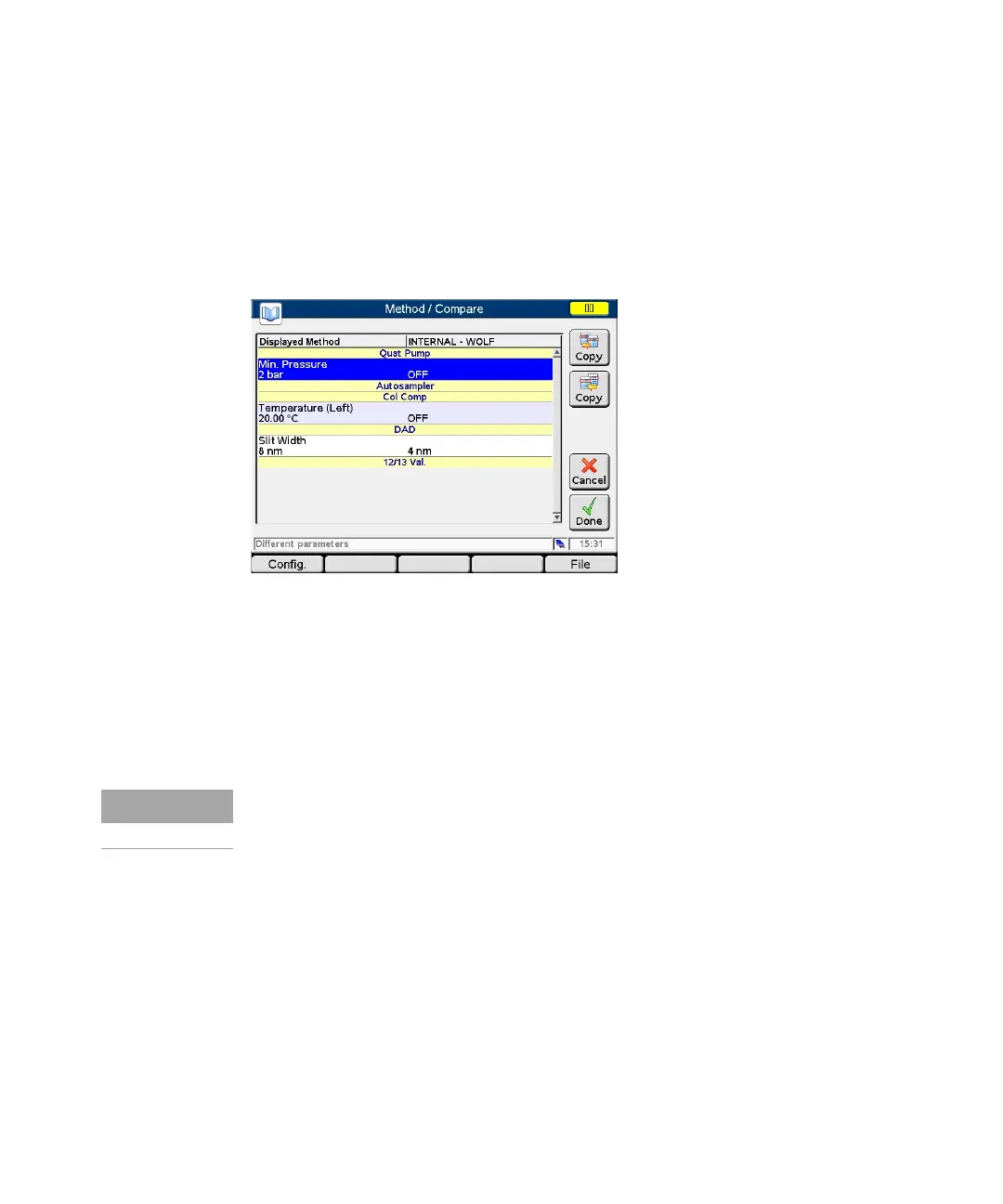G4208A User’s Guide 68
2 Working with the Instant Pilot
Working with Methods
Compare Methods
The Compare screen is a tool that allows you to compare two methods. The
differences are shown in a list by displaying the values from both methods side
by side. You can copy parameters between the two selected methods using the
Copy function.
Figure 43 Method - Compare screen
If there are differences in the configuration and/or timetable, a message is
shown in the status line, and you can view the differences via Config.
Displayed Method is the actual loaded method (modified), e.g. WOLF*
Internal Method is the actual loaded method (not modified), e.g. WOLF
Copy parameter left to right
Copy parameter right to left
Exits this screen
Saves the settings and leaves
the screen
Config: view configuration
differences
If the configuration differs, only the differences of the configuration are shown.