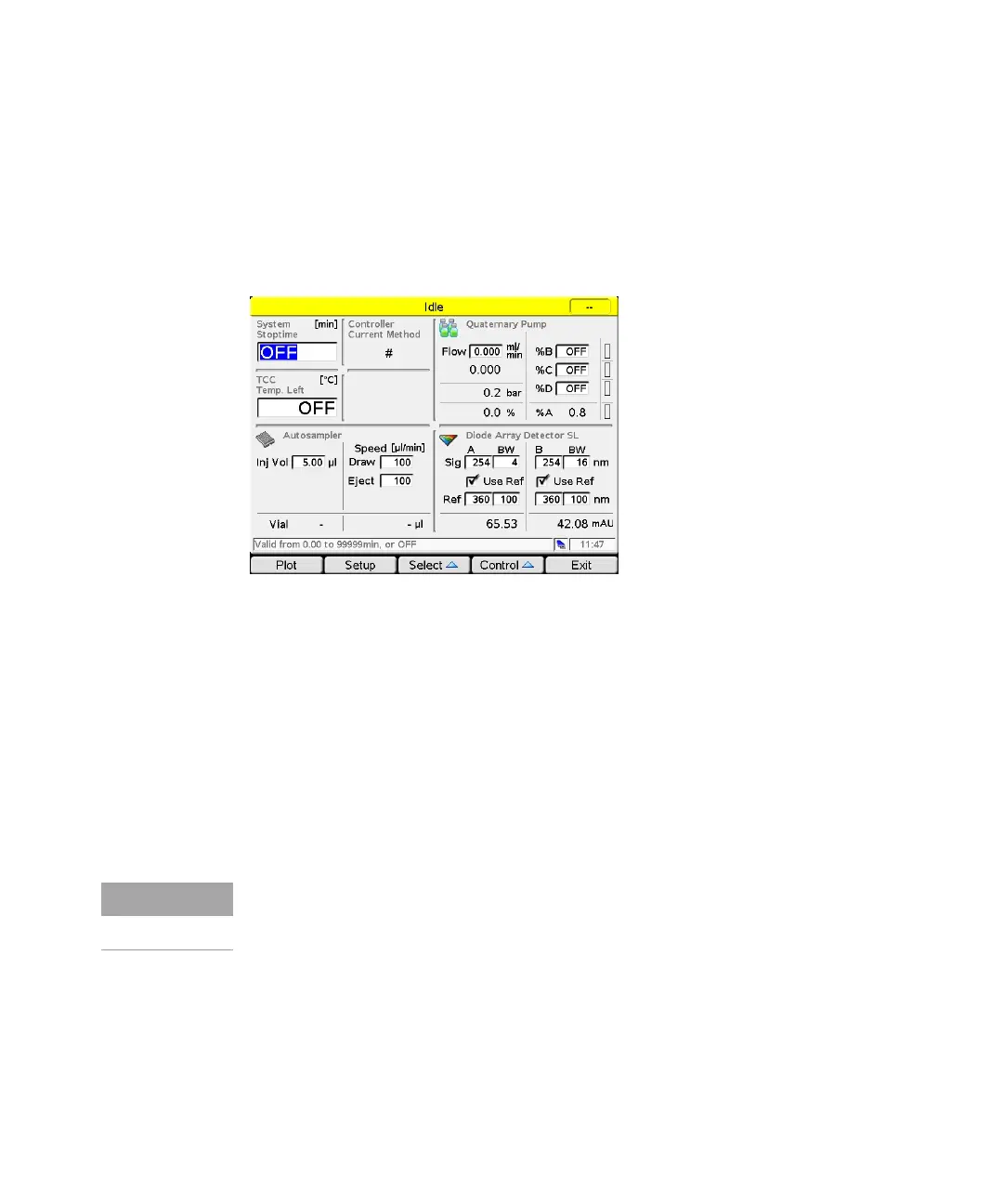G4208A User’s Guide 38
1 Start-up Information
Status Information
Status Information
To view/edit the Status information, press Status from the Welcome screen.
Figure 17 Status Screen (Default/Defined)
The Status screen is a configurable overview of the instrument status. You can
view actual values/states and edit parameters.
The screen is divided into four tiles. Each tile itself can also hold up to four
smaller tiles. The Instant Pilot automatically chooses the size of the tiles based
on the selection.
The display shows the actual connected (and powered up) Agilent modules. The
title color gives the current STATUS (yellow = not ready, gray = ready, green = run,
red = error).
The dialog title shows the instrument status in color and with text.
When this screen has not been setup before, it will show from each module in the
system one or more signals/parameters. For optimization of the view use “Setup
of a Status Information Screen” on page 40.
