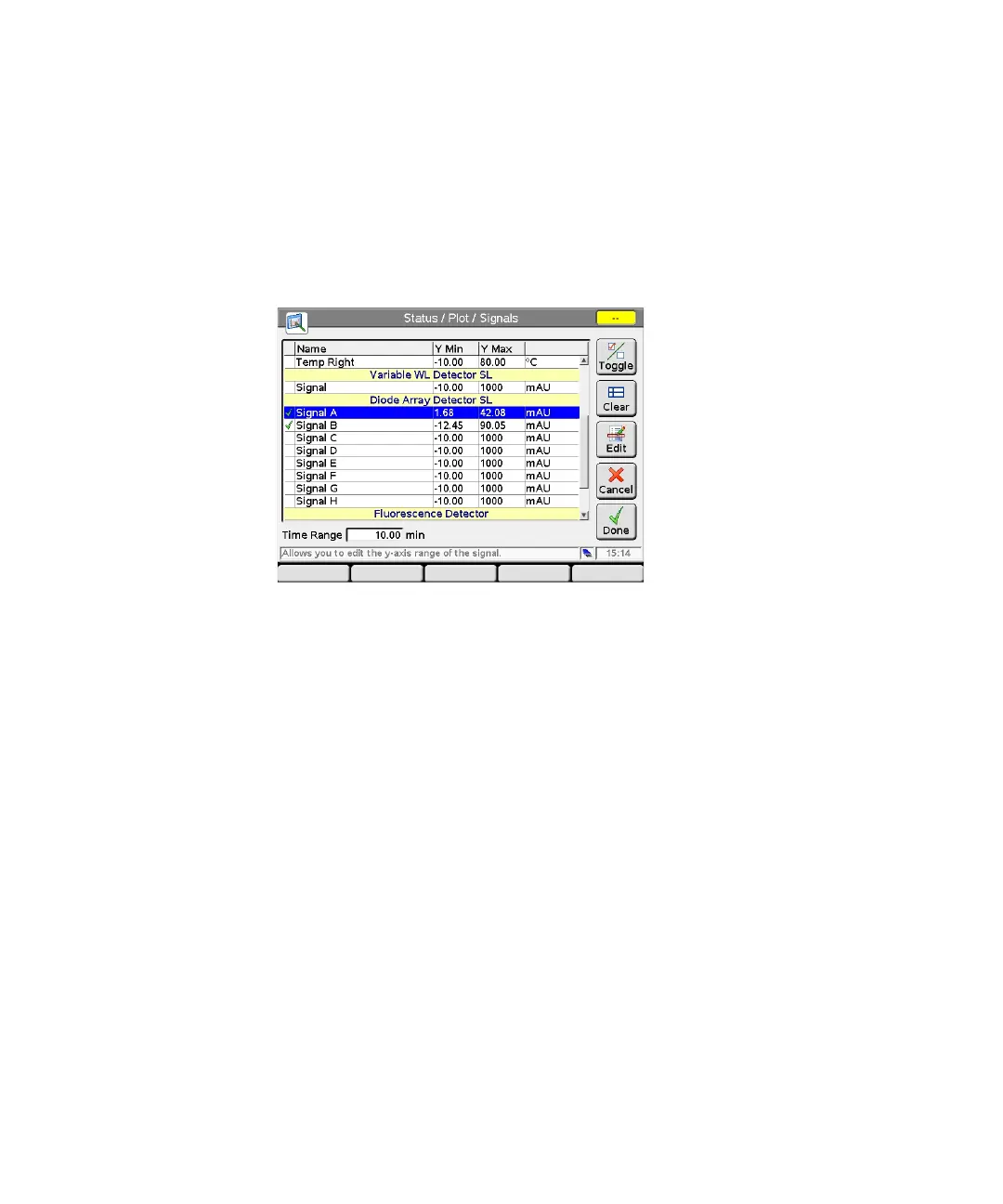G4208A User’s Guide 96
2 Working with the Instant Pilot
Displaying Data Graphically
Setup of Signals
Up to four of the available signals can be chosen for graphical display.
1 From the Plot screen, press Setup to show the Selection screen.
2 Use the Direction and Selection keys to navigate within — and between the
available signals and selected signals list boxes.
Figure 72 Plot screen - Setup signals
On the right side of the Selected Signals list box, you can see the legend to the
signals.
The different signals can be selected by pressing Tog g le or OK. Depending on
which signal is highlighted, you can enter an individual Y-Range setting here
using Edit.
3 When the signals and their Y (signal unit) ranges have been specified press
Done to switch to the graphic view.
Selects signals
Clears all selections
Edit the sections for scaling
Cancels the actions and leaves
the screen
Accepts the settings and switch
to graphic view