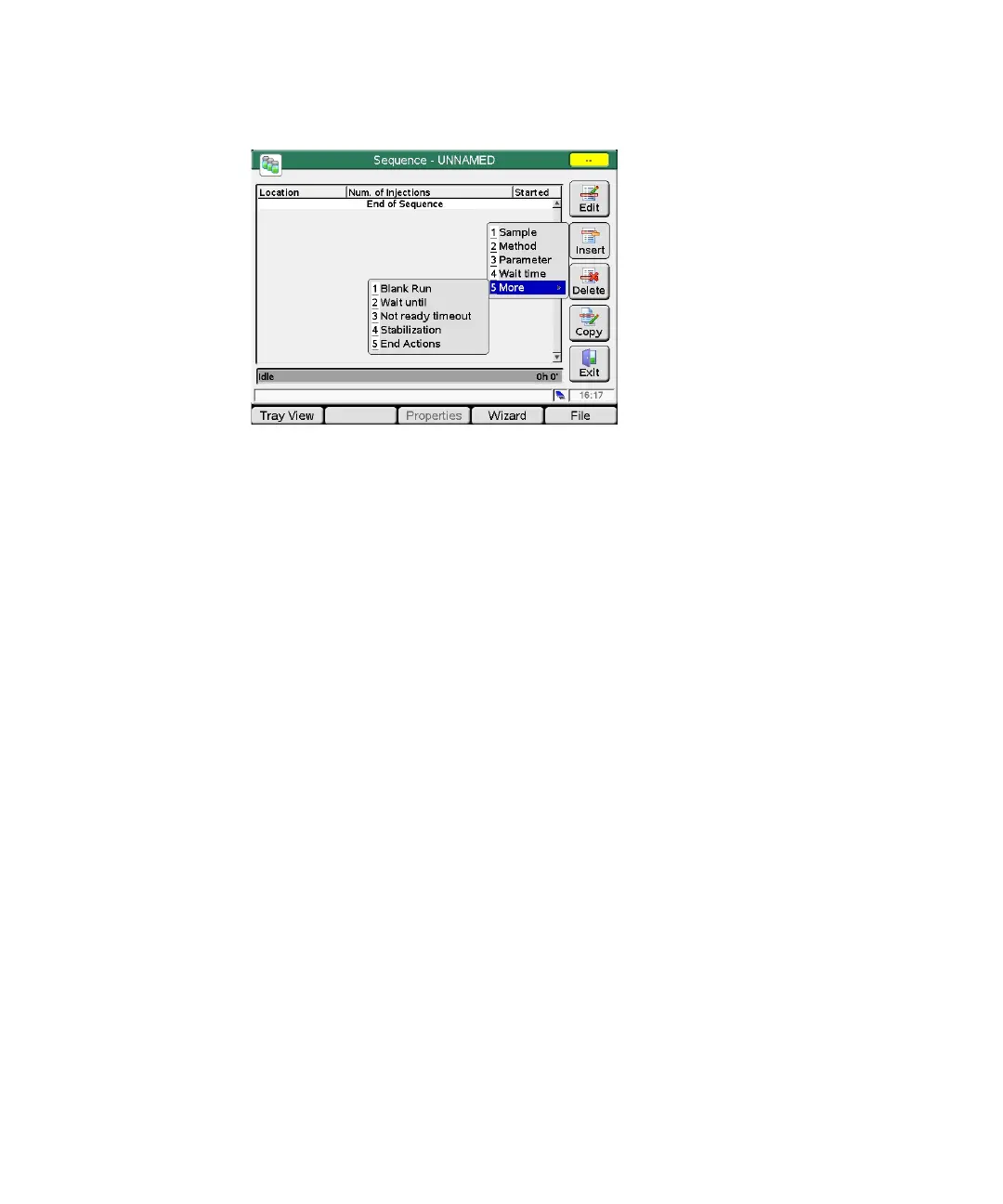G4208A User’s Guide 85
2 Working with the Instant Pilot
Sequence - Automating Analyses
Figure 59 Sequence - Add a sequence line
At the end of the sequence, you can specify either to load a method (e.g. to flush
the LC system to remove buffer salts to avoid crystallization or to program a soft
shut-down method) using Insert/Method or turn OFF the LC system using End
Actions.
You can set up automatic re-calibration using the Calibration Settings screen. The
Calibration Settings screen is accessed by selecting Calibration in the Sequence
Wizard screen.
You can re-calibrate using one or more standards and have the flexibility to
choose various calibration intervals and patterns. You can define the frequency
to re- calibrate and the order of calibration vial analysis using the Alternate and
Multi settings. Alternate analyzes the calibration vials alternately. Multi analyzes
the calibration vial or vials in complete groups according to the calibration
interval.
Insert a line (for details refer to
Instant Pilot’s Info System).