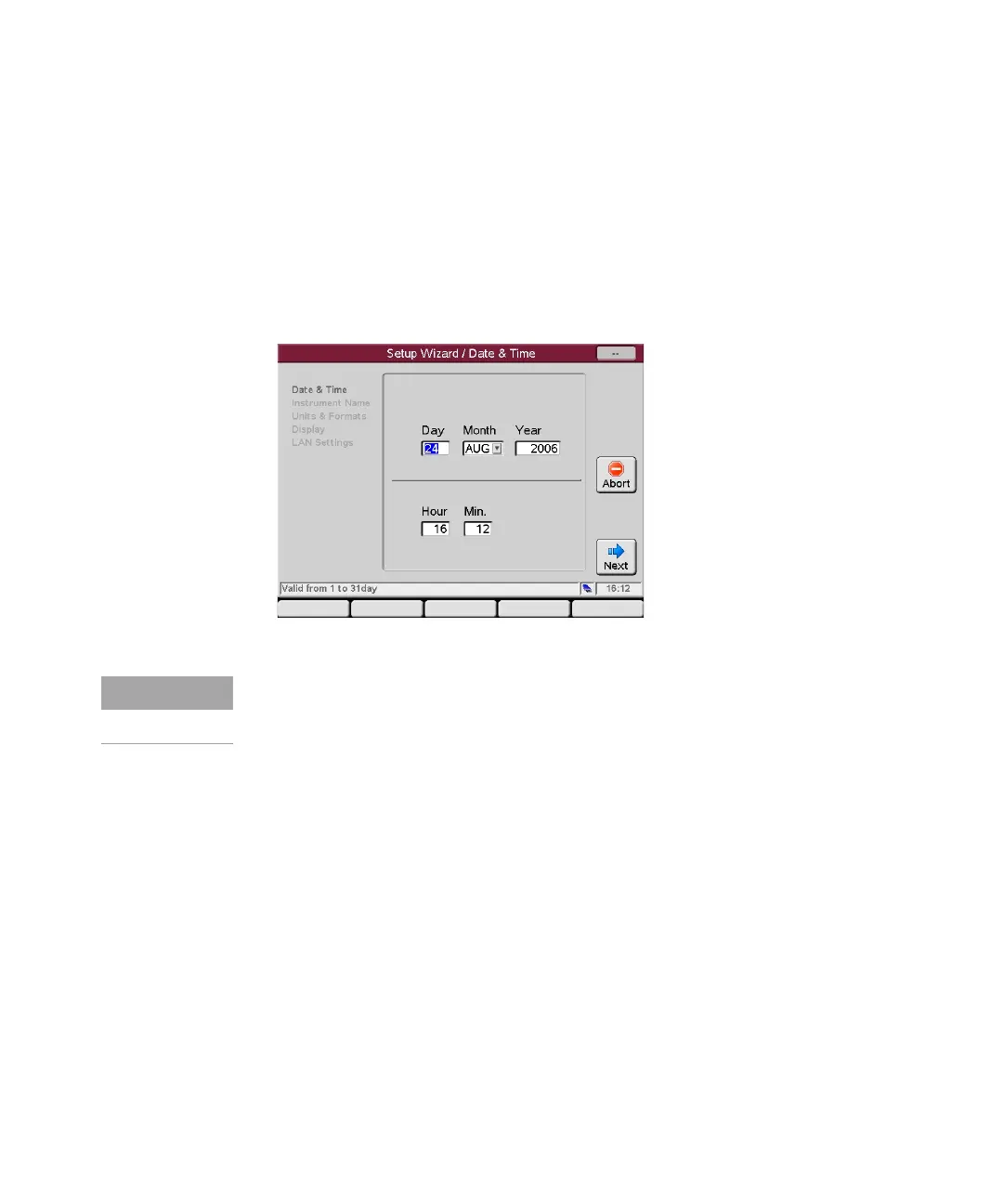G4208A User’s Guide 28
1 Start-up Information
Getting Started
2 Select Continue to continue the setup.
OR
Select Abort to close the Setup Wizard.
The next setup screens allow you to change the Date & Time, Units & Formats
and the Display. Use the Direction keys for moving to the fields and Edit or OK
to open the selection fields.
3 Select Next to set date and time.
Figure 8 Getting Started - Setup Wizard - Date & Time
Upon startup, the modules synchronize their internal clocks. The clocks can also
be synchronized by an external chromatographic data system, like the Agilent
ChemStation.