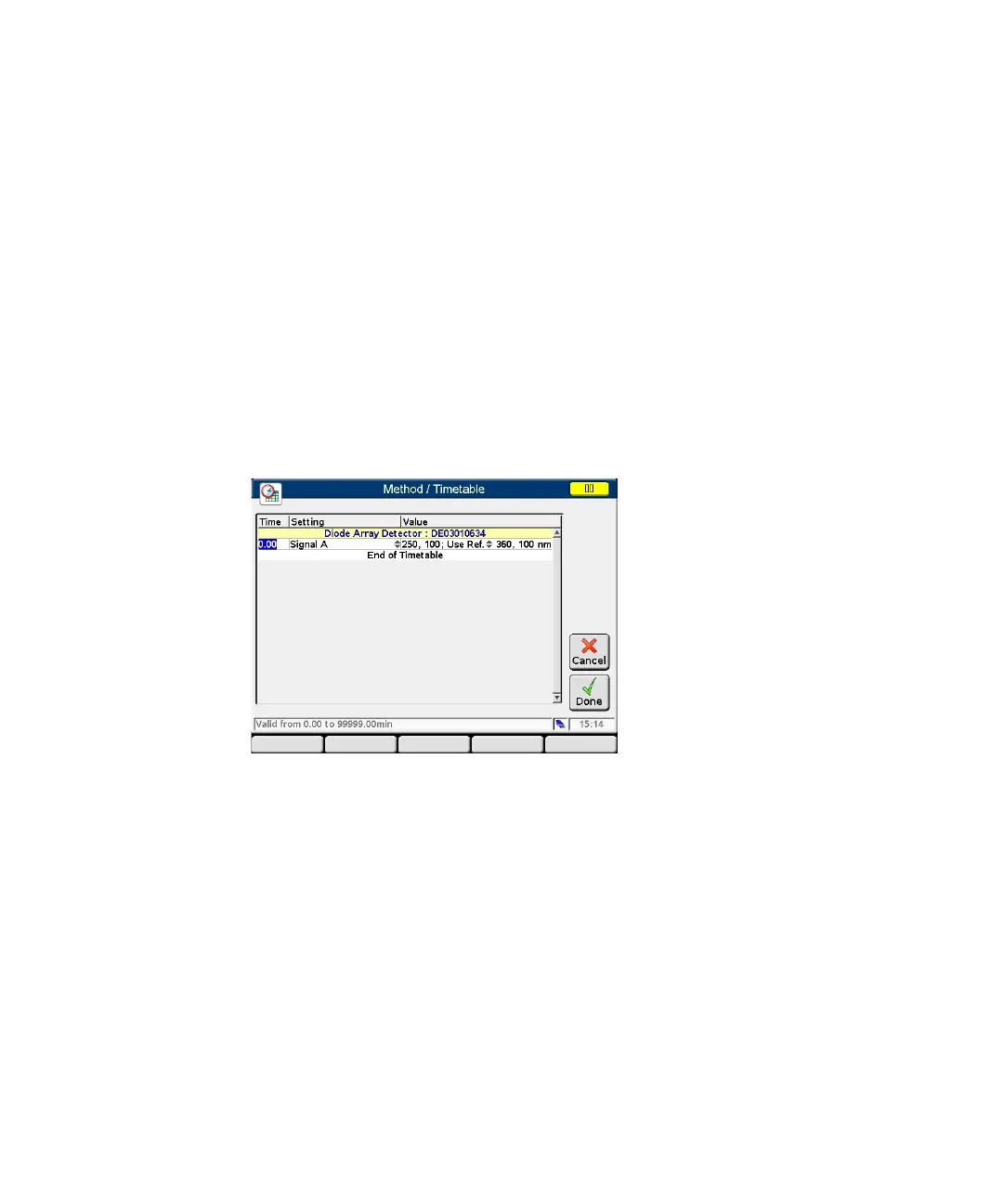G4208A User’s Guide 70
2 Working with the Instant Pilot
Working with Methods
A timetable line can be inserted by pressing Insert and consists of the following:
• Time
Set the time span between the instant of injection and the desired parameter
change.
• Setting
Select the parameter to be changed.
• Value
Enter the desired parameter value.
You can edit an existing timetable line by pressing Edit or OK. Use Delete to delete
the selected line.
You can copy a timetable line by pressing Copy.
Figure 45 Method - Timetable screen
Edit a line and change the
parameter
Cancels the action and leaves
the screen
Saves the settings and leaves
the screen