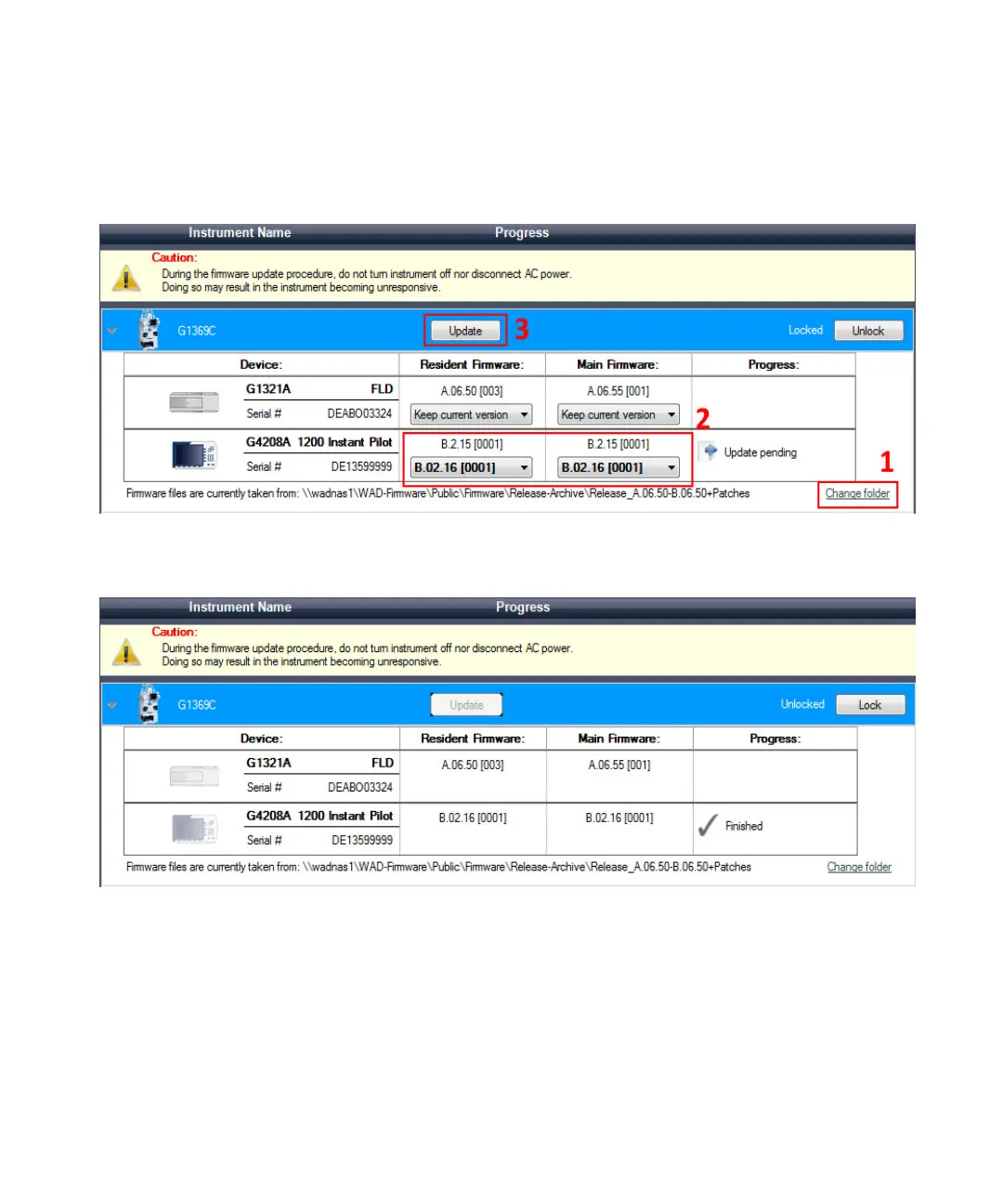G4208A User’s Guide 144
5 Maintenance and Repair
Firmware Updates
4 Set the correct folder for the firmware (1). Select the firmware version for the
Instant Pilot (Main and Resident) and/or the other modules. Use always the
latest version. (2). Start the Update (3).
Figure 99 Lab Advisor - Select the firmware
5 The firmware will be updated and shows the below screen when finished.
Figure 100 Lab Advisor - Updated finished
6 Close Lab Advisor.