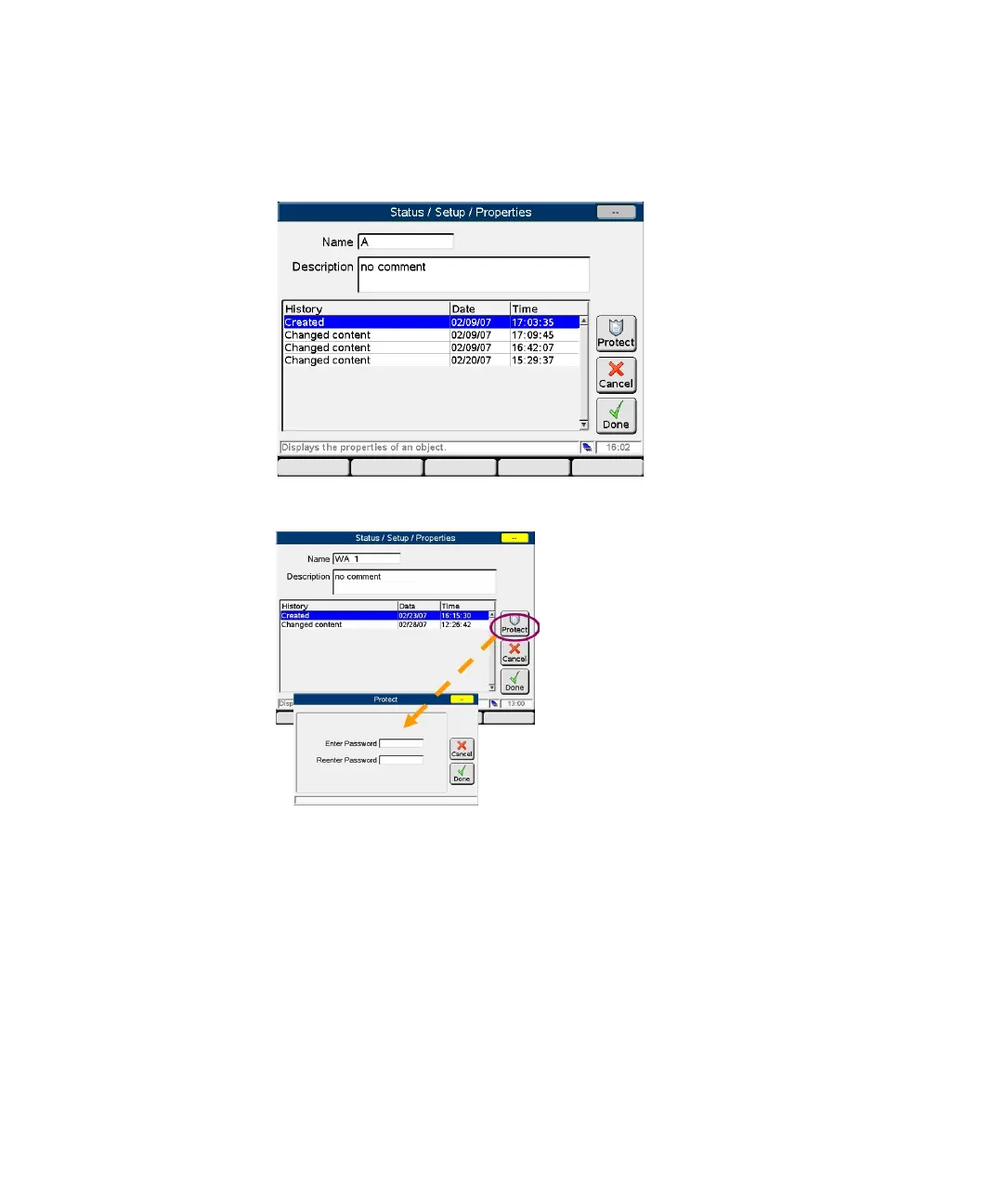G4208A User’s Guide 42
1 Start-up Information
Status Information
4 Press Properties on the Setup screen to access the history of the current
status view changes and the protection of the status view.
Figure 21 Status Screen (Properties / History)
Figure 22 Status Screen (Protection)
protect/unprotect a status
view with a password
leaves this screen without
changes
select a signal/parameter
protect/unprotect a status
view
enter a password