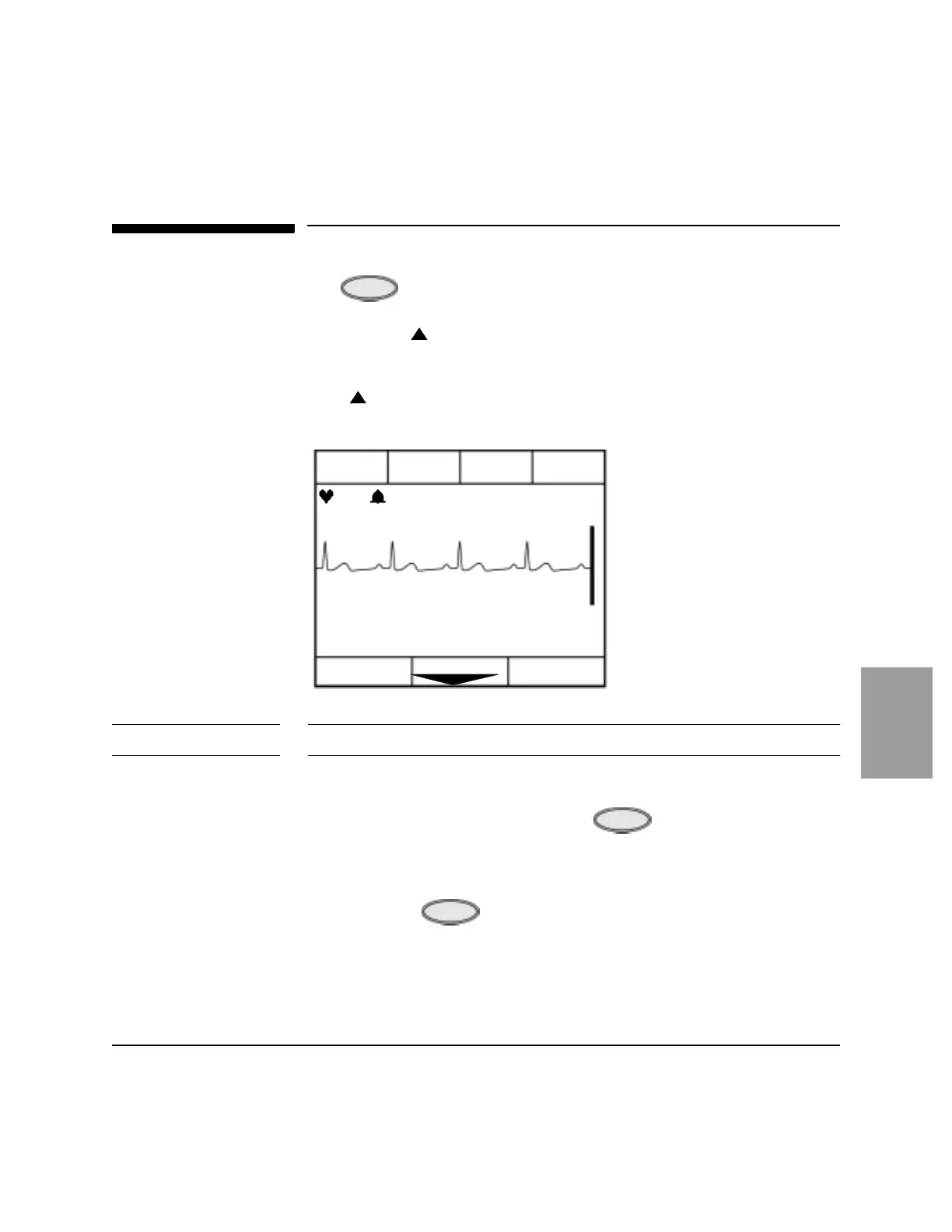Marking Events
M4735A Heartstream XL Defibrillator/Monitor 9-3
9
Marking Events
The button allows you to annotate the ECG strip at the point in time
the button is pressed. In AED Mode, when monitoring is disabled, the event is
marked with a . In Manual Mode, or when monitoring is enabled in AED
Mode, you can use the softkeys to select the annotation from the choices dis-
played (See Figure 9-1)*. If no selection is made, the event is marked with
just a .
)LJXUH$QQRWDWLRQV
127( * In Australia and the U.K., (3, is replaced by $'51 (adrenaline).
The marked event is stored in the Event Summary. If the printer is configured
to 3ULQWRQ0DUN, an ECG strip prints when is pressed. If the printer is
configured to VHFRQGGHOD\, the strip is 9 seconds and includes 6 seconds pre-
ceding the event and 3 seconds following the event. If 1R 'HOD\ is configured, a
3 second ECG strip prints in real time. To stop printing before the entire strip
is printed, press .
EPI
ATRO
LIDO
OTHER
Pads
Shocks:0
00:00:8
72
CHARGE
Mark
Strip
