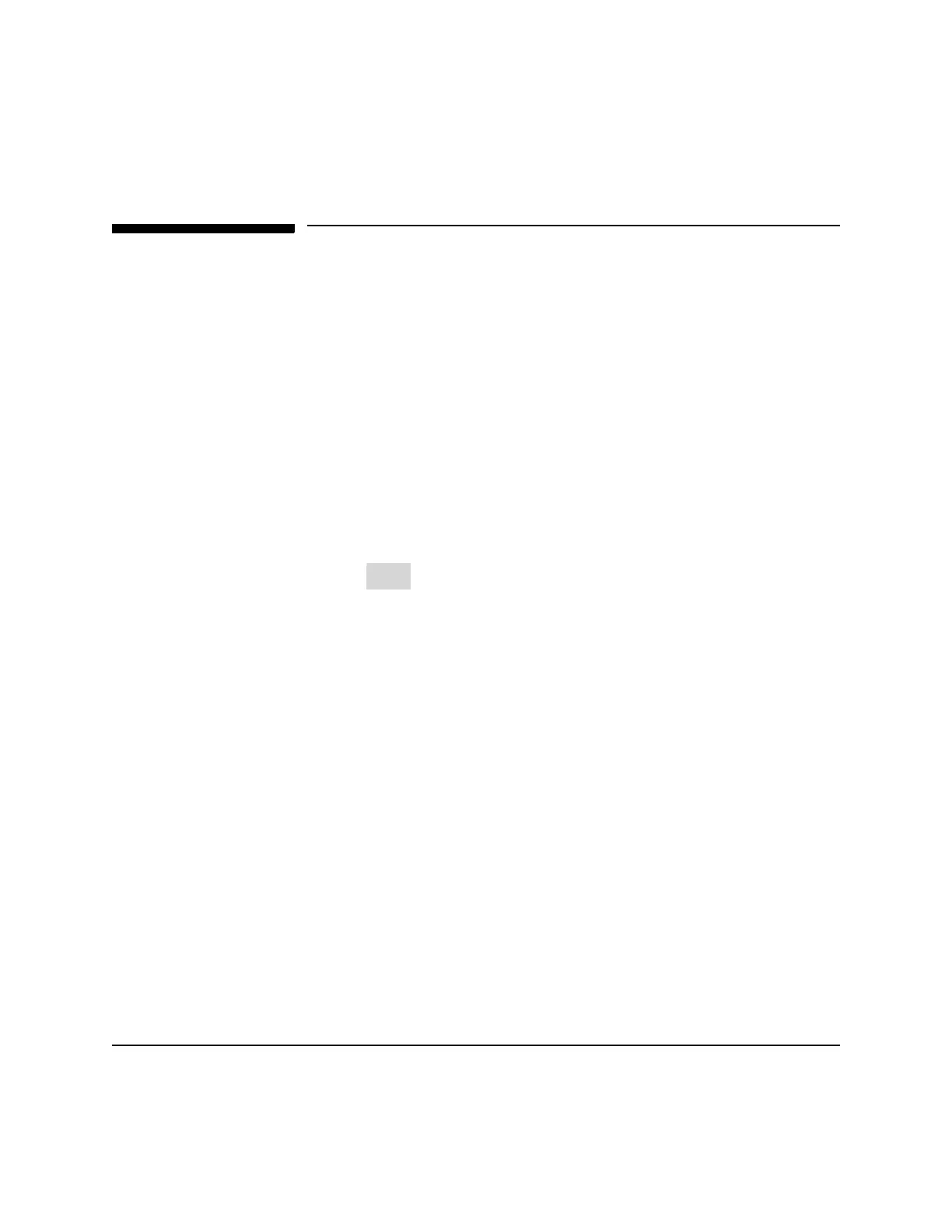Using Multifunction Defib Electrode Pads
7-2 Performing Synchronized Cardioversion
Using Multifunction Defib Electrode Pads
To prepare for synchronized cardioversion using multifunction defib electrode
pads, perform the following steps:
1. If needed, insert a Data Card (as described in “Using a Data Card
(Optional)” on 2-13).
2. Apply monitoring electrodes, if desired. (See “Applying Monitoring Elec-
trodes” on page 4-4.)
3. Turn Energy Select knob to Manual On.
4. Apply multifunction defib electrode pads to the patient as directed on the
package. Use either the anterior-apex or anterior-posterior placement, as
appropriate.
5. Connect the pads to the patient cable. (See Figure 6-3.)
6. Press the Sync On/Off button to turn synchronized cardioversion func-
tionality on.
7. Use to select the best lead that displays a large QRS complex. (See
“Selecting the Lead” on page 4-7.)
/($'
6(/(&7