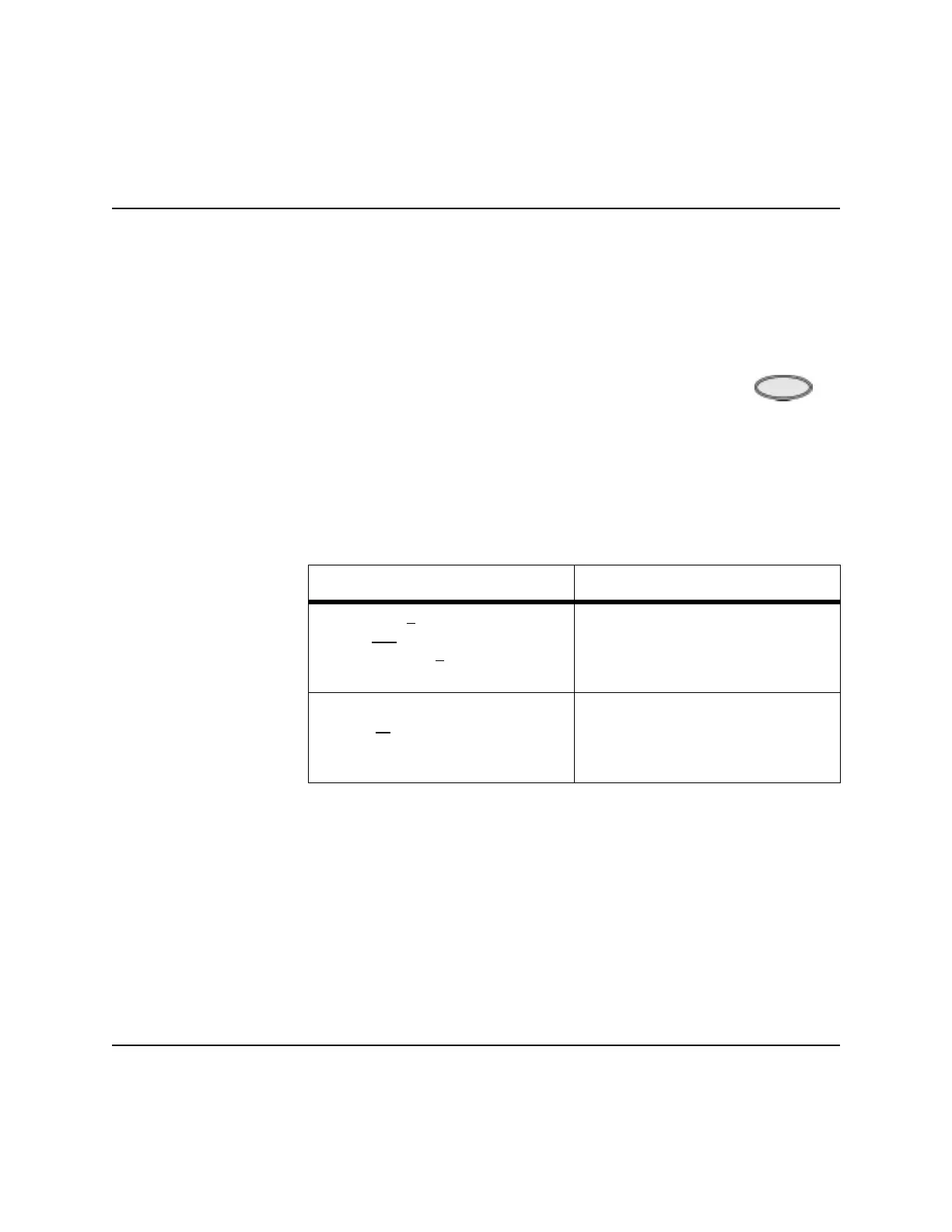Operational Checks
11-6 Maintaining the Heartstream XL
Battery Capacity Test
To perform a Battery Capacity Test:
1. Turn the Heartstream XL off.
2. Label the Heartstream XL to indicate to others that testing is in progress
and the battery may not be used.
3. Insert a charged battery.
4. If an AC power cord is connected, unplug it. While pressing ,
turn the Energy Select knob to AED On to start the test.
5. Allow the test to proceed to completion. The test takes approximately
three hours and is complete when test results print out and the device
turns itself off.
6. Review the test results and take the appropriate action, as follows:
7DEOH%DWWHU\&DSDFLW\7HVW5HVXOWV
If Then...
Elapsed Time >
85 minutes
and
Low Battery Time > 10 minutes
1. The battery passed the test.
2. Record "pass CT" and the date on
the bottom of the battery.
3. Recharge the battery before use.
Elapsed Time < 85 minutes
or
Low Battery Time < 10 minutes
1. The battery failed the test.
2. Record "fail CT" and the date on
the bottom of the battery.
3. Discard the battery appropriately.
Mark
