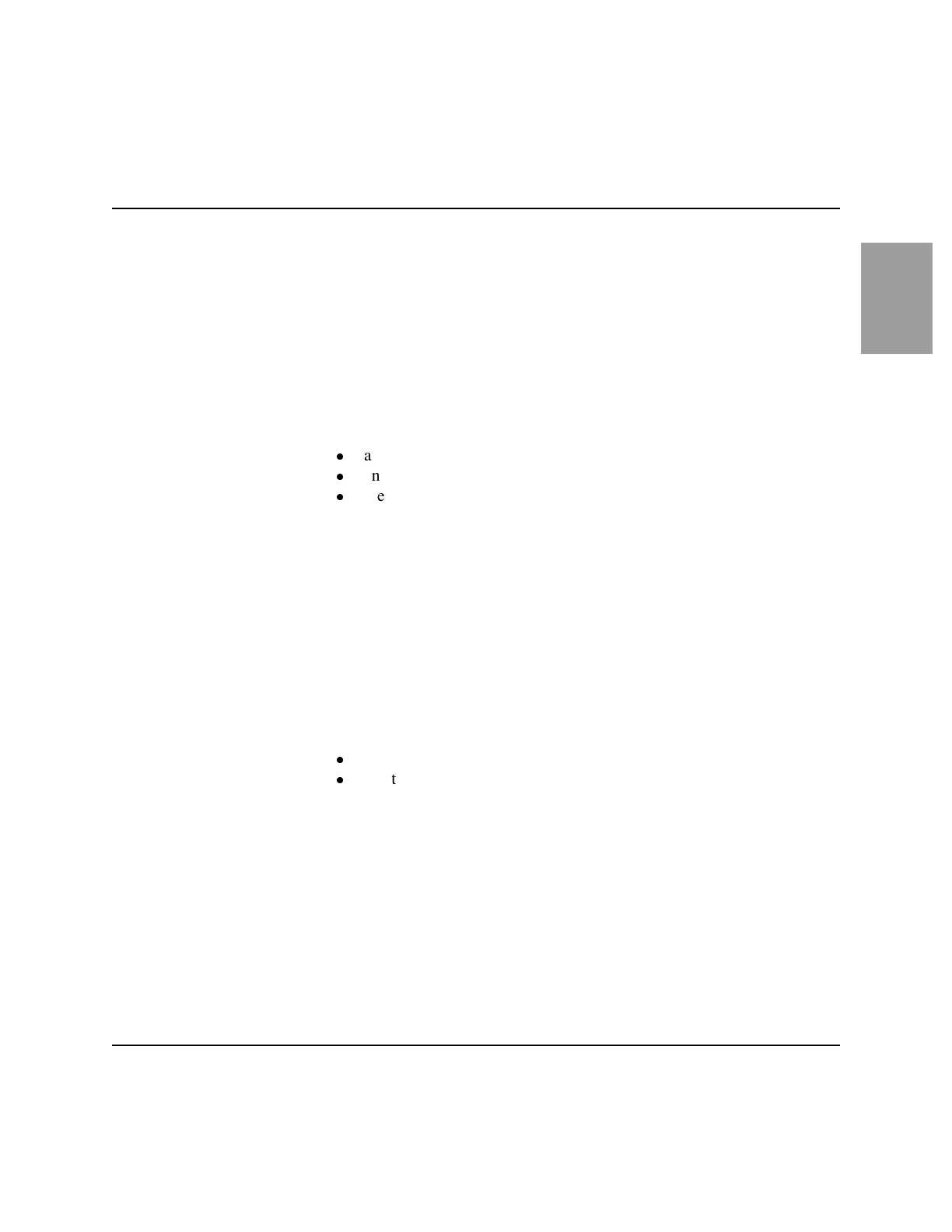Operational Checks
M4735A Heartstream XL Defibrillator/Monitor 11-5
11
The Shift/System Check report lists the results of the test and additional
checks that you should do. Perform each of these checks and record the
results. The guidelines for completing the checks are as follows:
Defibrillator Inspection - make sure the Heartstream XL is clean, clear of
objects on top and has no visible signs of damage.
Paddles/Cables/Connectors - make sure there are no cracks, broken wires,
or other visible signs of damage. Make sure the connectors engage
securely.
Battery - make sure:
l
a charged battery is in the Heartstream XL
l
another battery is charged or being charged
l
the batteries have no visible signs of damage
AC Power
1. Make sure a battery is in the Heartstream XL.
2. Plug the power cord into a power outlet and connect it to the Heart-
stream XL.
3. Verify that the power and charging indicators on the front of the
defibrillator/monitor are lit.
4. Remove the battery from the Heartstream XL and verify that the
charging indicator on the front of the defibrillator/monitor is no
longer lit. Replace the battery.
Printer - make sure the printer:
l
has sufficient paper
l
prints properly