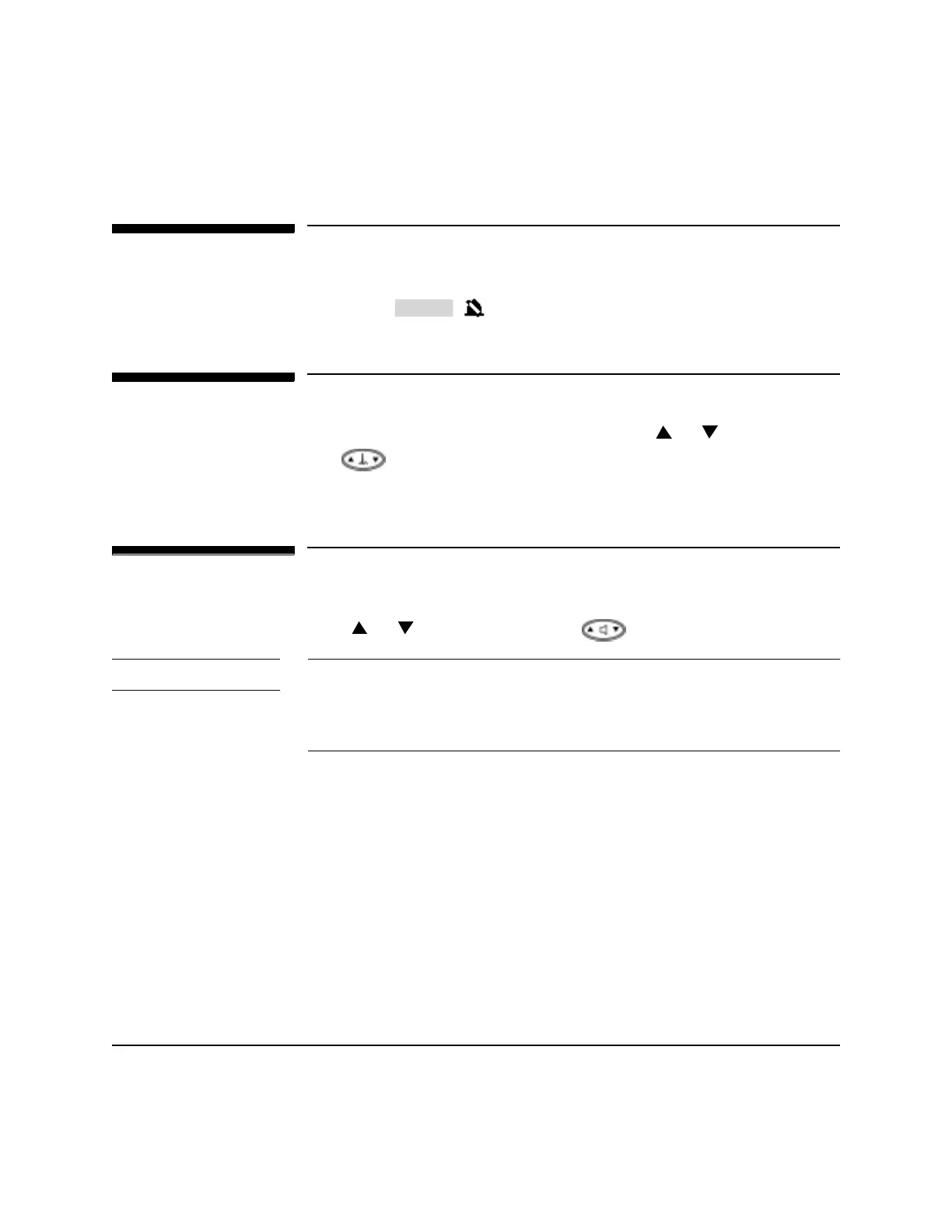Disabling the HR Alarm
4-10 Monitoring the ECG
Disabling the HR Alarm
If the heart rate is outside the HR alarm limits, an alarm sounds. To disable the
alarm, press . appears to indicate that the alarm is disabled.
Adjusting the ECG Size
To increase or decrease the size of the ECG, press or on the gain con-
trol, . Preset ECG sizes are x.25, x.5, x1.0, x2.0, and x4.0. The default
setting at power on is x1.0.
Adjusting the ECG Volume
To increase or decrease the volume of voice prompts and/or alarms,
press or on the volume control, .
127( Note: When using the Heartstream XL during a new event, the ECG volume
is set at the default volume level. However, if the unit is turned off and then
back on within 2 minutes (continued use), the volume settings will remain
where you left them when the unit was turned off.
+5$/$50
