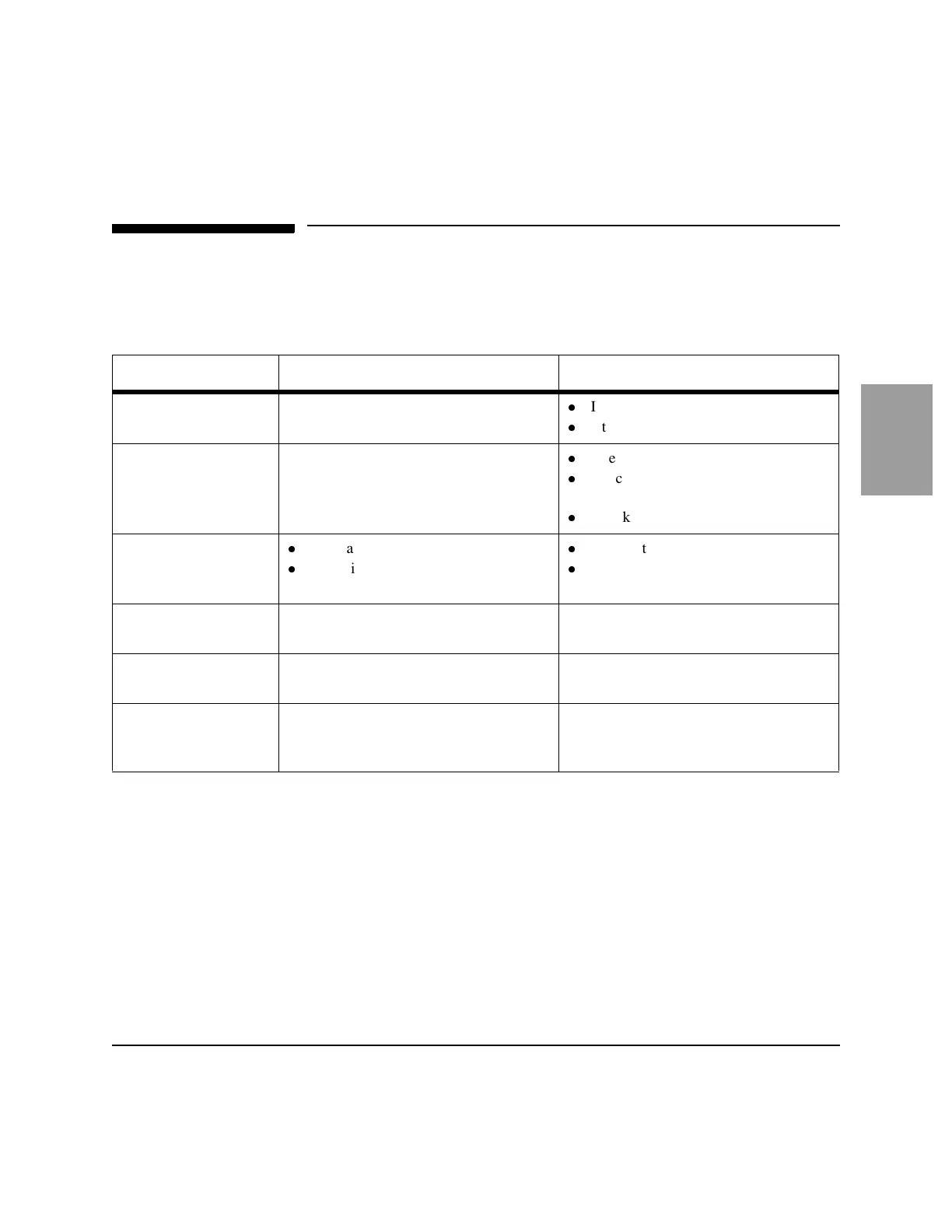Troubleshooting Tips
M4735A Heartstream XL Defibrillator/Monitor 12-7
12
Troubleshooting Tips
Table 12-3 lists some situations that you may encounter, their possible causes,
and a few suggested solutions.
7DEOH7URXEOHVKRRWLQJ7LSV
Situation Cause Possible Solution
The Heartstream XL
does not turn on.
There is no power.
l
Insert a fully charged battery.
l
Attach AC Power cord.
There is a dashed (----)
line on the display
instead of an ECG.
ECG data is not being acquired.
l
Check the patient cable is connected.
l
Check the pads, paddles or electrodes
are properly applied.
l
Check that the desired lead is selected.
The Heartstream XL
does not appear to be
functioning properly.
l
The battery is low.
l
There is a system failure.
l
Change the battery.
l
Take the device out of use and call for
service.
The displayed time is
incorrect.
The time was not correctly set in the con-
figuration.
Set the time in the General Settings menu
of the Configuration Mode.
The printed date is
incorrect.
The date was not correctly set in the con-
figuration.
Set the time in the General Settings menu
of the Configuration Mode.
The Heartstream XL
will not power on.
Corrupt data card may prevent the unit
from powering on.
Take the Data Card out replace it with
new Data Card, if possible. Then, attempt
to turn the Heartstream XL on.
