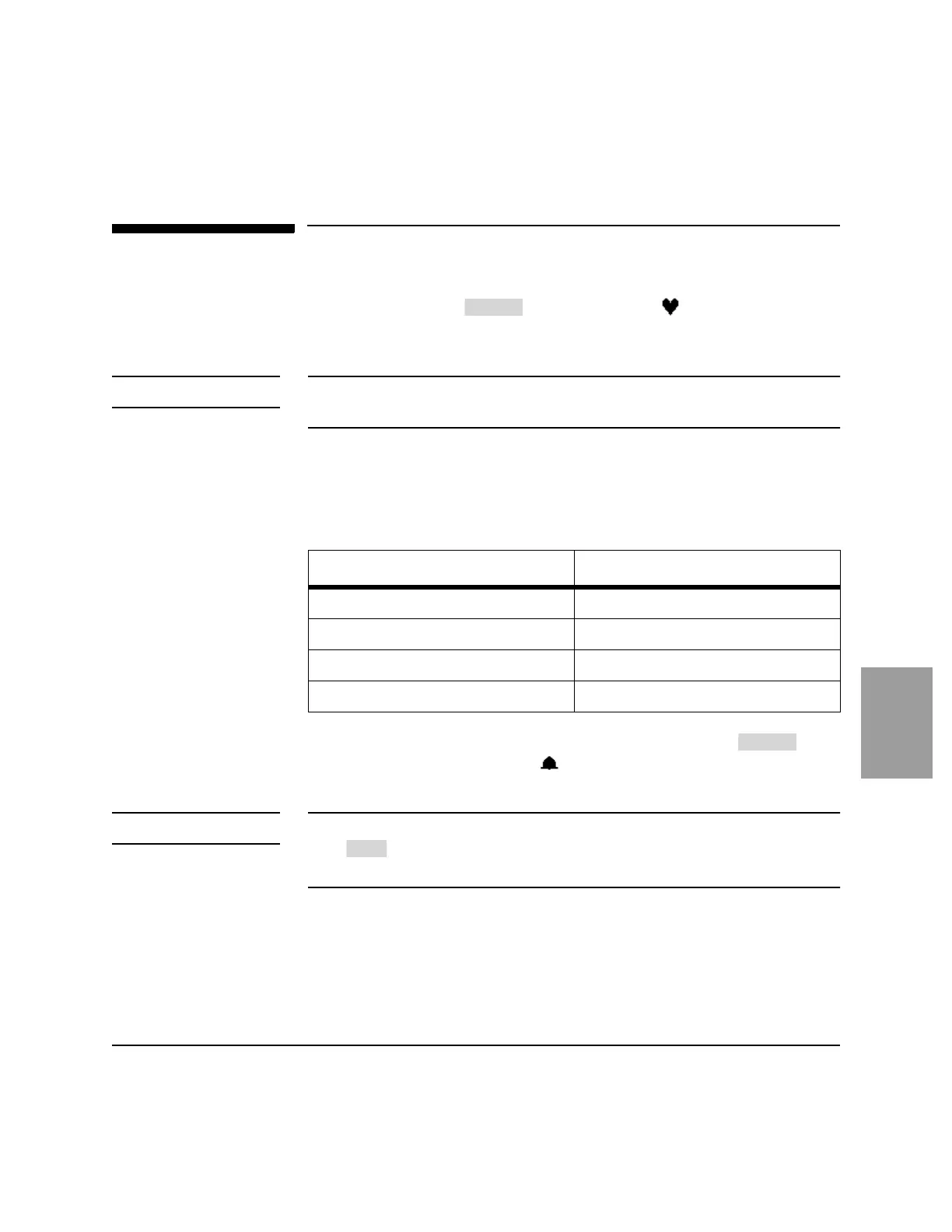Setting the Heart Rate Alarm
M4735A Heartstream XL Defibrillator/Monitor 4-9
4
Setting the Heart Rate Alarm
The computed heart rate (the number of detected QRS complexes per minute)
is displayed below the softkey, next to the . The heart rate repre-
sents the number of QRS complexes detected in a minute. If configured to on,
a QRS beeper identifies each QRS complex detected.
:$51,1* +HDUWUDWHDODUPVDQGPHWHUVIXQFWLRQZLWKLQWHUQDODQGH[WHUQDOSDFHPDNHUVEXW
WKH\FDQEHXQUHOLDEOH2EVHUYHWKHSDWLHQWFORVHO\LISDFHPDNHUVDUHXVHG
The HR alarm may be configured to alert you when the heart rate is outside
the specified limits. Limit choices are listed in Table 4-5: HR Alarm Limit
Choices.
7DEOH+5$ODUP/LPLW&KRLFHV
To set a HR alarm, cycle through the limit choices by pressing until
the desired limits are shown. The then appears next to the heart rate value
to indicated that the HR alarm is set.
:$51,1* +HDUWUDWHDODUPVDUHWHPSRUDULO\VXVSHQGHGLQ$('0RGHGXULQJ(&*DQDO\VLVRU
ZKHQ LVSUHVVHGIRUWKHGXUDWLRQRIWKHSDXVHGSHULRG+HDUWUDWHDODUPVDUH
DOVRVXVSHQGHGZKLOHFKDUJLQJIRUGHILEULOODWLRQDQGGHOLYHULQJDVKRFN
+5$/$50
Alarm If Under: Or Over:
30 100
60 140
90 160
120 200
+5$/$50
3$86(