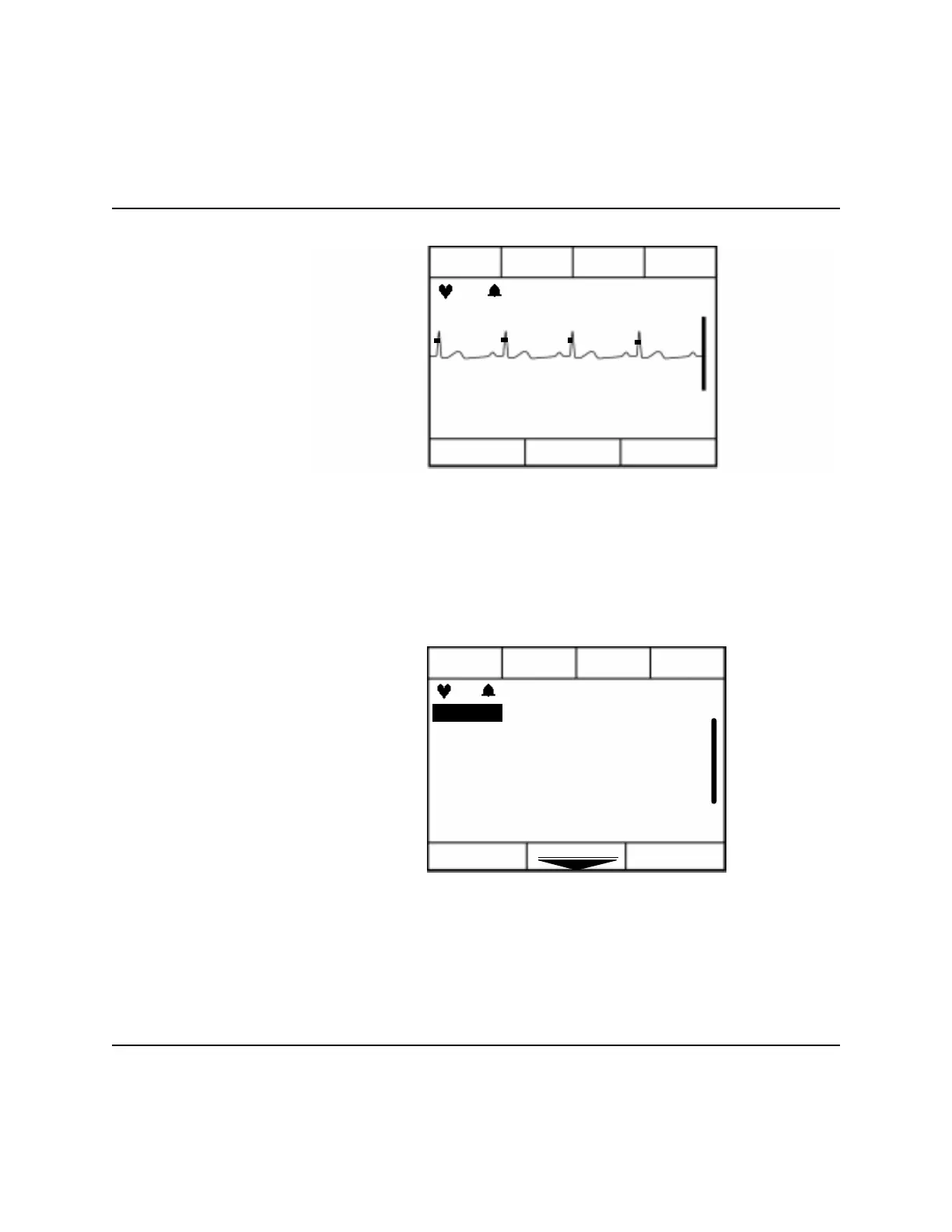Selecting the Lead
4-8 Monitoring the ECG
)LJXUH(&*0RQLWRULQJ'L VSOD\LQ0DQ XDO0RGH
The message /HDGV2II is displayed in the System Message area accompanied
by a beep when a lead is disconnected or the electrodes have poor patient con-
tact. A dashed line on the display indicates that there is no ECG signal as
shown in Figure 4-6.
)LJXUH/HDGV2II'LVSOD\LQ$('0RGH
HR ALARM
LEAD
SELECT
DISARM
Shocks:0
00:00:08
78
Pads
Sync
87J
SpO2
ON/OFF
SYNC
ON/OFF
Leads Off
HR ALARM
LEAD
SELECT
Shocks:0
00:00:08
Lead II
SpO2
ON/OFF
PAUSE
---
ANALYZE
__ __ __ __ __ __ __ __ __ __
