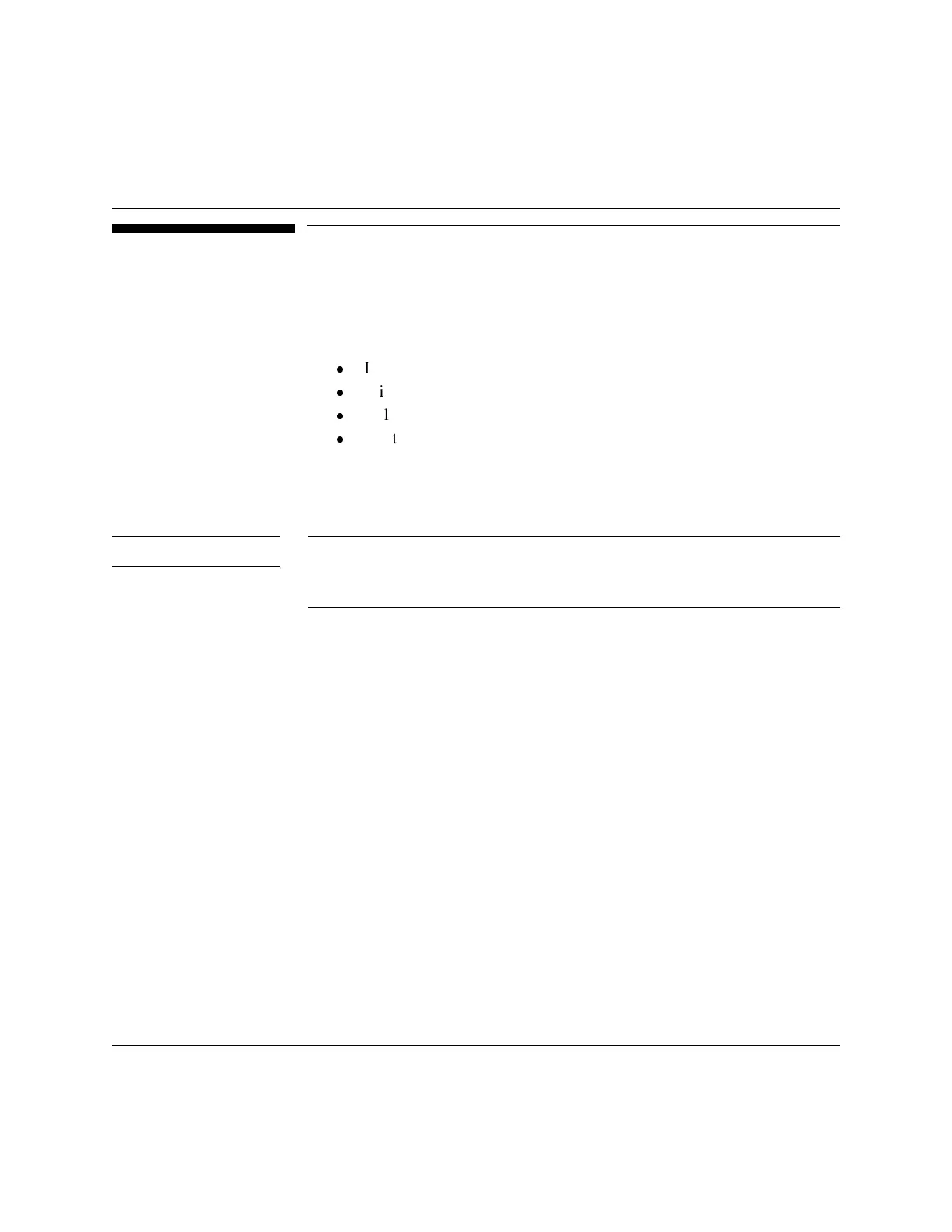Cleaning Instructions
11-12 Maintaining the Heartstream XL
Cleaning Instructions
Cleaning the Heartstream XL
The following cleaning products may be used to clean the exterior surfaces of
the Heartstream XL, as well as the battery and data card:
l
Isopropyl alcohol (70% in water)
l
Mild soap and water
l
Chlorine bleach (3% in water)
l
Quaternary ammonium compounds, such as Lysol (10% in water)
When cleaning, be sure to avoid pouring fluids on the device and do not allow
fluids to penetrate the exterior surfaces of the device. Use of a soft cloth is
recommended for cleaning the display, to prevent scratching.
&$87,21 The Heartstream XL may not be autoclaved, ultrasonically cleaned, or
immersed. Do not use abrasive cleaners or strong solvents such as acetone or
acetone-based cleaners.
Cleaning the Printer Printhead
If the printout has light or varying density printing, clean the printhead to
remove any buildup of paper residue.
To clean the printhead:
1. Slide the printer door to the right until the paper roller pops up.
2. Pull up on the plastic removal tab to remove the roll of paper.
3. Clean the printhead surface (above the brush) with a cotton swab dipped
in rubbing alcohol.
4. Replace the roll of paper (see “Loading Printer Paper” on page 11-10).
