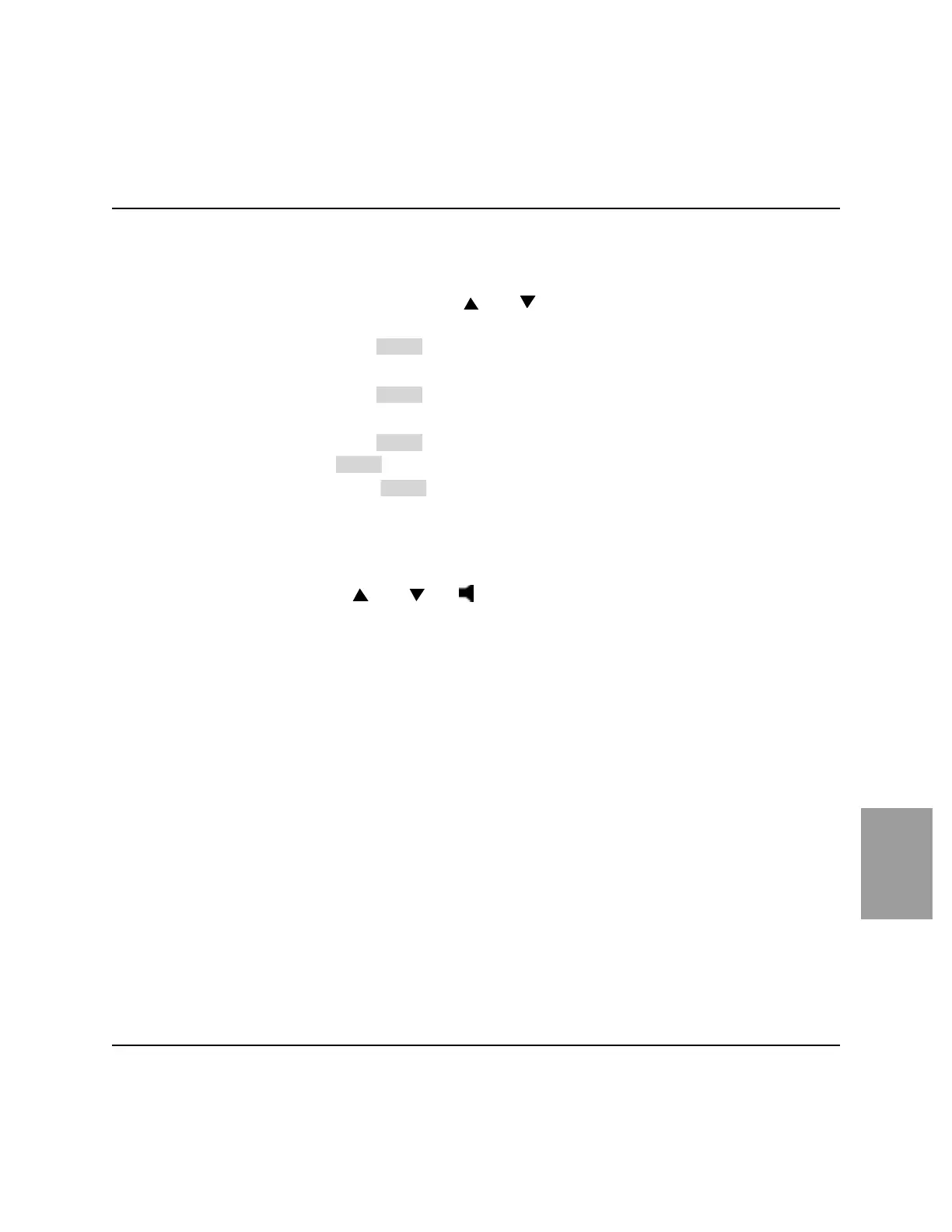Configuring the Heartstream XL
M4735A Heartstream XL Defibrillator/Monitor 10-13
10
Modifying the Configuration
To modify the configuration, from the main menu:
1. Use the softkeys ( and ) to highlight the desired category
of settings.
2. Press .
3. Use the softkeys to highlight the item you want to change.
4. Press .
5. Use the softkeys to select the desired setting.
6. Press
to save the change. To exit without making the change, press
.
7. Press to return to the main menu.
To make additional changes, repeat steps 1-7.
Returning to the Default Configuration
Press and on simultaneously, while in the main configuration
menu, to return all settings to their default settings. Although there is no visi-
ble change in the display, default settings are restored.
(17(5
&+$1*(
6$ 9(
&$1&(/
0$,1
