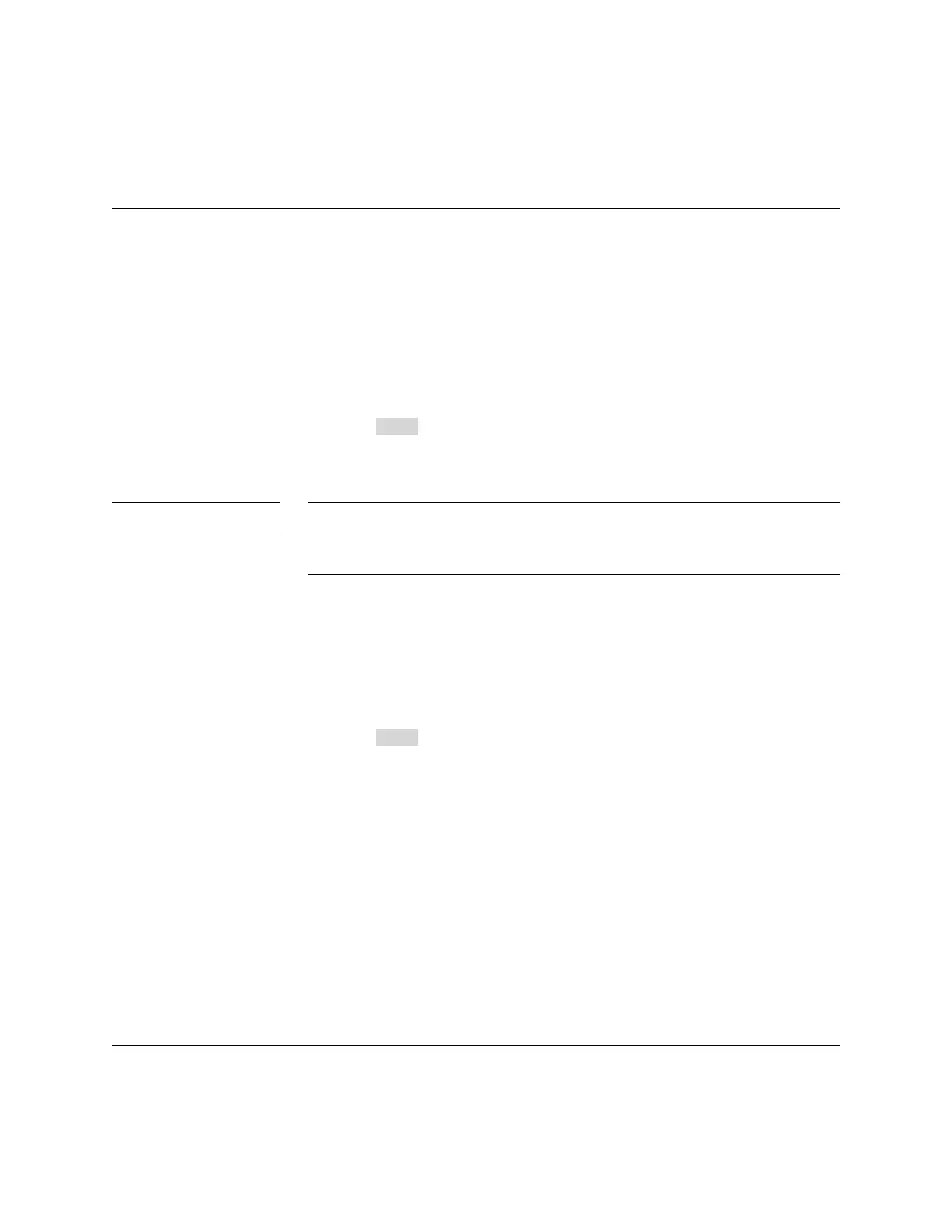Configuring the Heartstream XL
10-14 Setting Up and Configuring the Heartstream XL
Saving Settings to a Data Card
Configuration settings may be saved to a Data Card and used to load the same
configuration into other Heartstream XLs or to restore the configuration, if
necessary.
To save the configuration:
1. Make sure a Data Card is in the Heartstream XL before you turn the
defibrillator/monitor on.
2. Select
6DY H6HWWLQJV WR 'DWD&DUG from the main configuration menu.
3. Press in response to the question
6DYH6HWWLQJVWR'DWD&DUG"
The Heartstream XL saves the configuration settings to the Data Card and
returns to the main configuration menu.
127( To avoid possible confusion, designate one Data Card as the "Configuration
Card" and label it clearly. Keep this card physically separate from cards
used for storing patient data.
Loading Settings from a Data Card
To load configuration settings:
1. Make sure a Data Card is in the Heartstream XL before you turn the
defibrillator/monitor on.
2. Select
/ RDG 6HWWL QJVIU RP'DWD&DU G from the main configuration menu.
3. Press in response to the question
/RDG6HWWLQJVIURP'DWD&DUG".
The Heartstream XL loads the configuration settings from the Data Card and
returns to the main configuration menu.
Printing Settings
To print the configuration settings, select 3ULQW$OO6HWWLQJV from the main config-
uration menu.
6$ 9(
/2$'
